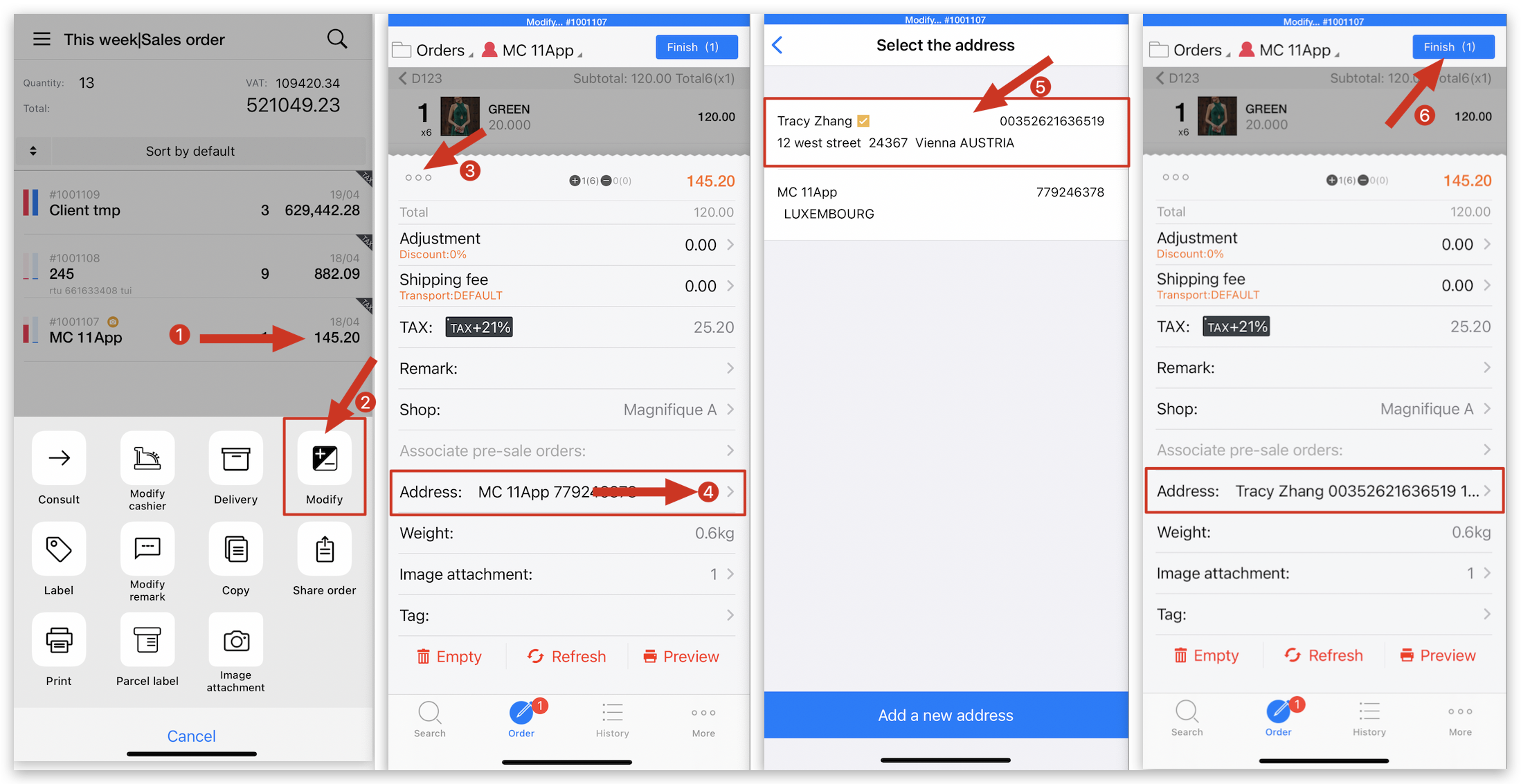Q: Customer information has been updated, but why is the printed information still showing the original details?
Q: If the customer's name has been changed on MC Boss after an order has been placed on MC Seller, and the printed name is displaying incorrectly, what should be done?
A: Go to "History" page on MC Seller → Select an order → Tap Modify → "..." → Address → Add a new address/Modify the address → Select updated address again → Tap Finish to save