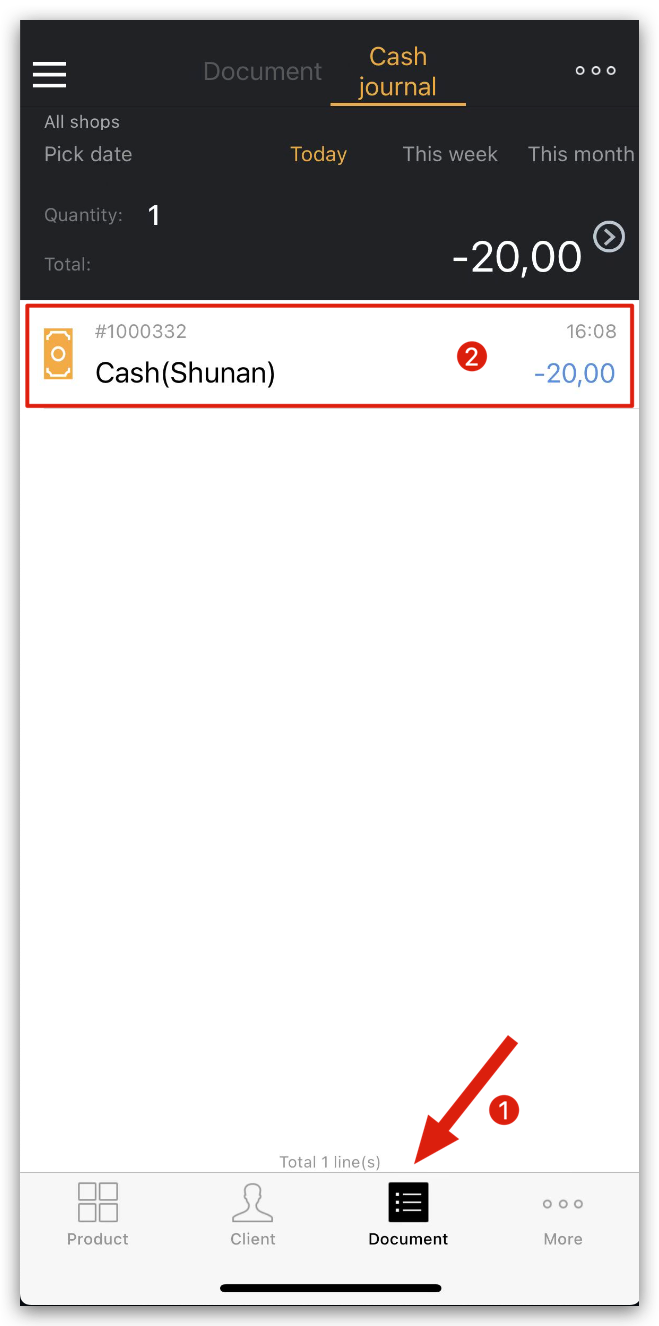Q: How to create a return order on MC Seller?
A: Go to "Order" page on MC Seller → Select order type: Orders → Select a customer → Go to "Search" page → Select the reference of the product that is being returned → Enter the quantity being returned by using "Minus -"→ OK → Tap "Next" to place a return order → Go to "Cashier" page and select a payment method → Enter the refund amount to the customer → Tap "Finish" to complete the return order
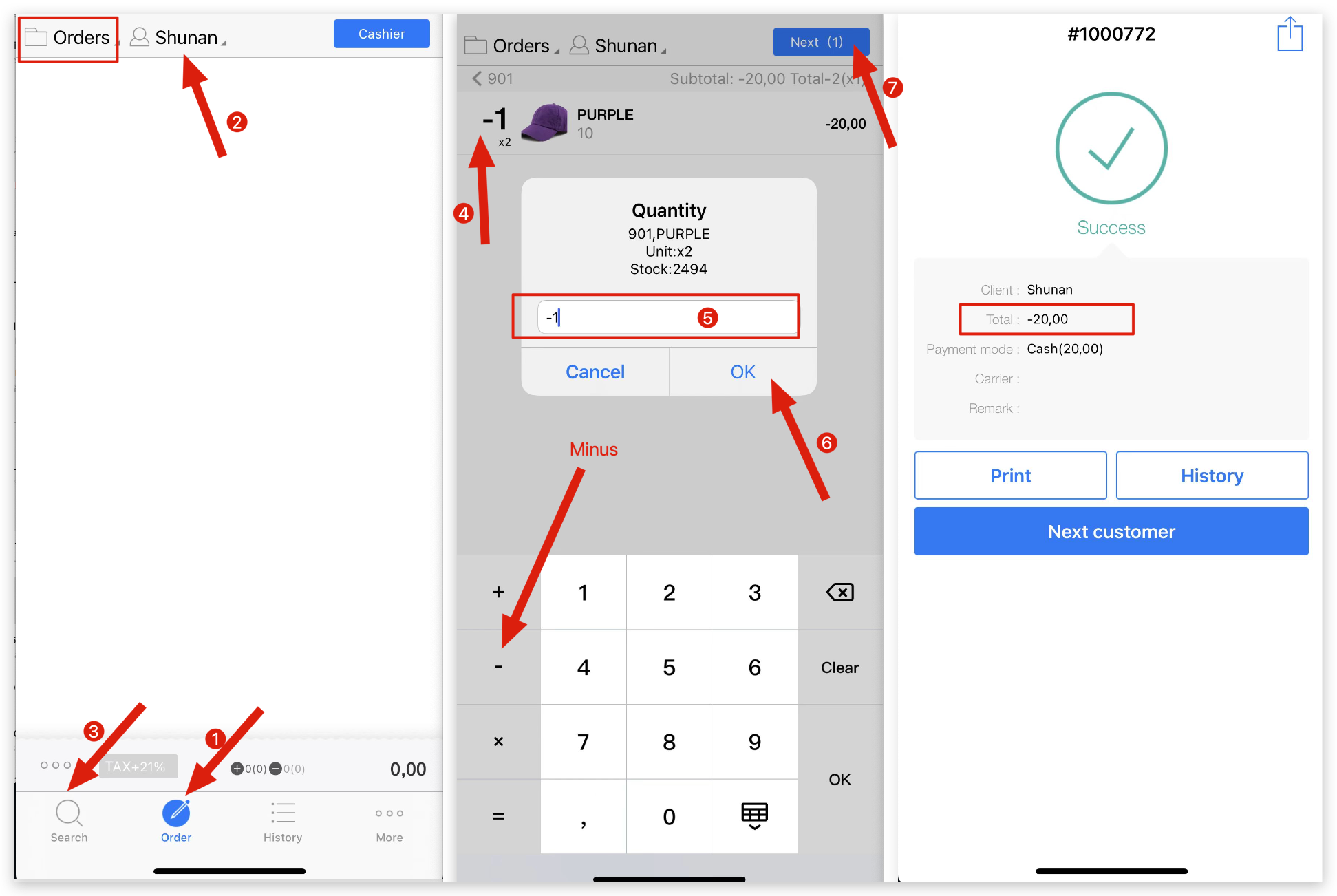
Q: How to view the refund to the customer in the payment record on MC Boss?
A: Go to "Document" page on MC Boss→ Tap "Cash journal" → View today's payment records