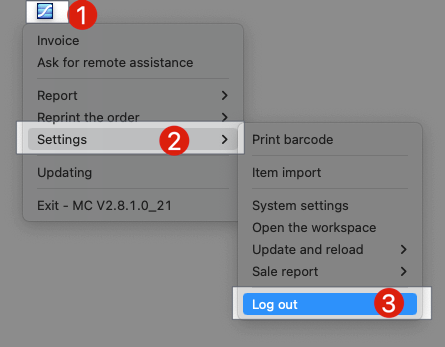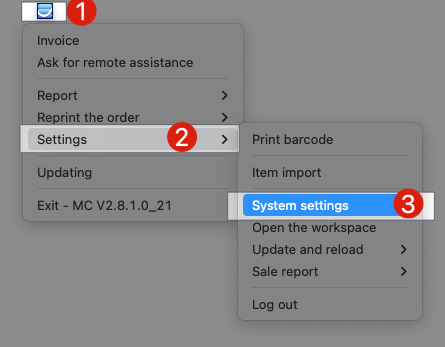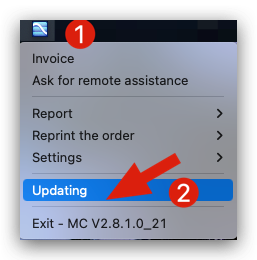Q: There is Internet on the computer, but there is no response to pressing the print button on the mobile phone.
Q: The printer can print paper, but MC's order cannot be printed.
A: Follow and check the steps on your computer
Delete
Step 1: Make sure that MC Printer is running on your computer
On Windows computer: on bottom right corner
On Mac computer: on top right corner side

Delete
Click MC Printer on your computer→ Settings → Updating
Delete
Step 3: Log out and log in your MC Printer account
1. Log out MC Printer: Find the MC Printer on the printer, right-click → Settings → Log out
2. Reopen MC Printer → Enter the password 123456, other settings remain unchanged.
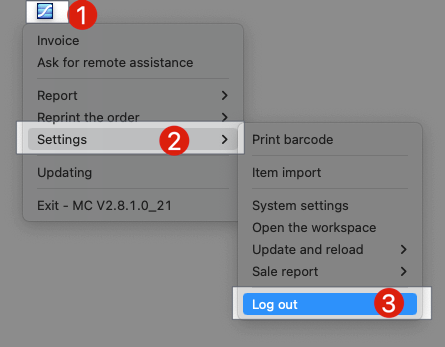
Double-click the MC printer icon to start:

Delete
Check whether there is a printer with the same name, and the name has a number, select the printer, and test print
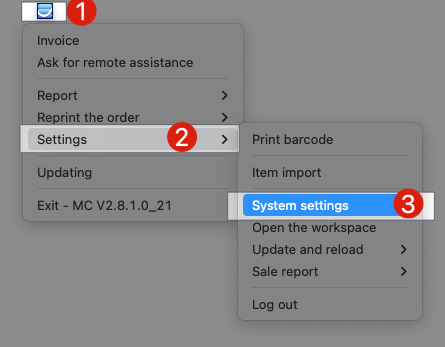

Q: The above operations still cannot be resolved, what should I do?
1. Check the printer, unplug the printer power and cable, and plug it back in after 5 seconds.
2. Check the Wifi, restart the it and try
3. Check the computer network, open www.fast.com in the browser to test
Delete
Kind tips
The above methods still cannot be solved, please contact customer service for assistance.