Q: How to select different shipping addresses when placing an order on MC Seller?
A: Go to "Order" page on MC Seller → Select order type: Orders → Select a customer → Go to "Search" page → Select products → Enter the quantity → Tap "..." → Address → Add a new address → Fill in another shipping address → Save → "Return" on top left corner → Tap "Next" to complete the order
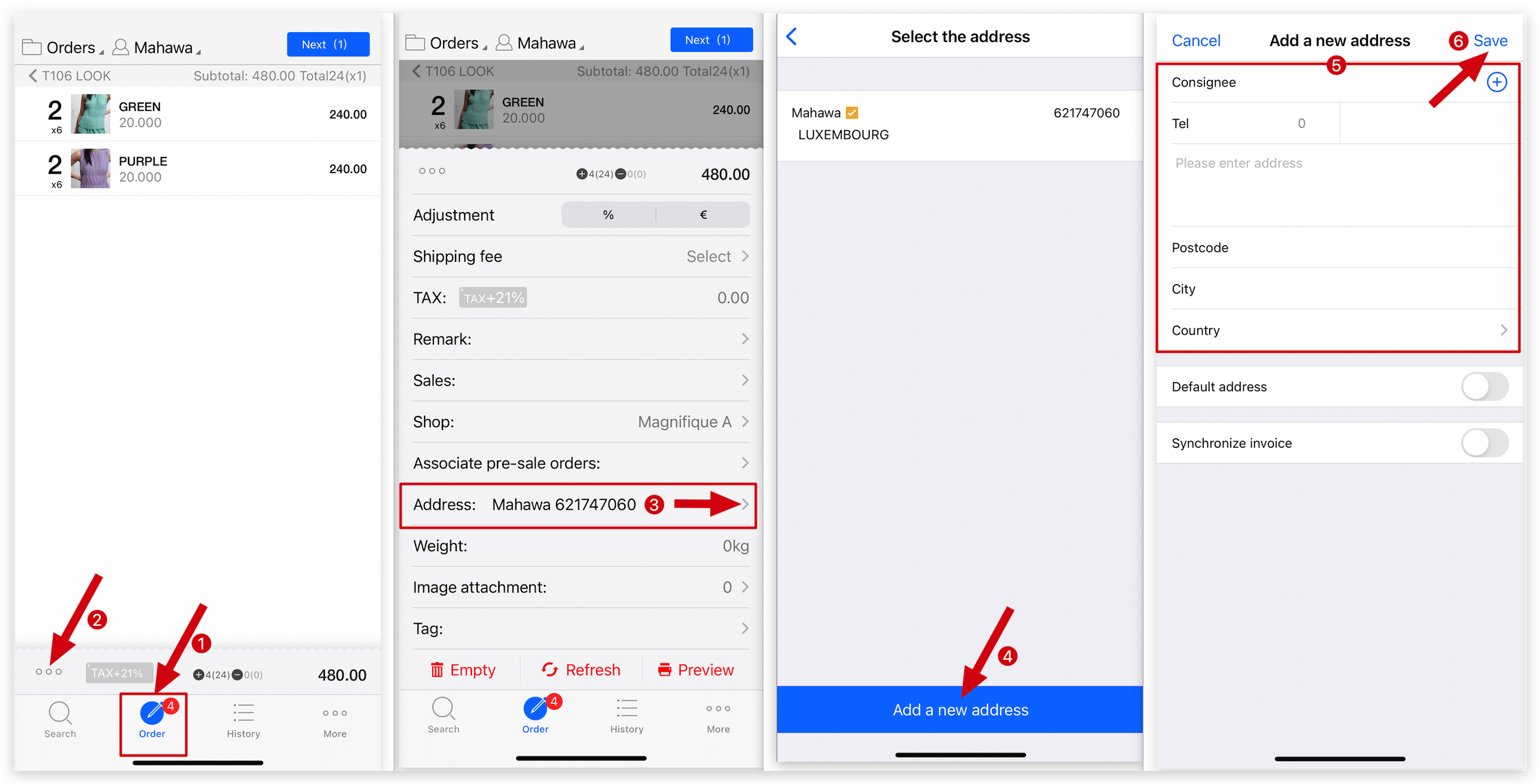
Kind tips
1. An address with a yellow checkmark next to the customer's name on MC Seller is the default shipping address.
2. MC Boss must give permission to MC Seller to “Allow to add customer address”.