Q: How to quickly take a photo to create a product on MC Seller?
Q: The store is too busy. What should be done when there is not enough time to create new products?
A: Go to MC Seller → Tap More→ Tap Functions → Quick creation → Take a photo of the product → Use photo → Enter reference and price → Tap ☑️ on top right corner to save
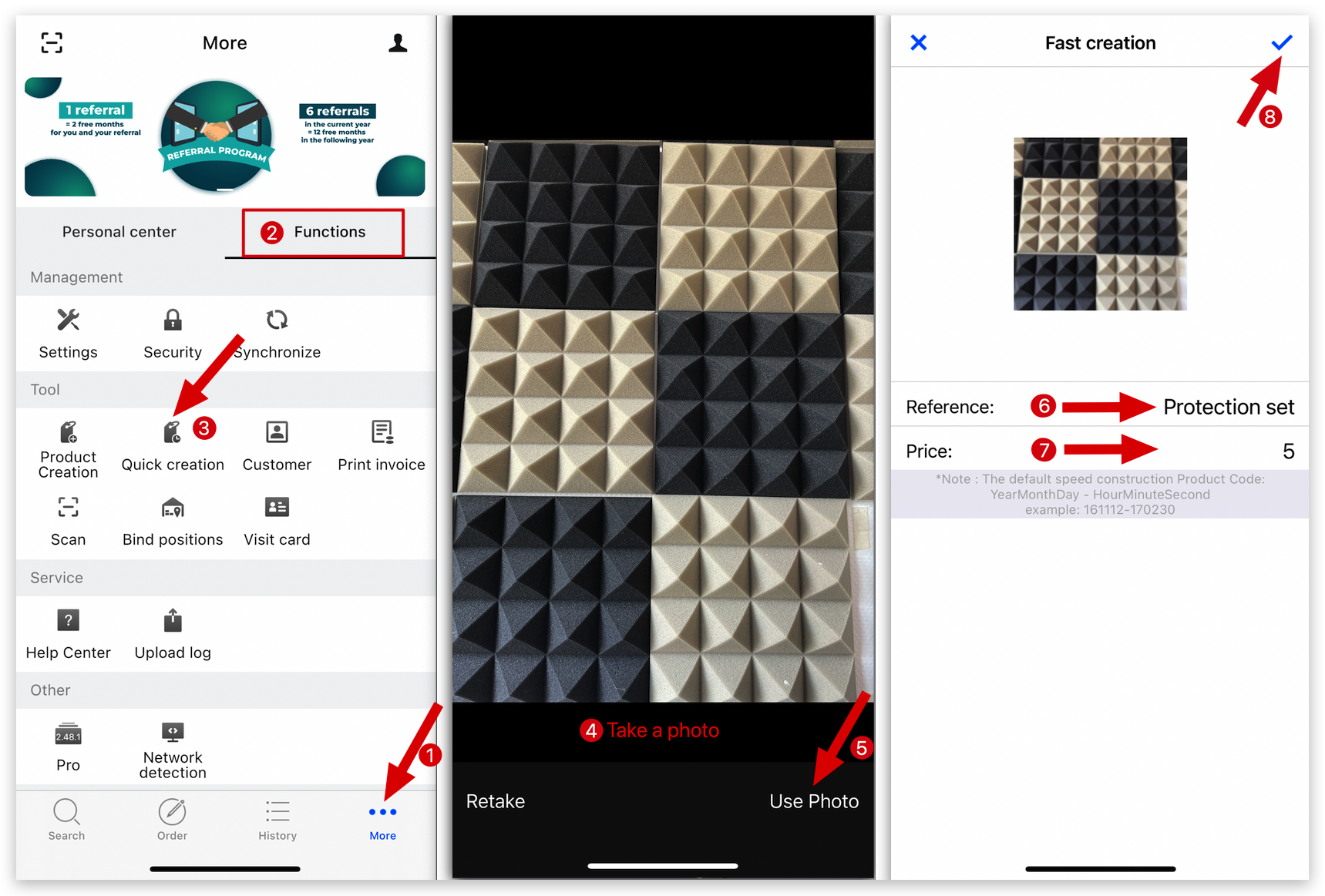
Kind tips
MC Boss must give permission to MC Seller to “Allow to create products”.
How to set up MC Seller permissions on MC Boss?
How to create new products on MC Seller?
How to create products quickly on MC Boss? (Copy product information)