Q: How to print barcode label for a product on MC Printer?
A: You need to have a thermal sticker printer and use MC Printer on your computer, follow the steps to print barcode.
1. You need a barcode printer (as shown below), and the driver has been installed on your computer. The size of the barcode sticker is as shown in the photo below.


Thermal sticker standard: ✅ Single row of stickers ✅ Inner diameter: 12.5~38.1mm✅ Outer diameter: max 130mm
2. Click "MC Printer"→ Settings → Print barcode
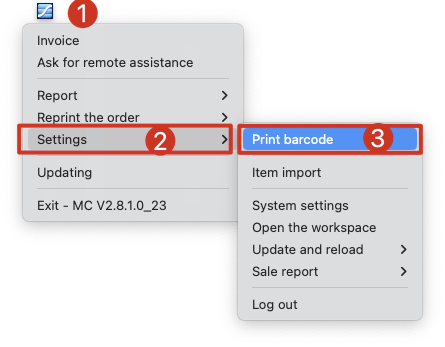
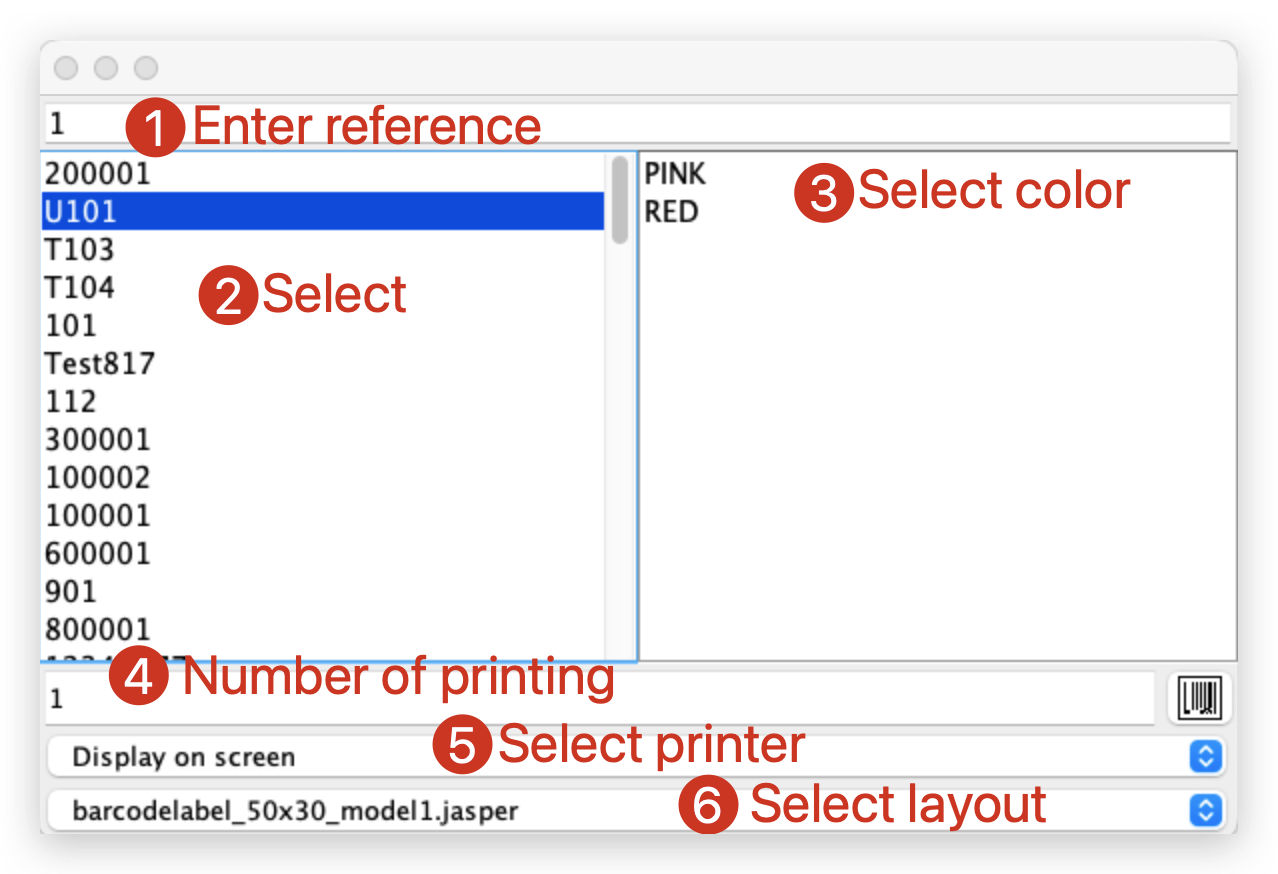
3. Basic layout of barcode sticker:
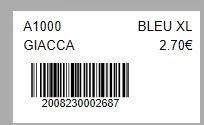
*Customized layout costs up to 49€, it depends on the content you would like to modify.
Pinting effect: ✅ Maximum speed: 152mm/sec