Q: How to print orders from a different store on MC Seller?
Q: I have 2 shops, shop A can print but shop B cannot, I want to print orders from shop B. How to do it?
A: Go to MC Seller →History → Select an order → Print → Select other shop → Select document: Order
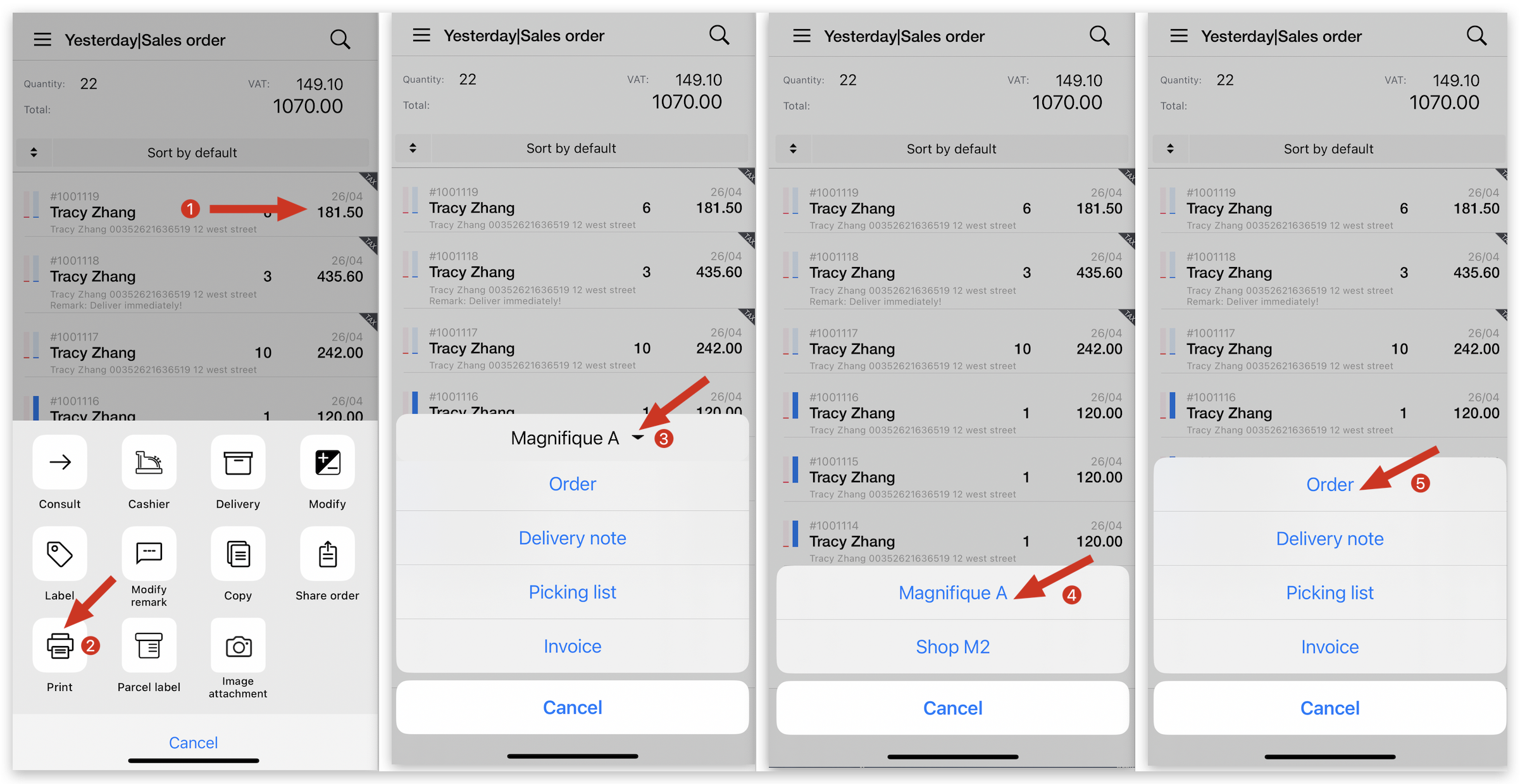
Kind tips
1. To enable printing for the Seller's account, you need to activate "Allow sales from other warehouse" on MC Boss.
2. Before you can use your MC Seller account from store A to print orders for store B, ensure that you log in to MC Printer for store B.
How to allow sales from other store/warehouse on MC Boss?