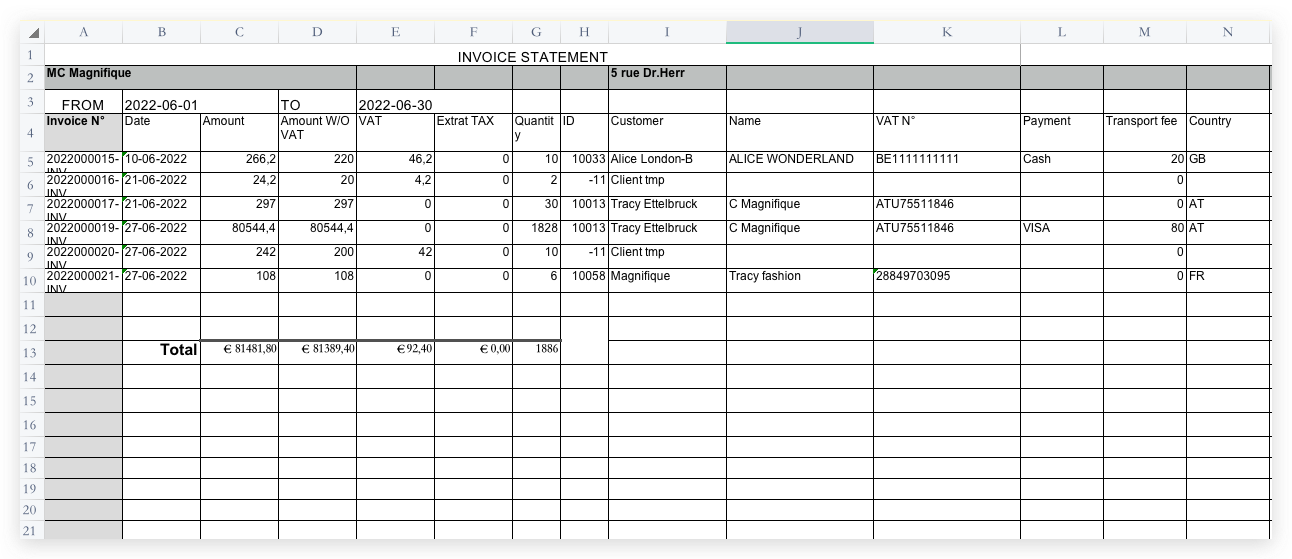Q: How to export a list of invoices from MC Printer?
A: 1. Click MC Printer on your computer → Invoice
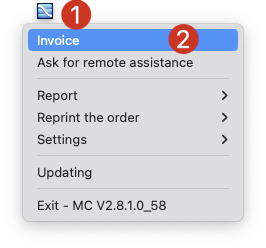
( If there is a name in the customer field, it will only search for invoices from this customer.)
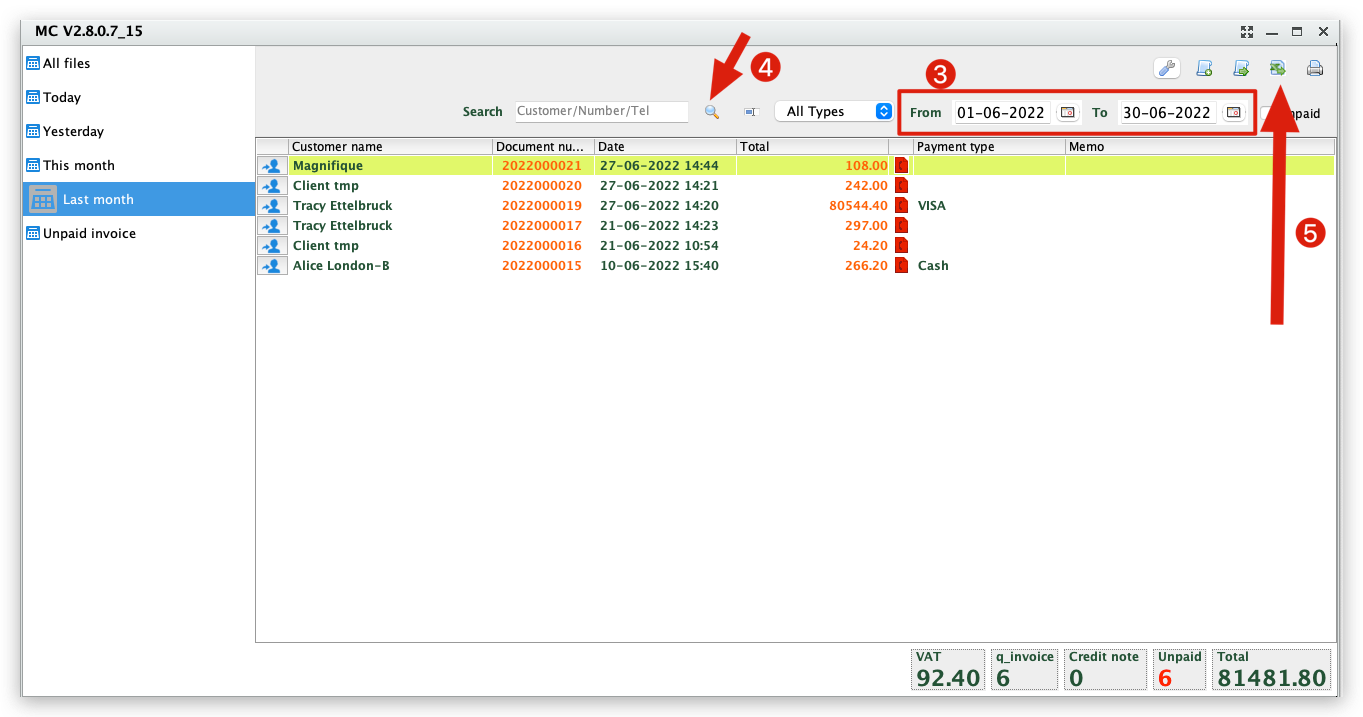
2. Select where to save the export file → Click Save

A list of invoice exported as Excel file will pop up, and the file has been saved in your computer.
As shown in the picture: