Q: After the price of certain products increases on MC Boss, MC Seller will no longer use the default historical purchase price when creating new orders. However, for products that have not increased in price, the historical price still needs to be used. How to do it?
Q: This product was sold for 20€ last year and has increased to 25€ this year. However, when creating a new order, MC Seller still defaults to the previous price of 20€, which may cause unexpected errors. What should be done in this case?
A: 1. Go to MC Boss → Tap More → Settings → Price per customer → Enable “ Clear historical purchase prices and discounts after sales price or discount changes” → Tap Save on top right corner
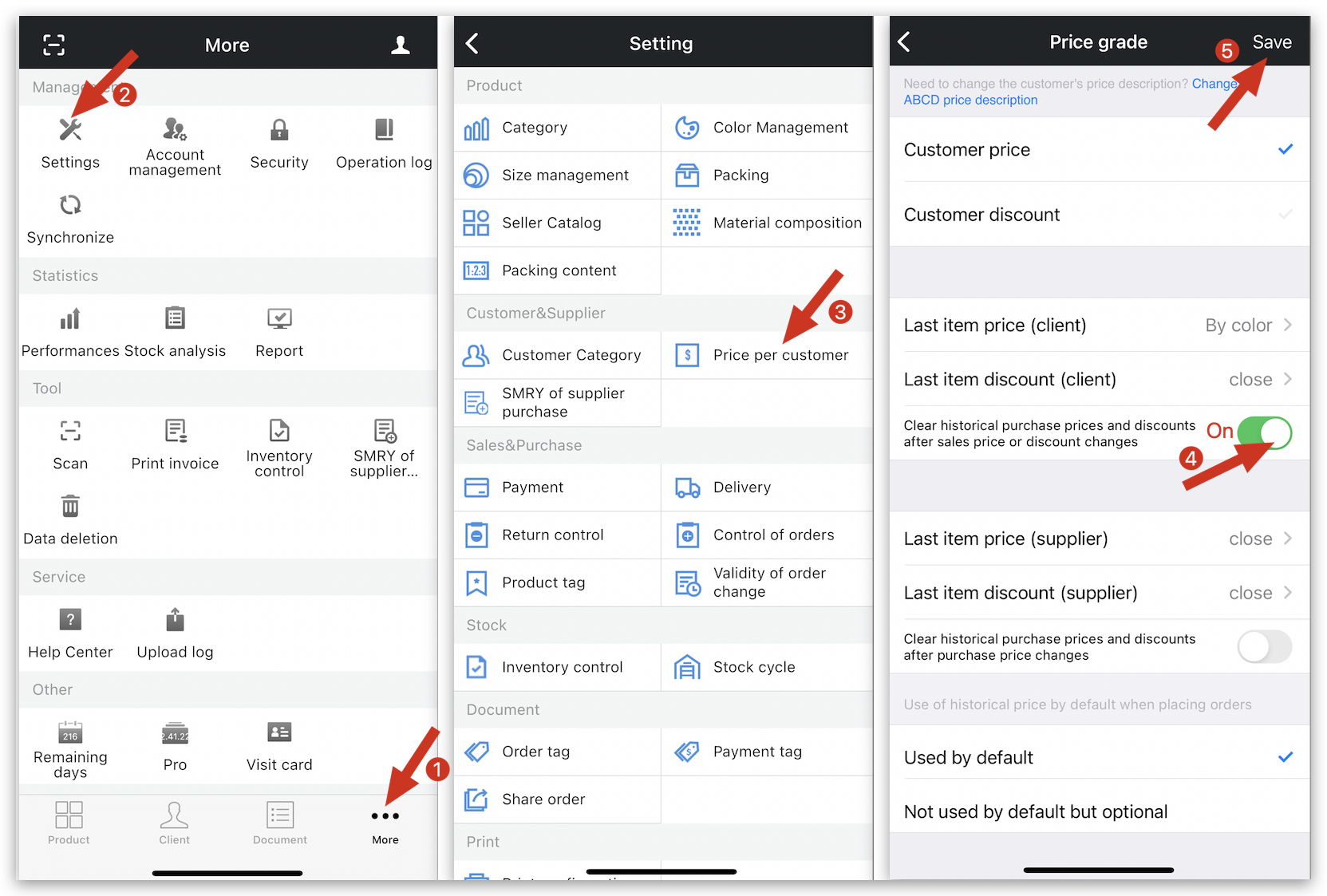
2. After updating the price on MC Boss, MC seller needs to tap “Synchronize” and select a customer to display the updated price.

Kind tips:
1. After setting it up on MC Boss, MC Seller needs to tap “Synchronize” to update the changes.
2. Products that have not had their prices modified will continue to use the historical price.