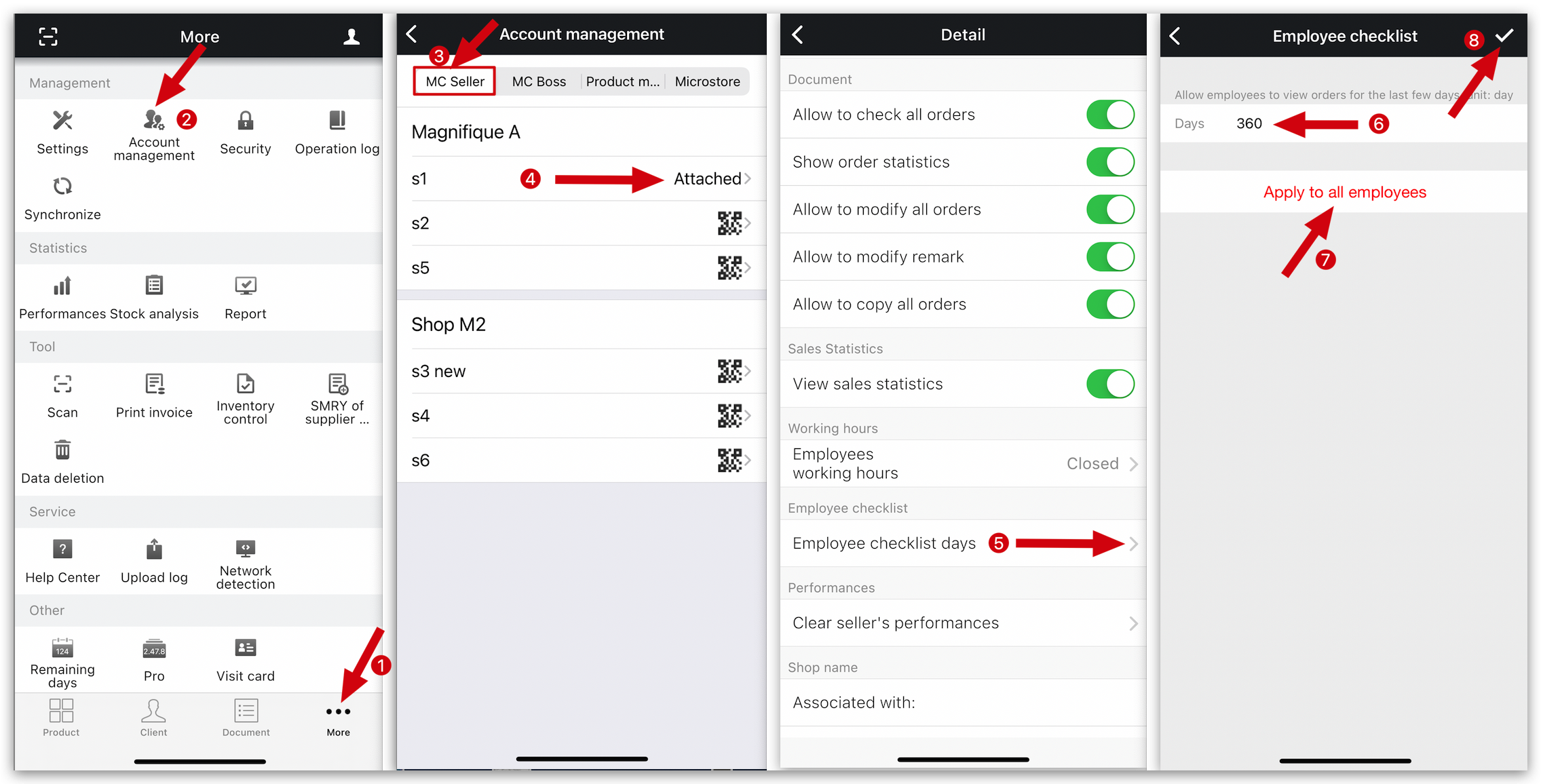Q: How to set the number of days to check orders for MC Seller?
A: Go to MC Boss → Tap More → Account management → MC Seller → Select a MC Seller account → Tap ”Employee checklist days“ →Set "days" → You can also "Apply to all employees"→ Tap ✓ to save