Q: What is an order tag?
A. Order tags are custom-name values that you can use for various purposes. One of the more popular uses is to filter orders on the Orders page. For example, when you issue an invoice, it's more convenient to search for orders with specific tags.
Q: How to create order tags on MC Boss?
A. Go to MC Boss → Tap More → Settings → Order tag → Enter tag name → Tap “ ✓ ” on top right corner to save
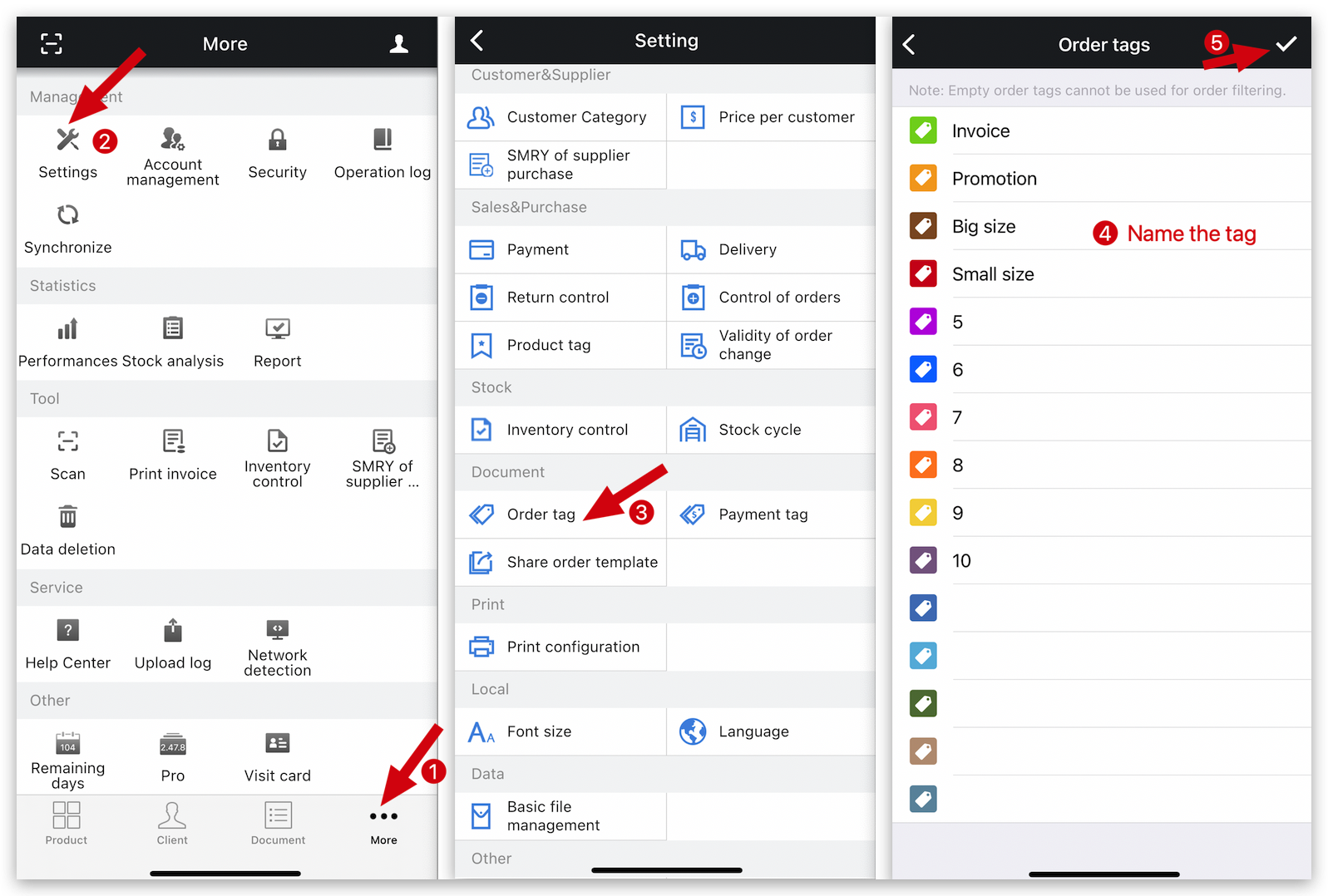
Q: How to add document tag when creating an order on MC Seller?
A. Go to MC Seller → Search product reference and enter quantity → Tap Order → Tap three dots 「 °°° 」 → Tag → Select a tag → Tap “ ✓ ” to save → Next to place an order
Kind tips
The tagged orders will be displayed with the corresponding color in the order history.
Q: How to filter tagged orders on MC Seller?
A. Go to MC Seller → Tap History → Three lines on top left corner → Tag → Select tag → Tap blank part → View the orders tagged with the corresponding color

Take a look at the video
