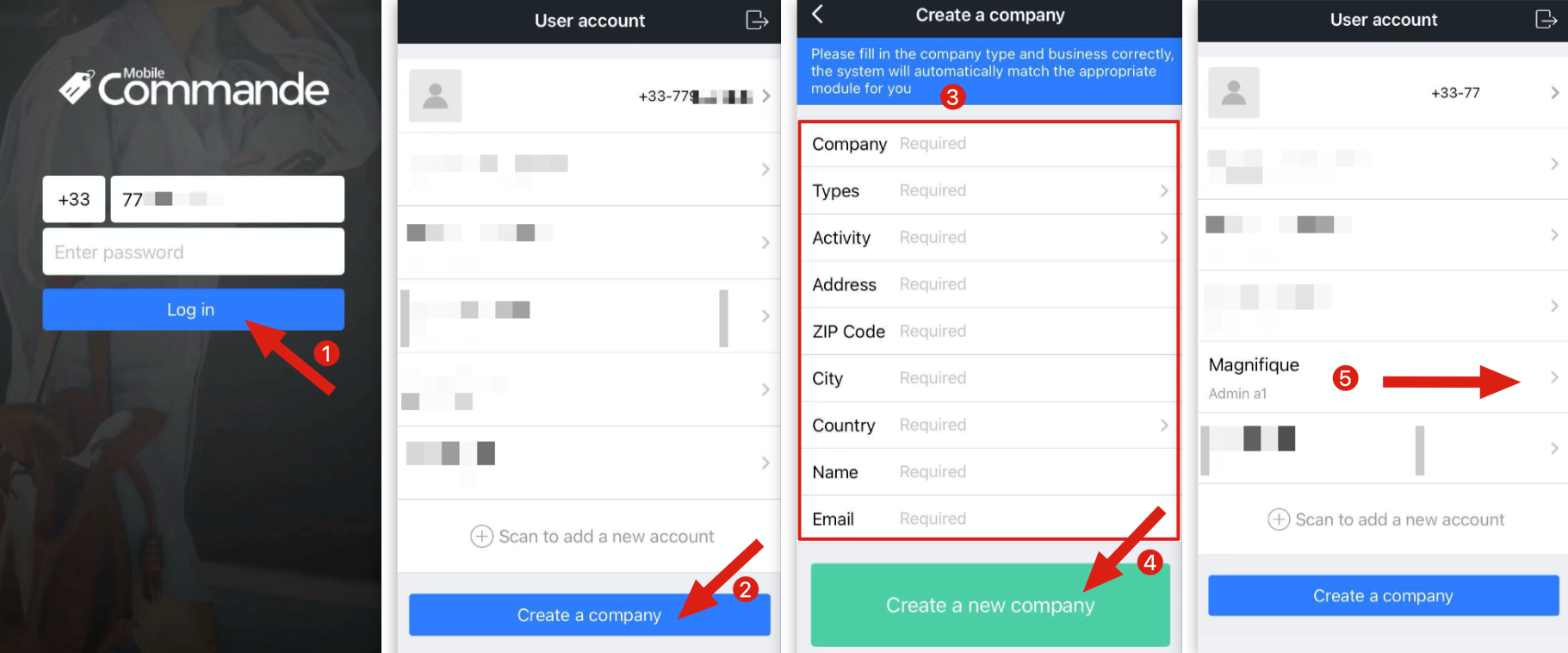Q: How to apply for a free trial on MC Boss after registering with a phone number?
A: To get started with a free trial of MC APP - MicroStore, follow these steps:
1. Contact your wholesale consultant to register for a free trial account.
Provide a mobile phone number with the country code for sign-up.
2. After your mobile phone number is registered, log in using your mobile phone number and the provided password. We recommend changing your password after logging in to MC Boss.
3. Tap "Create a company".
4. Fill in your company information and tap "Create a new company".
5. Contact us to activate your new account.
4. Once activated, please reopen MC Boss and log in with your phone number and password. Tap account and select "Admin a1".