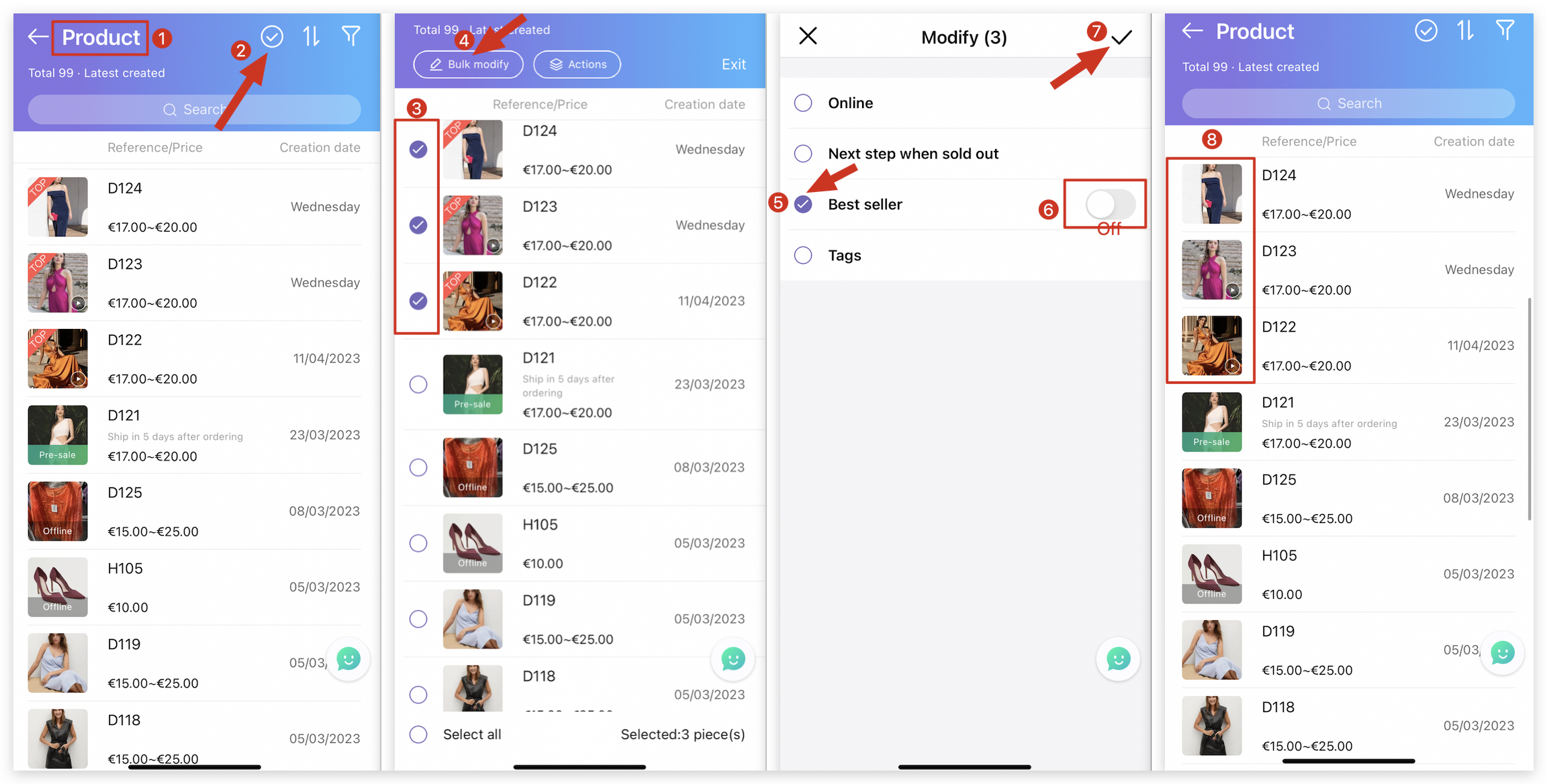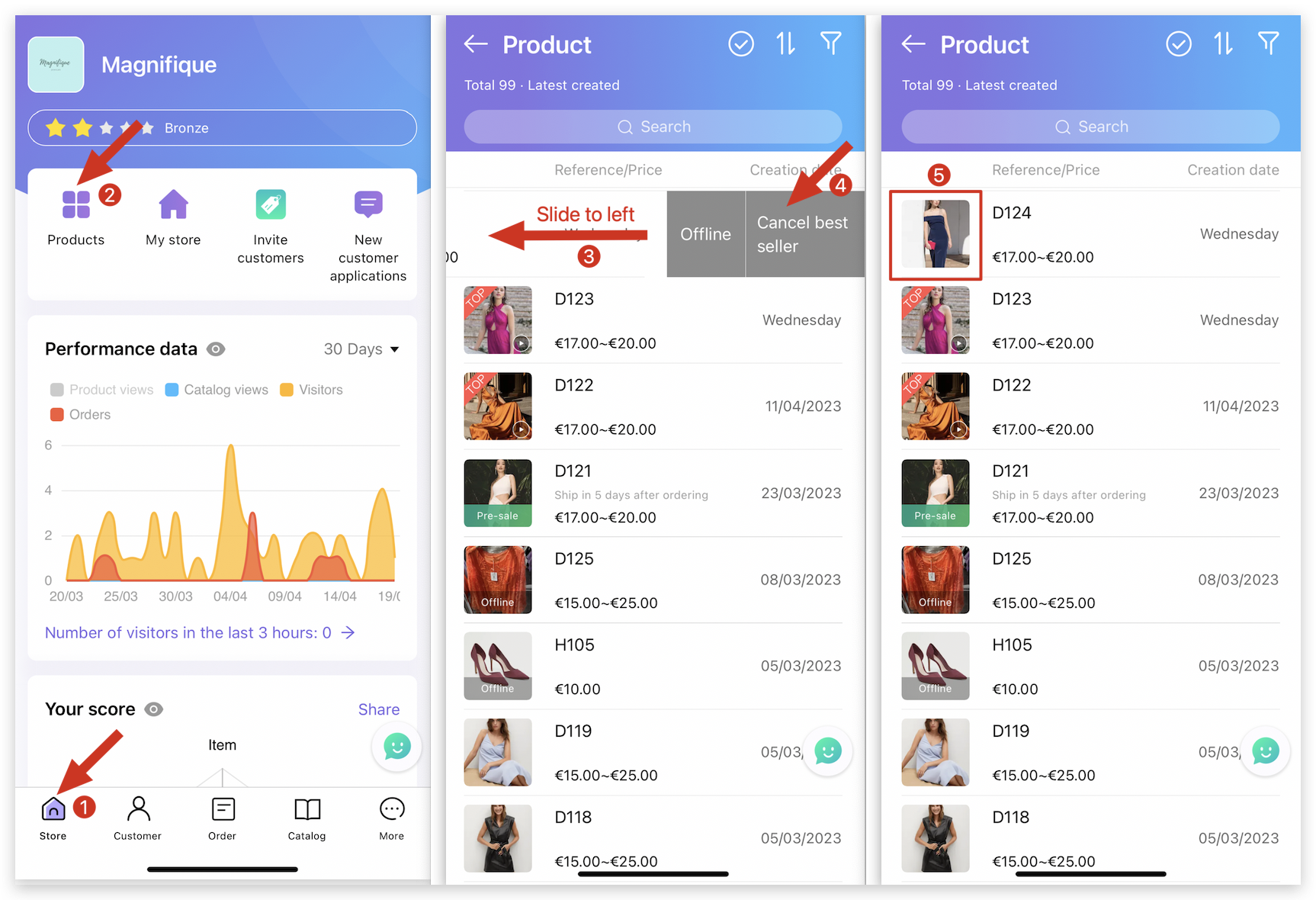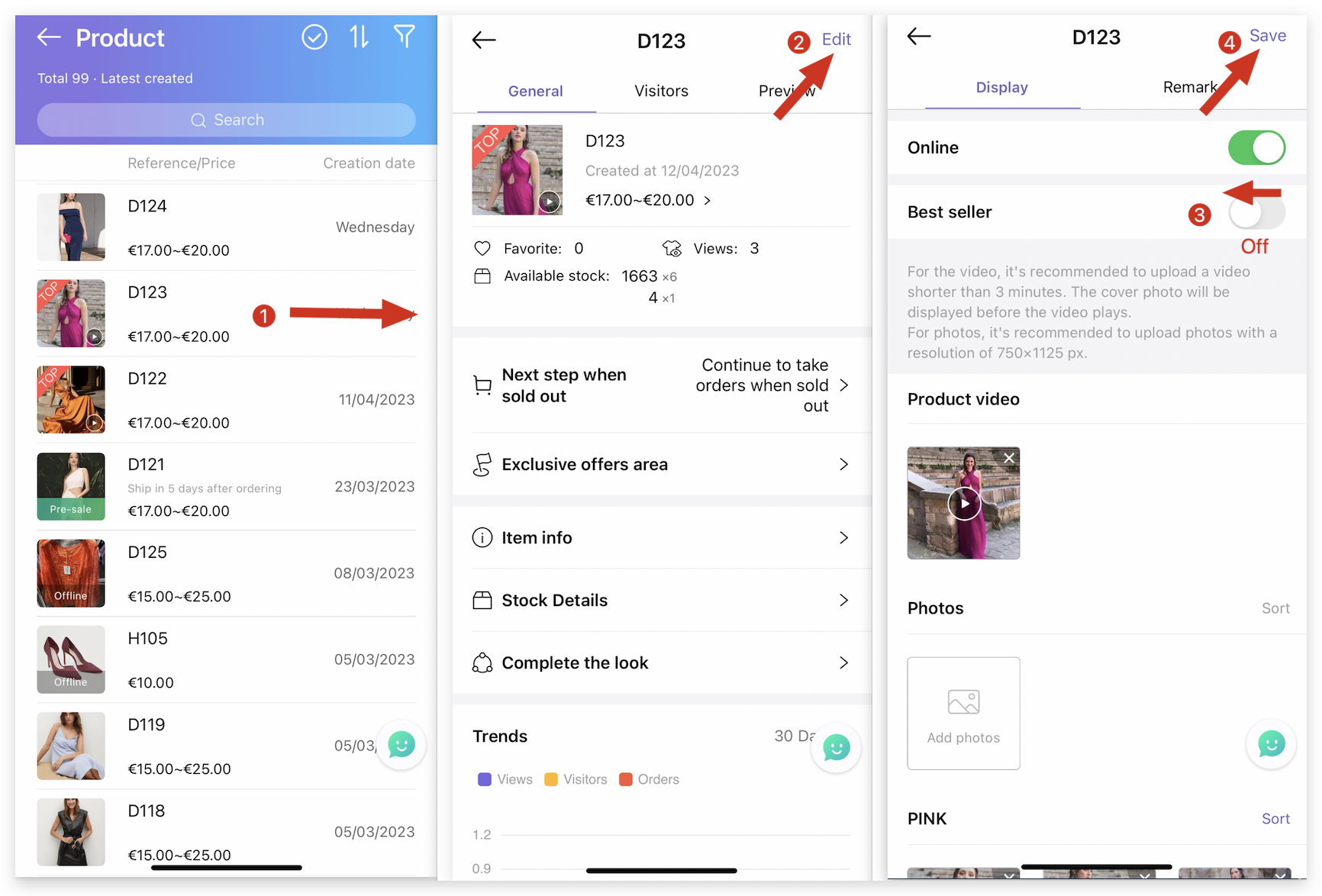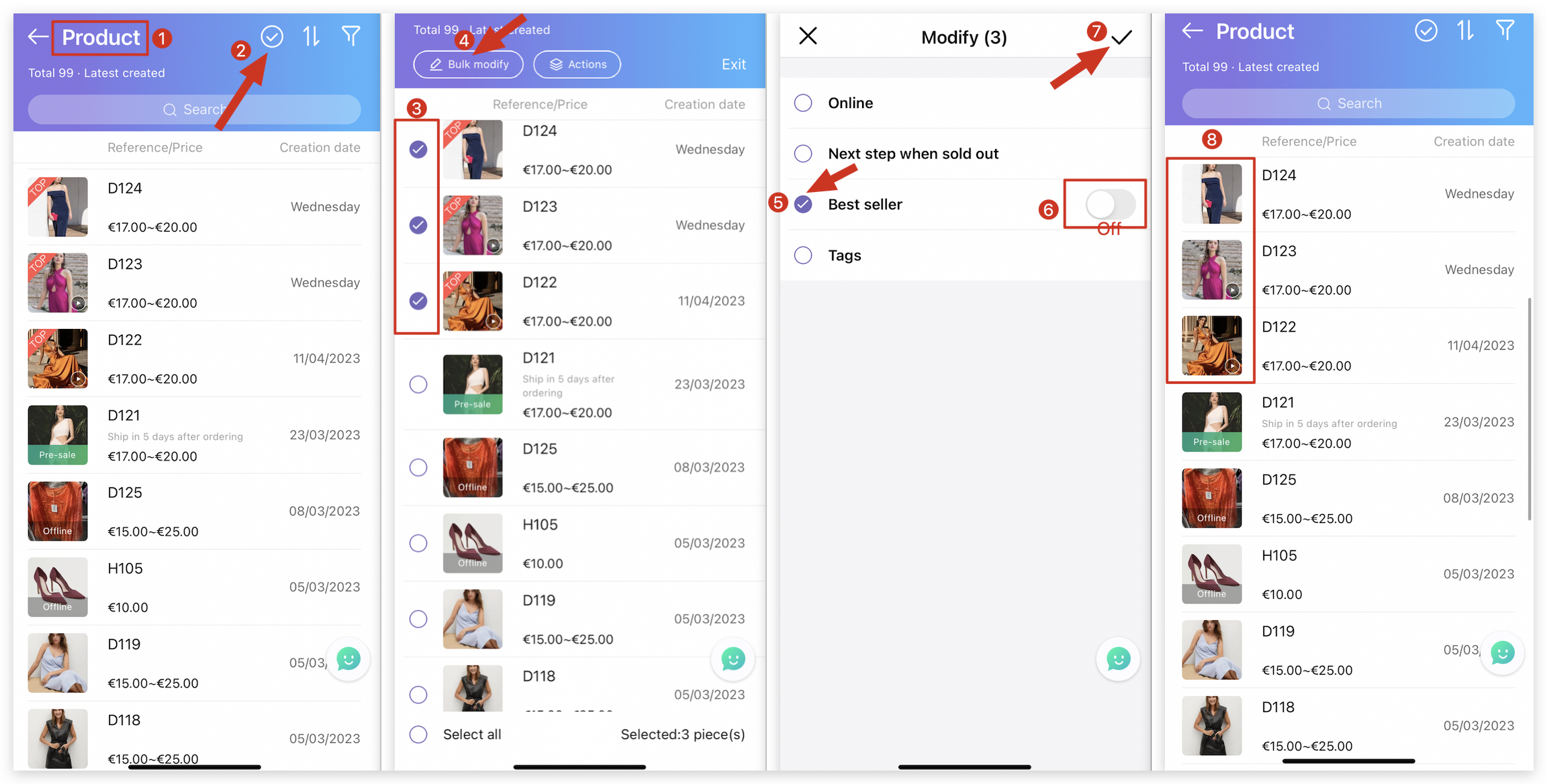Q: How to cancel products from best-seller section on MS Manager?
Q: How to remove a product from best-seller section in MicroStore?
Delete
Method 1: On product page, cancel a best-seller product by individual
A: Go to Manager → Tap Store → Products → Select a product → Slide to the left on the product → Tap "Cancel best seller"
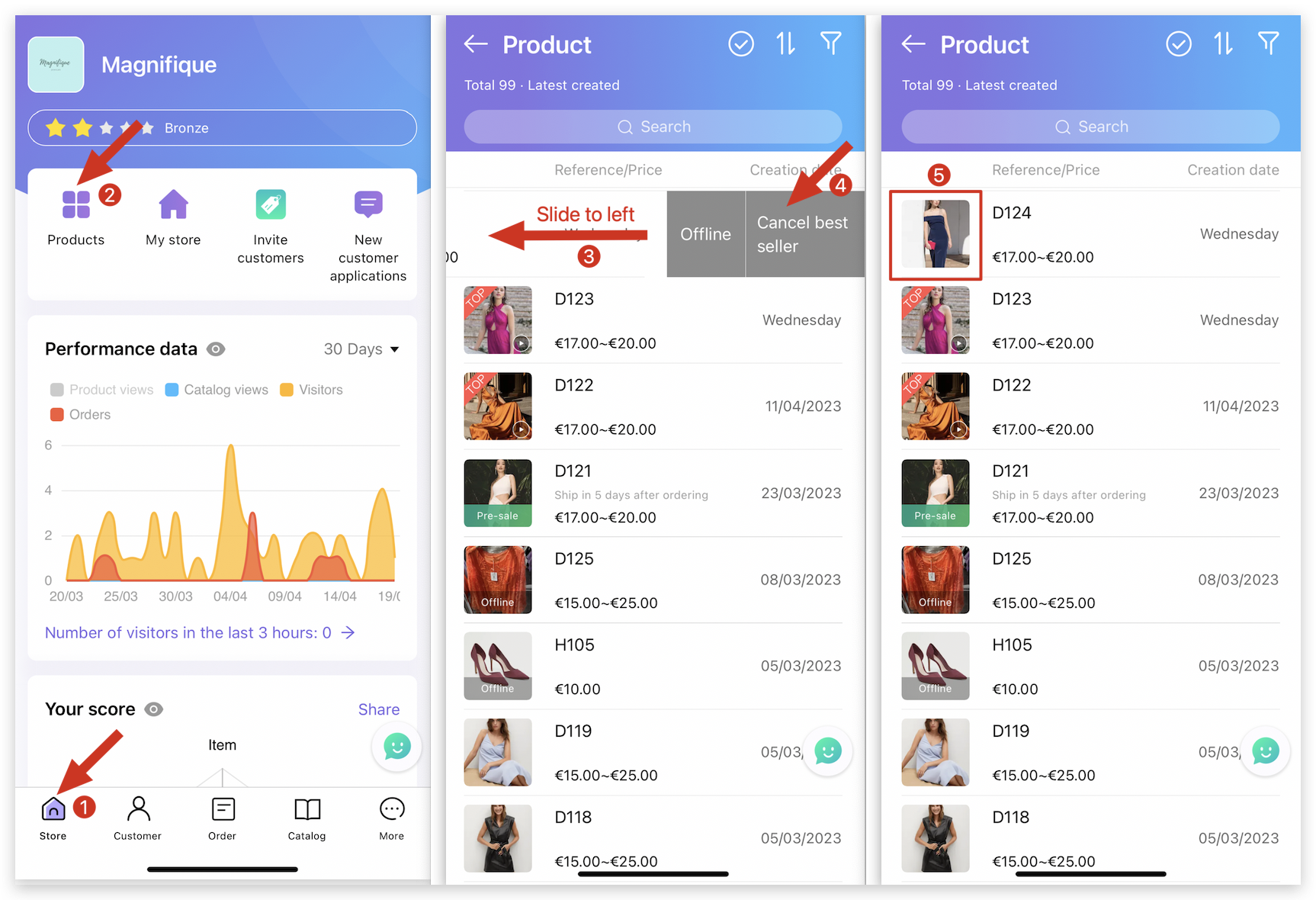
Delete
Method 2: On the product detail page, cancel a best-seller product by individual
A: Go to Manager → Tap Store → Products → Select a product → Tap "Edit" → Best seller: Switch off " Best Seller" → Tap "Save" on top right corner
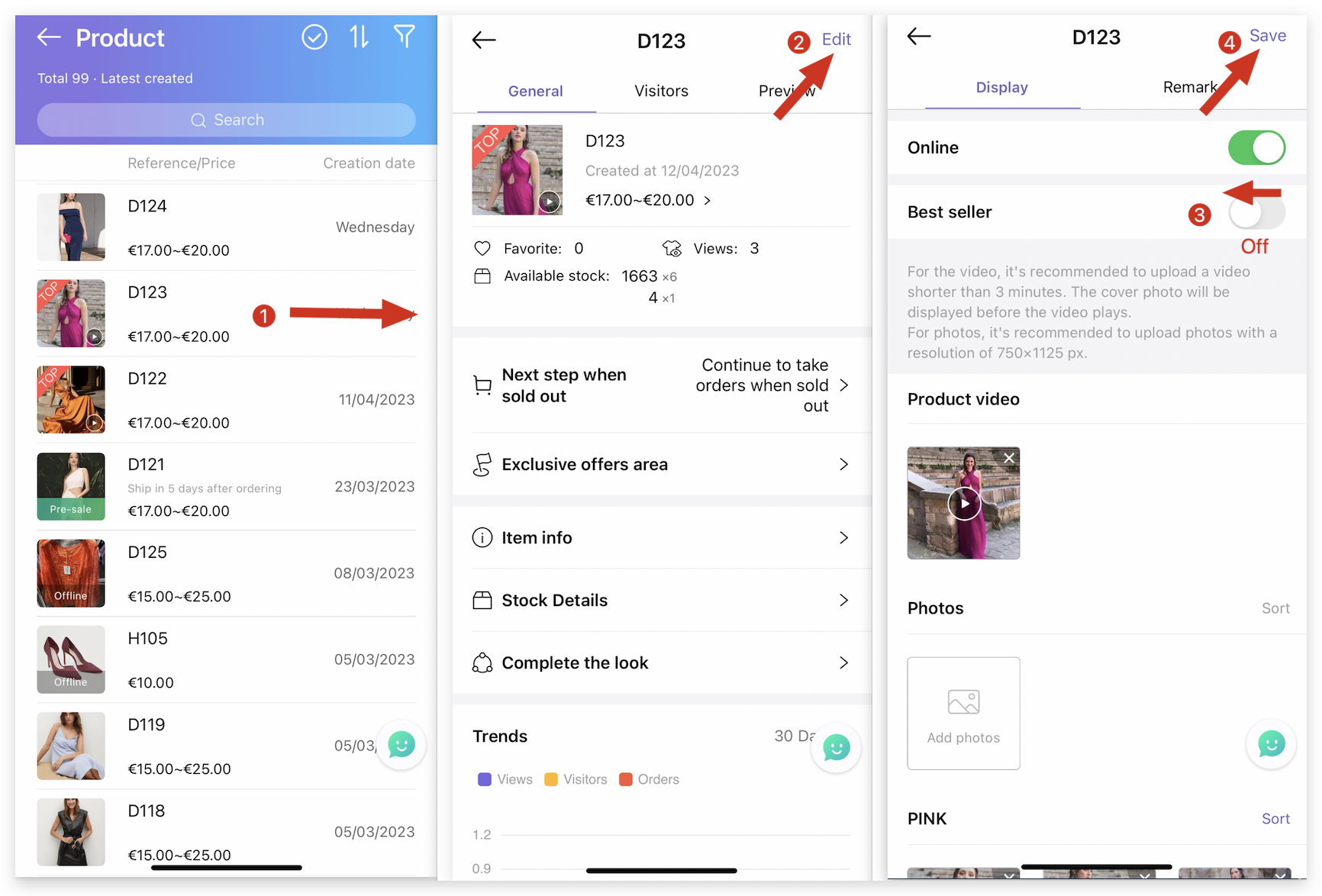
Delete
Method 3: Bulk cancel products as best-seller products
A: Go to Manager → Tap Store → Products → Tap ✅ on top right corner to bulk modify → Select multiple products → Tap "Bulk modify" → Tap "Best seller" and switch it off → Tap ✓ on top right corner to save