Q: How to automatically generate a PDF or Excel sheet after printing an order?
A: Click MC Printer on your computer
1. Click Settings → System settings → Order → Click "+" → Select a file to save order notes as pdf/excel file → ☑️ to save

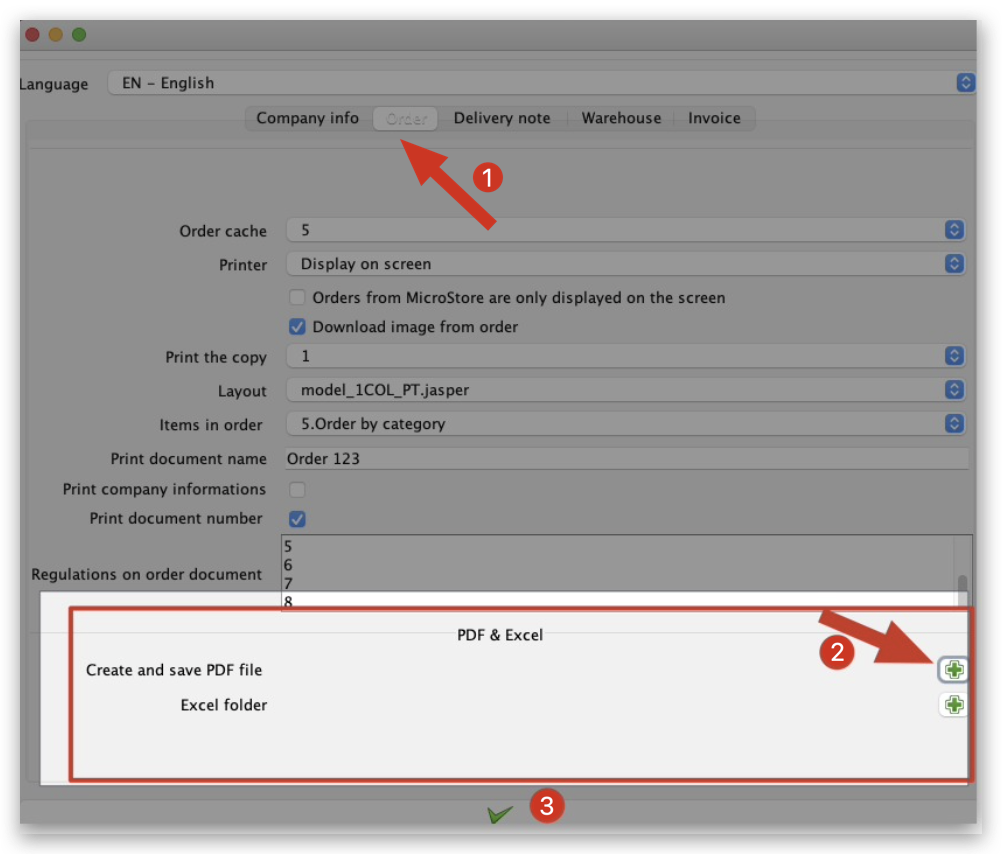
2. Use MC applications to reprint the order. Files will be created in a new folder on the desktop.
3. Cancellation method: Click "+" → Cancel pdf/excel file → ☑️ to save