Q: How to create Supplier category on MC Boss?
A: Go to MC Boss → Tap More → Settings → Supplier category → choose a category → Modify → Name Main Category → tap'+' to add category → Finish
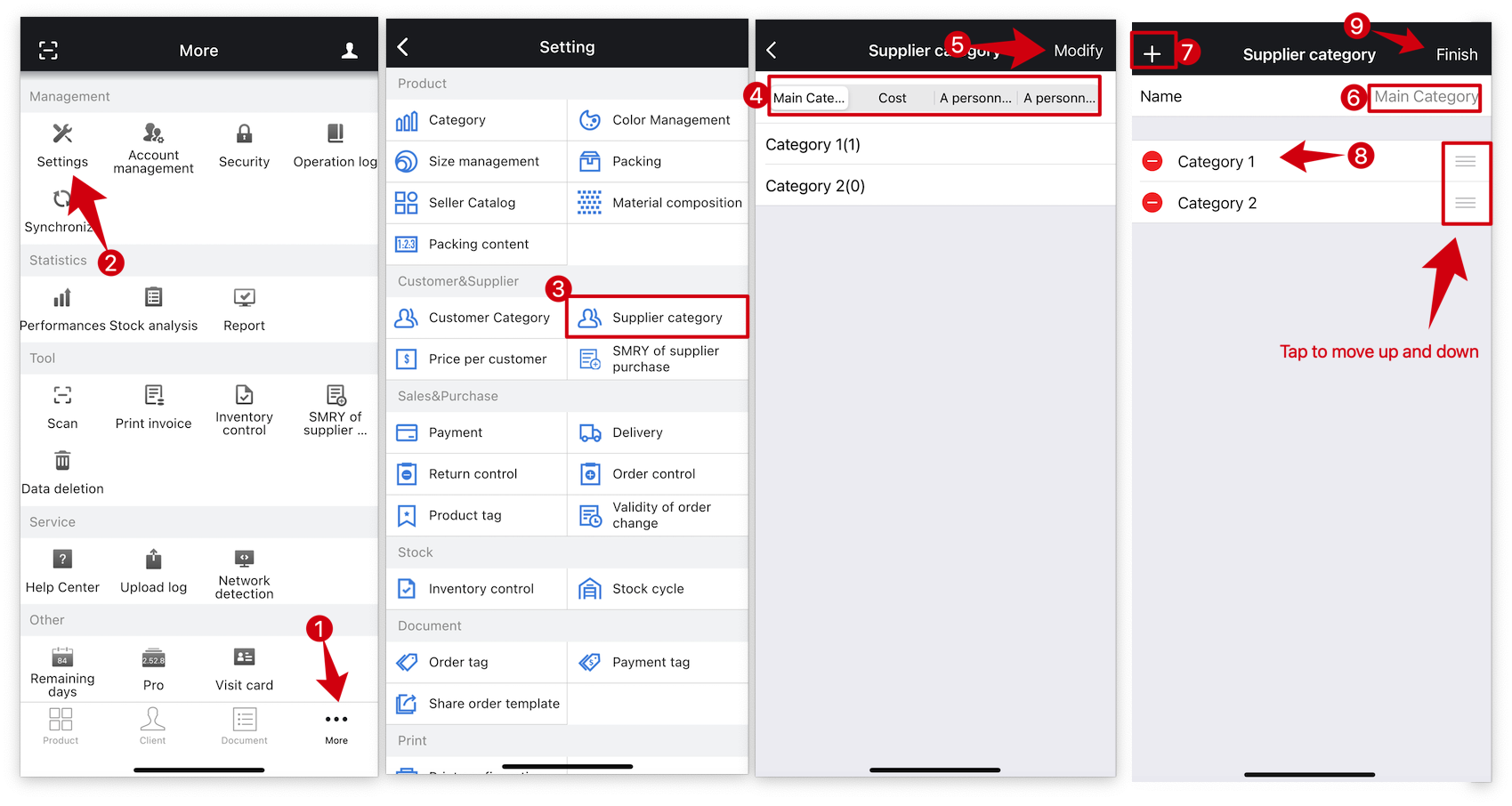
Reminder
While categories are in use, they cannot be deleted; only the name can be modified.
Q: How to apply Supplier category on MC Boss?
A: Go to MC Boss → Tap 'Client' → Tap the right-top '≡' → Click 'Supplier' at the bottom → Choose a supplier → Tap the left-top 'Modify' → Select 'Supplier Category' → Tap the left-top '✔️' → Finish
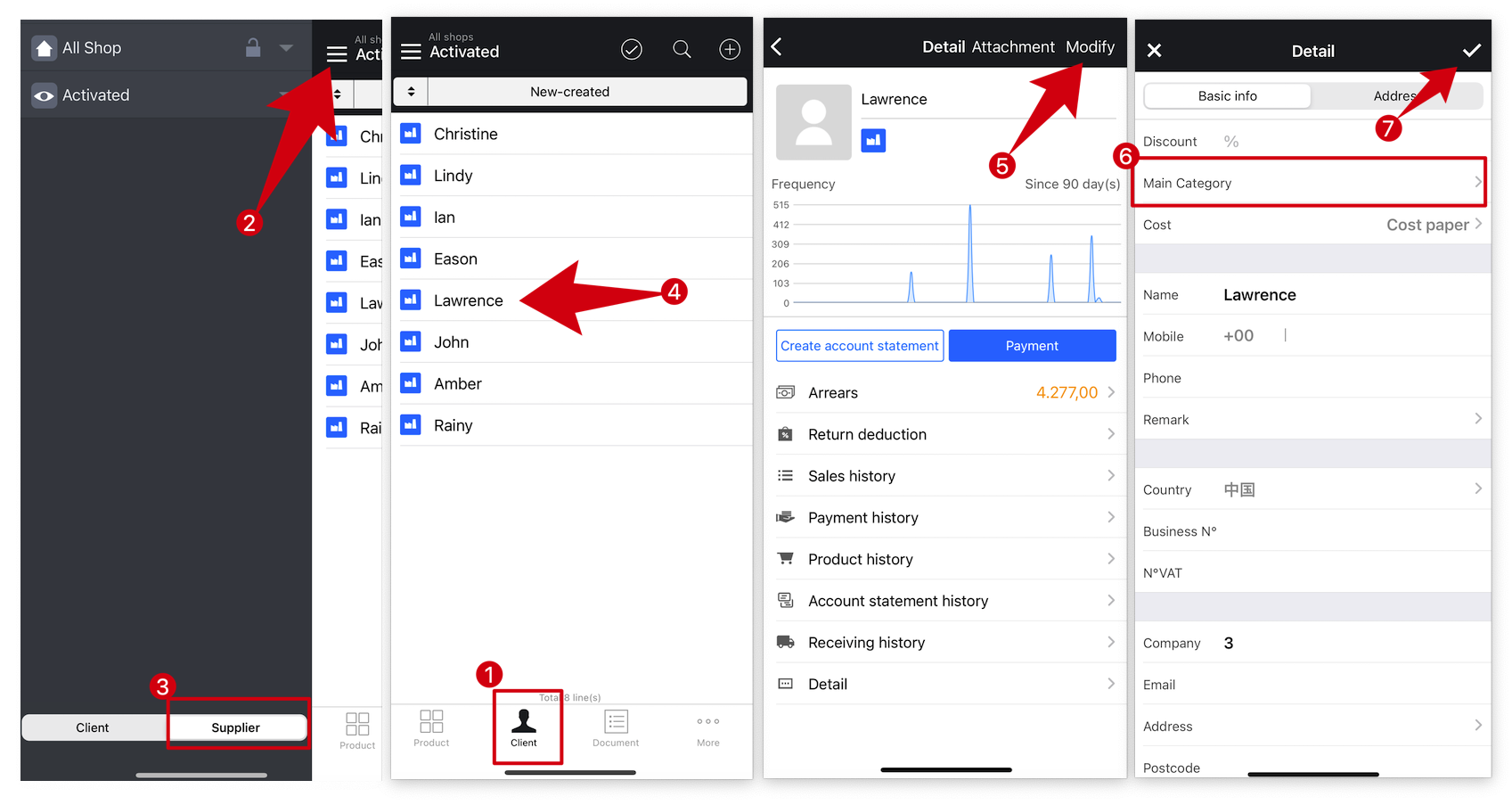
At the Payment Record Statistics page, it is displayed as follows: 👇🏻
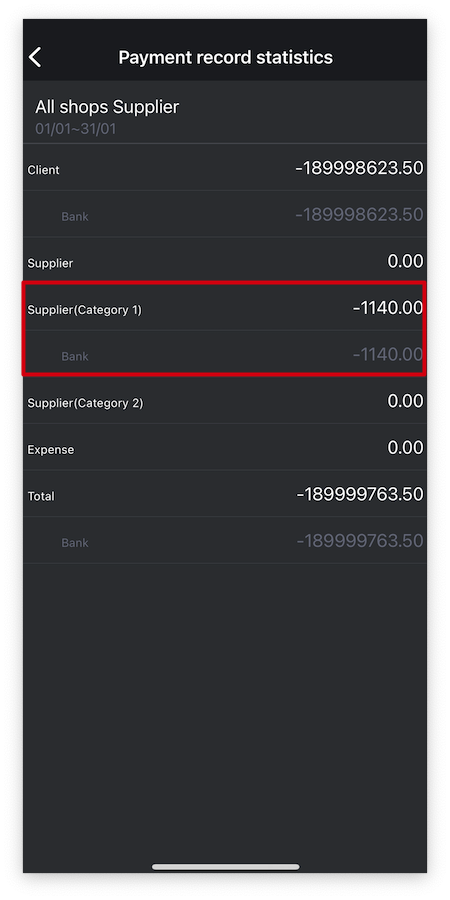
Reminder
Please enable the 'Statistics of payment records by supplier category' in the ‘Advanced Settings’
MC Boss → Settings → Others → Advanced Settings → enable 'Statistics of payment records by supplier category'
How to filter and view supplier statistics on MC Boss?