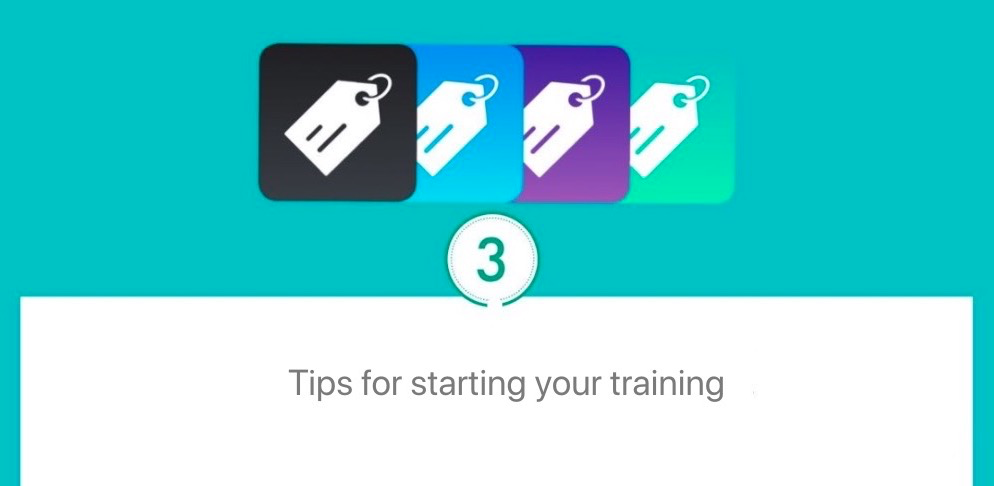
Knowing that this step is the most important, a good start to the training is a necessity.
HOW TO DO IT ?
STEP 1: BE AVAILABLE FOR PHONE APPOINTMENTS |
When the trainer contacts you and schedules a phone meeting, we ask you to be available and to stay focused during this call.
STEP 2 - DOWNLOAD IN ADVANCE THE APPLICATIONS THAT MEET YOUR NEEDS |
Then, to save time for our teams, and for you at the same time, it would be wise to download our applications in advance and give us the phone number of the future MANAGER of our applications.
HOW TO DOWNLOAD MC APP APPLICATIONS?
1. Go to the following link: MC2.APP or scan the following QR Code

MC BOSS

MC SELLER

MS MANAGER

MICROSTORE
STEP 3 - DOWNLOAD TEAMVIEWER |
After downloading our applications, download the program below to your computer:

Thanks to this program, our teams will be able to install MC Printer, our direct printing solution. You will then be able to print all your delivery and preparation orders, your invoices directly from your phone.
Download link :
https://get.teamviewer.com/mcapp
https://www.teamviewer.com/en/
Welcome to MC APP, your success is ours!