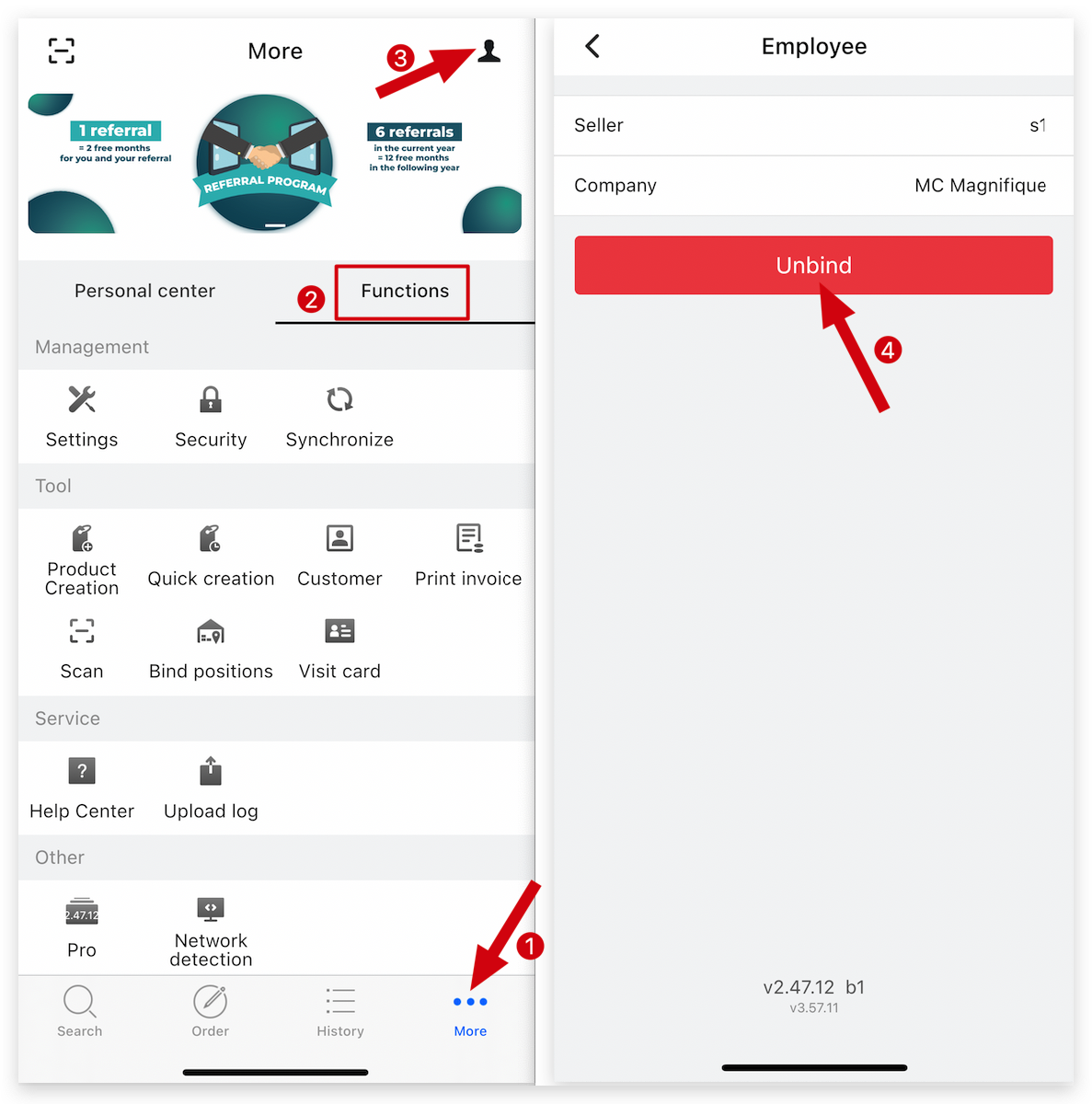Q: Why can't I find the product in the search on MC Seller?
Q: Why does the same product find it on the first MC Seller but not on the second MC Seller?
Q: MC Boss has this product reference, but why can't I find it on MC Seller?
A: There could be a few things we can check out:
Situation 1: Deep synchronization
Go to MC Seller → Tap More → Functions → Tap Synchronize for 2 secs for deep synchronization → Tap "OK" to confirm
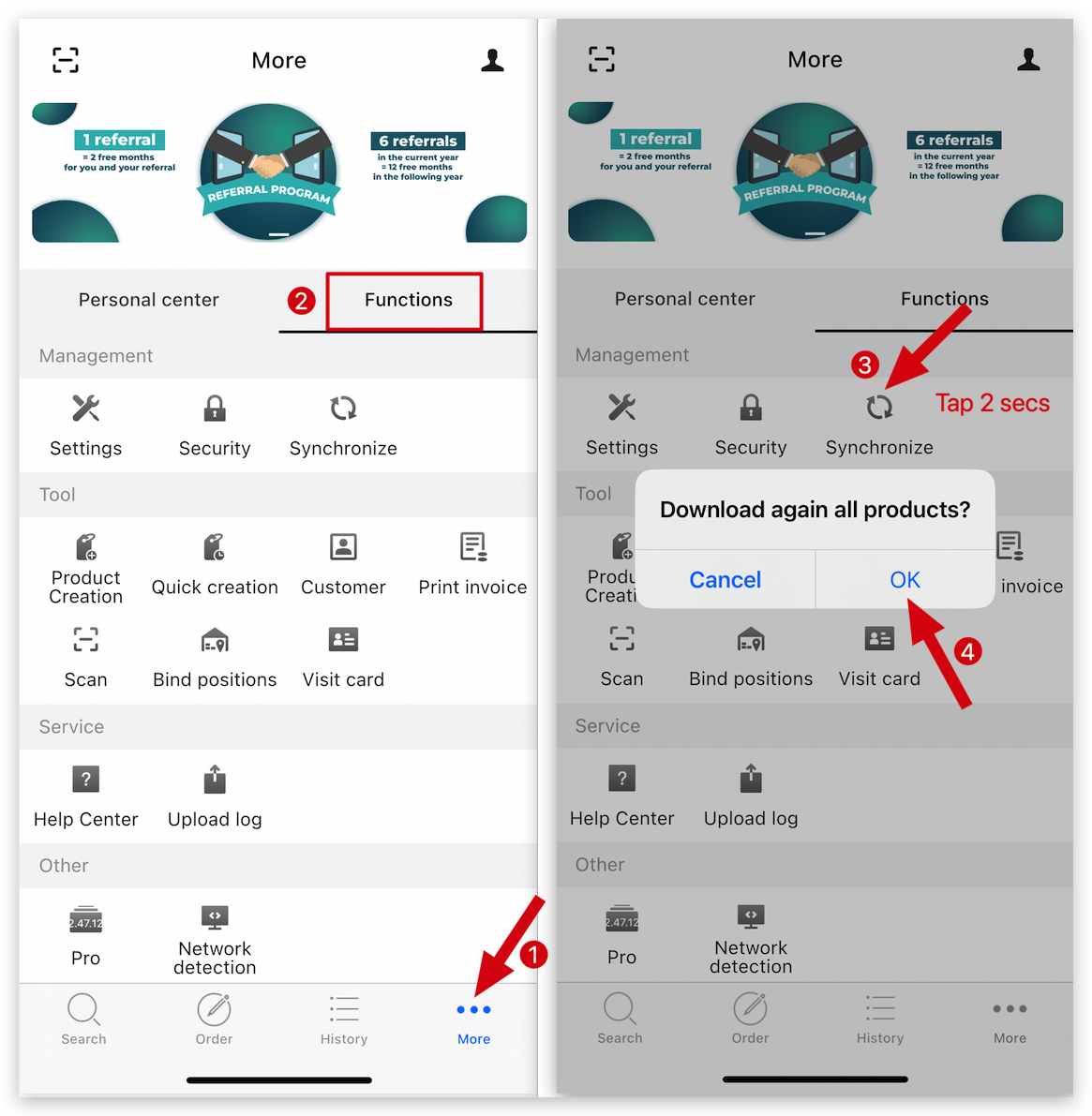
Situation 2: Changing the document type from "Expenses" to "Sales order."
Go to “Order” page on MC Seller → Select document type: Orders
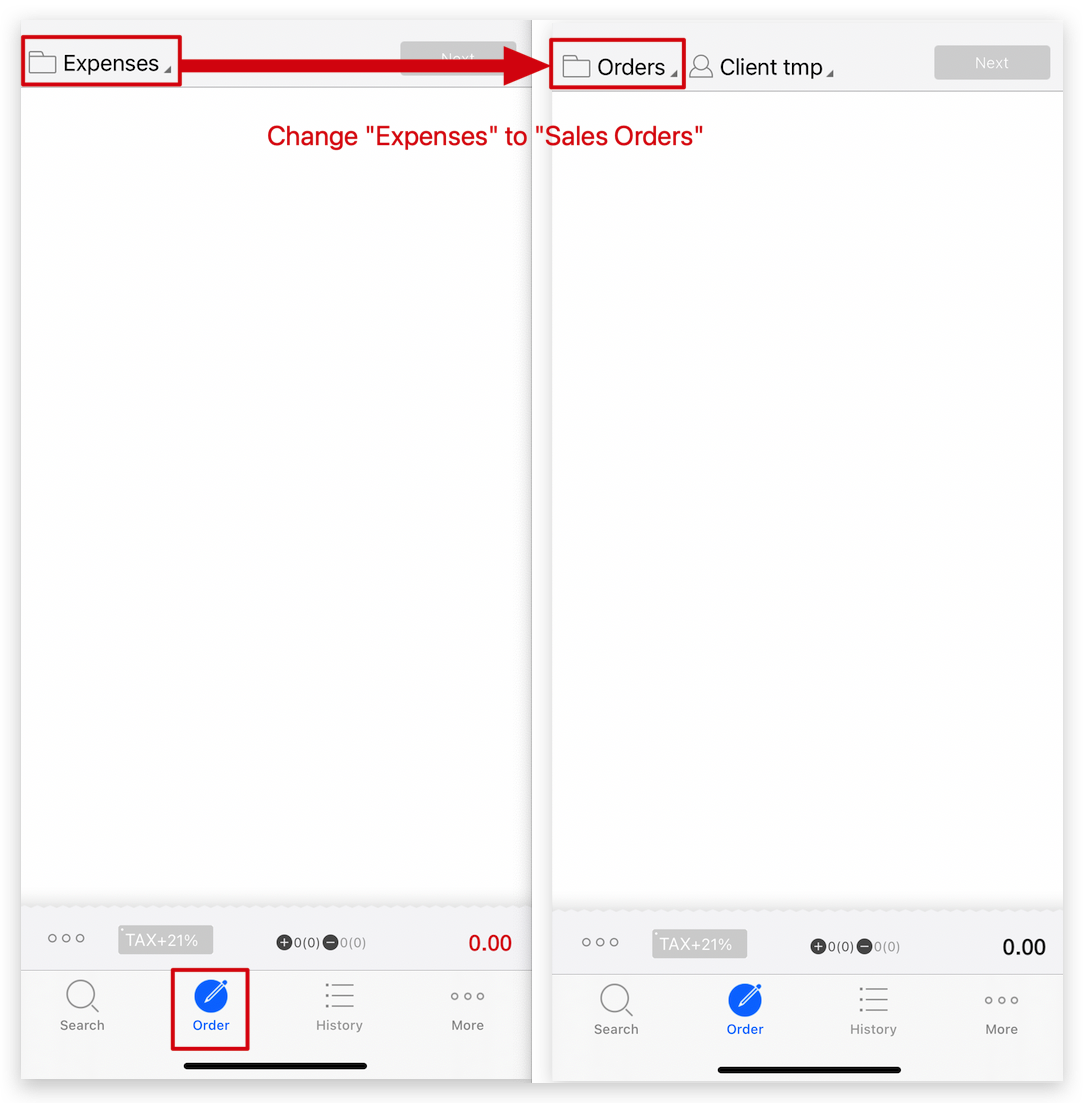
Situation 3: MC Boss has deactivated this product, so you can't use it on MC Seller anymore.
Go to “Product” page on MC Boss → View the deactivated products → Reactivate the products
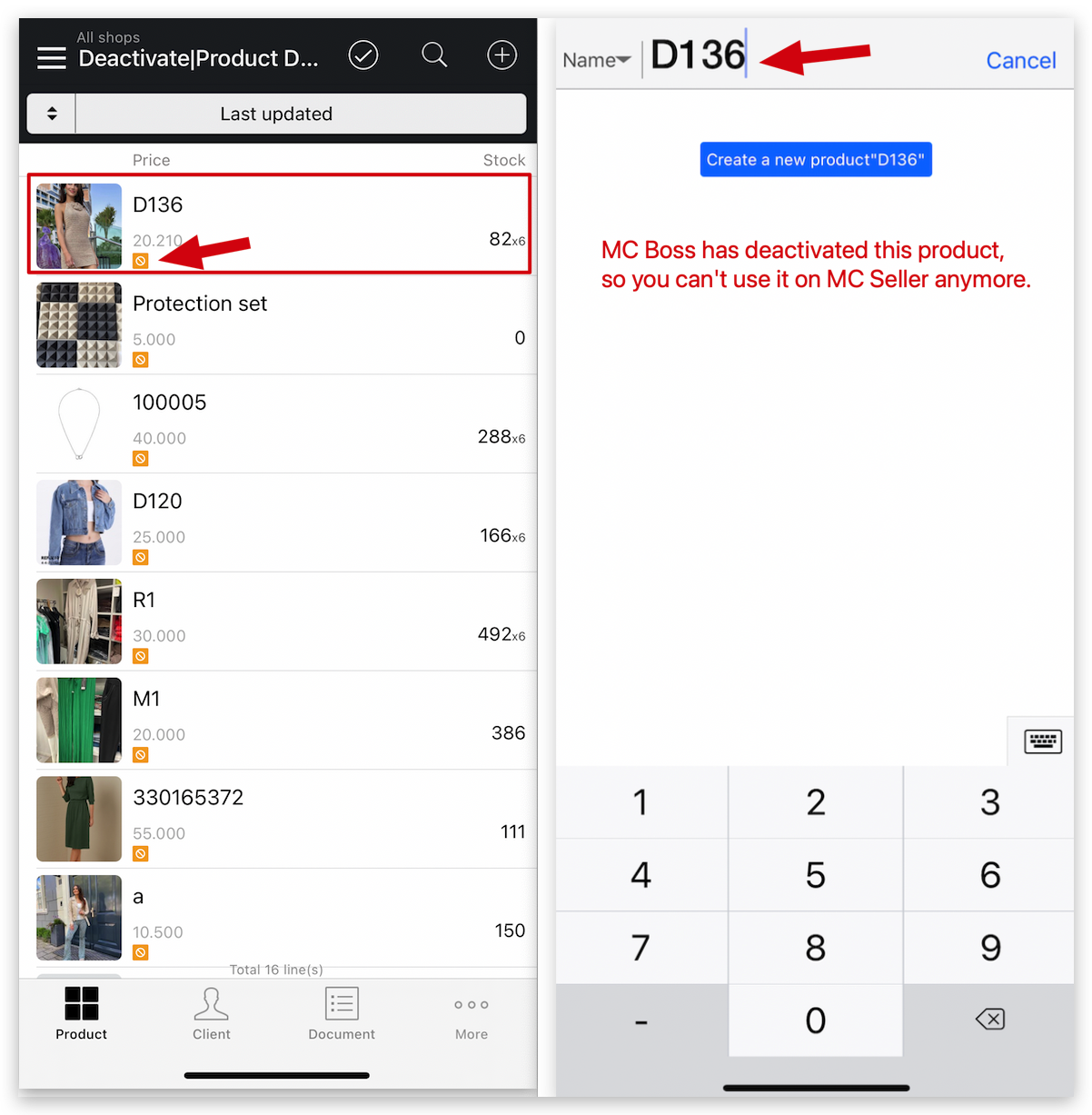
Kind tips
1. If the problem is because a product is deactivated, you can usually fix it by activating the product on MC Boss and then restarting MC Seller. (View the article below)
2. Reactivated products will be displayed on MicroStore, if you don't want them to be available on MicroStore, please use MS Manager to set them offline.
How to reactivate deactivated products on MC Boss?
How to view deactivated products on MC Boss?
Situation 4: Product category is set to “Expenses”, so you can't use this product in the sales order.
Go to “Product modification” page on MC Boss → Change to another category
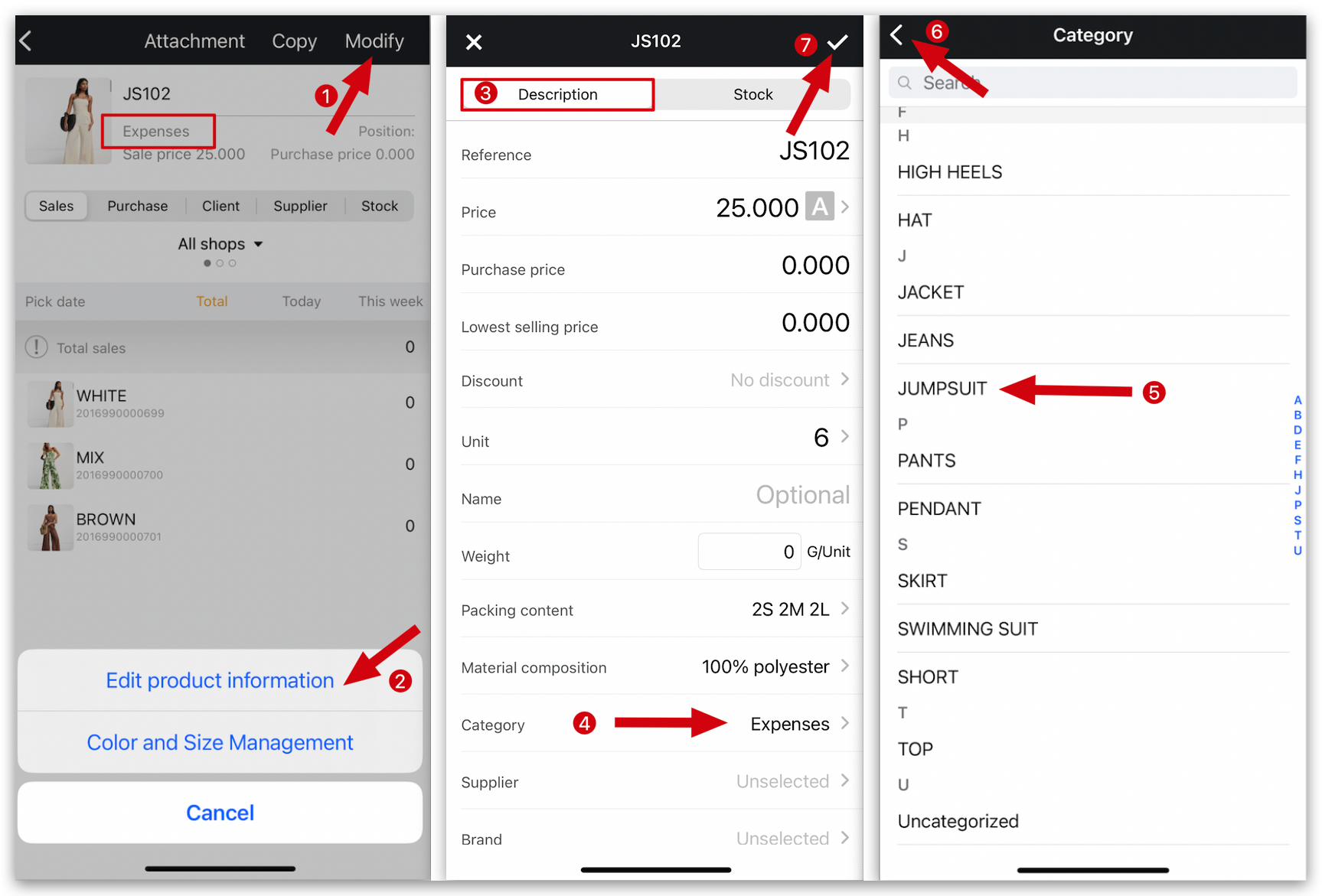
Kind tips
After modification on MC Boss, you need to synchronize MC Seller.
How to manually synchronize product information on MC Seller?
Situation 5: Unbind your MC Seller account and Rebind it.