Q: How to view the details of the cash journal on MC Boss?
A: Go to the Document page on MC Boss → Tap “Cash journal” → Select a date range → Tap Total: ▶️ on the right side → View the total amount of all payment methods.

Q: How to export the details of the cash journal in an Excel file from MC Web?
A: Follow the steps below to log in to MC Web and download the Excel file
1. Click the website: web.mc.app on your computer
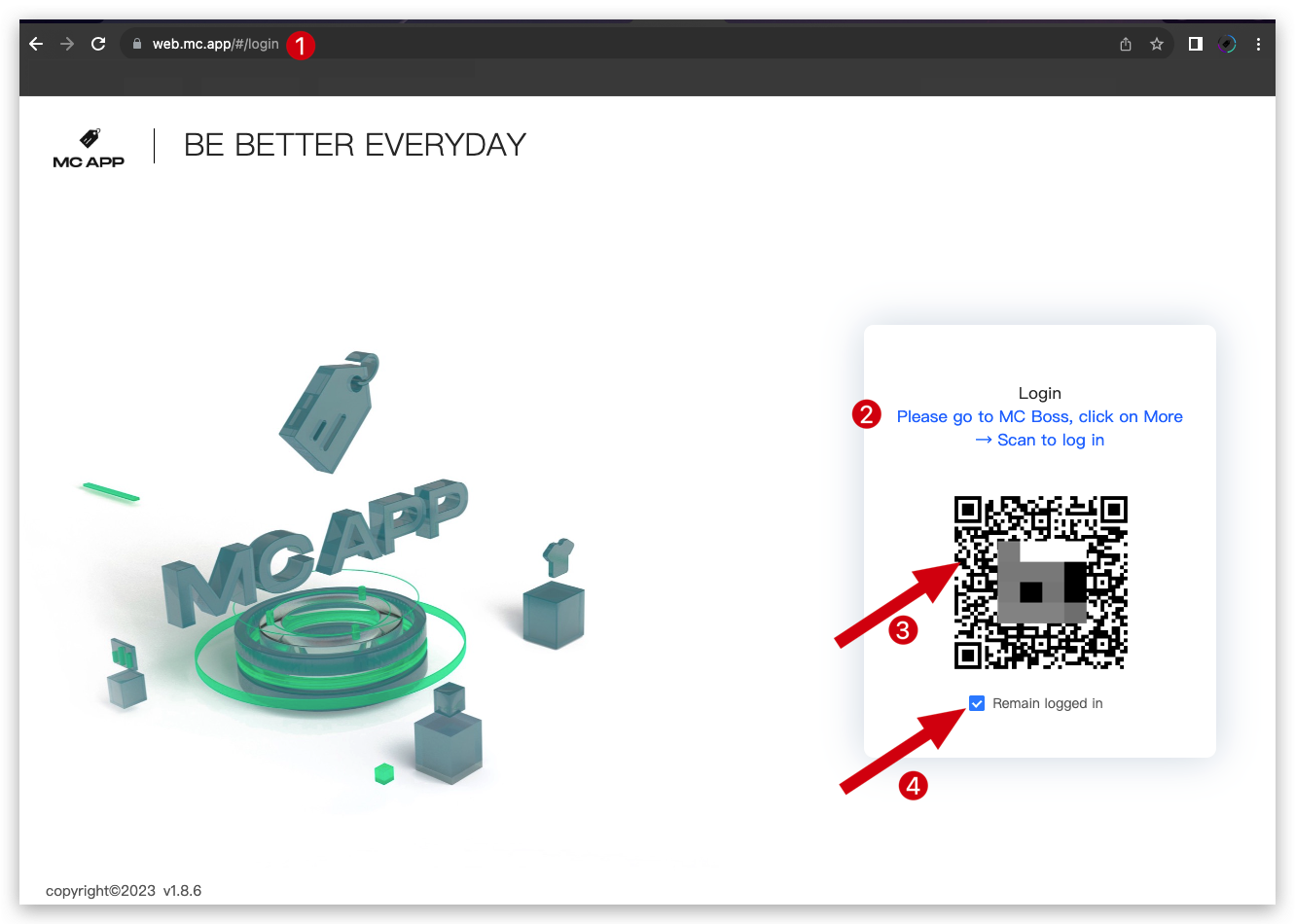
2. Open MC Boss → More → Scanner(on the top left corner)→ Scan the QR code on the website to log in → Click "Remain logged in" if needed on MC Web
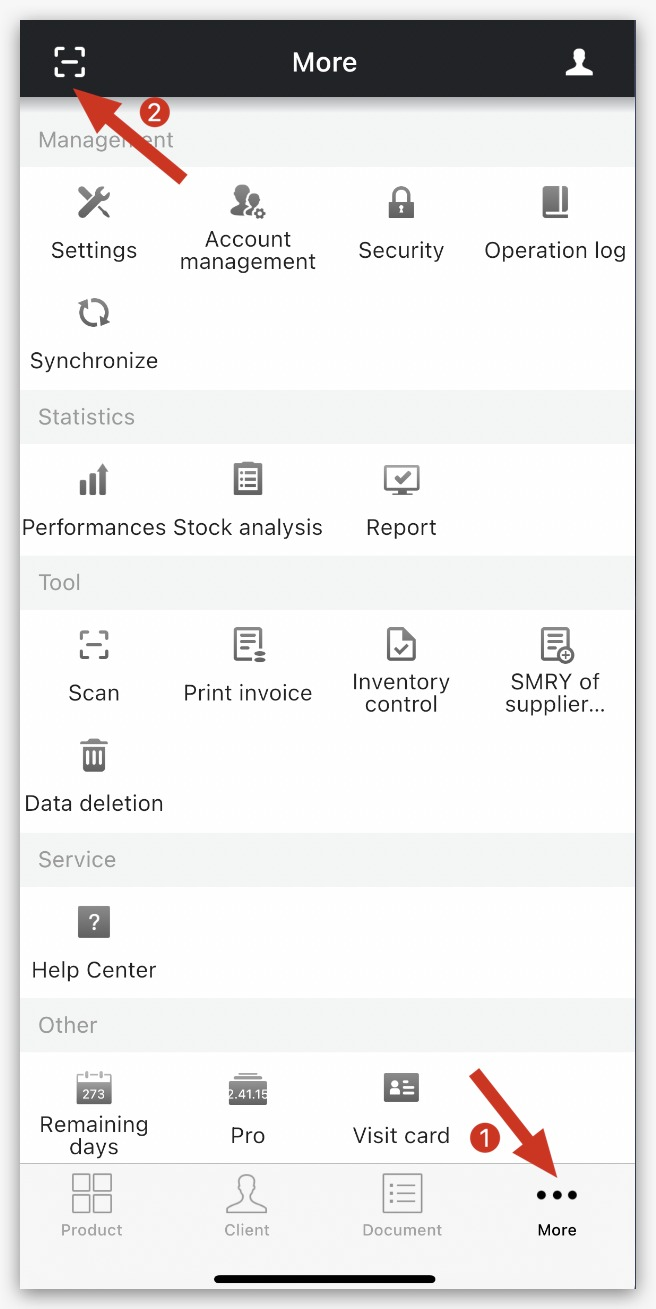
3. On the MC Web, click Finance → Select a date range → Tap "Export to excel" → Export history → Download
