Q: How to create a supplier on MC Seller?
A: Go to “Order" page on MC Seller → Select document type: Purchase order → Type supplier name → Tap “Create new supplier” → Enter supplier's information → Tap √ on top right corner to save

Kind tips
MC Boss must allow the permission: “Allow to place purchase order” & “Allow to create supplier”.
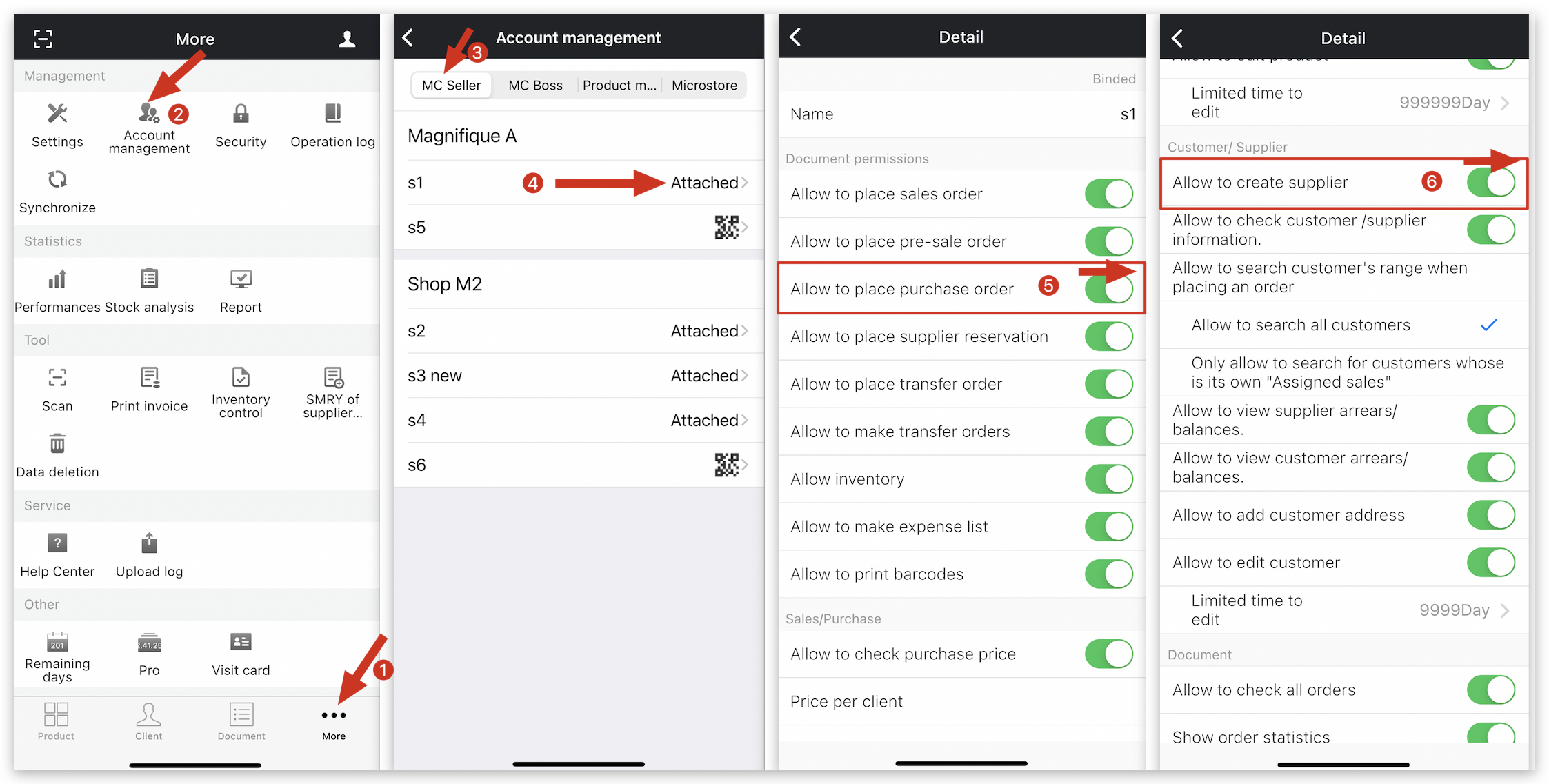
How to create a purchase order to enter stock on MC Seller?
How to create suppliers and view supplier list on MC Boss?