Q: How to place an order from different store/warehouse on MC Seller?
Q: We have multiple shops with multiple warehouses, I want to use MC Seller of shop A to place orders and deduct the stock from shop B. How to do it?
A: Yes, you can enable “Allow sales from other warehouse” on MC Boss first. (Please check tutorial at the bottom of this article)
Go to MC Seller → Select a customer and Sales order on order page → Select the product on search page → Enter the quantity → Tap Order page → "..." on bottom left corner → Tap shop → Select other shop → Tap “Finish” to place an order
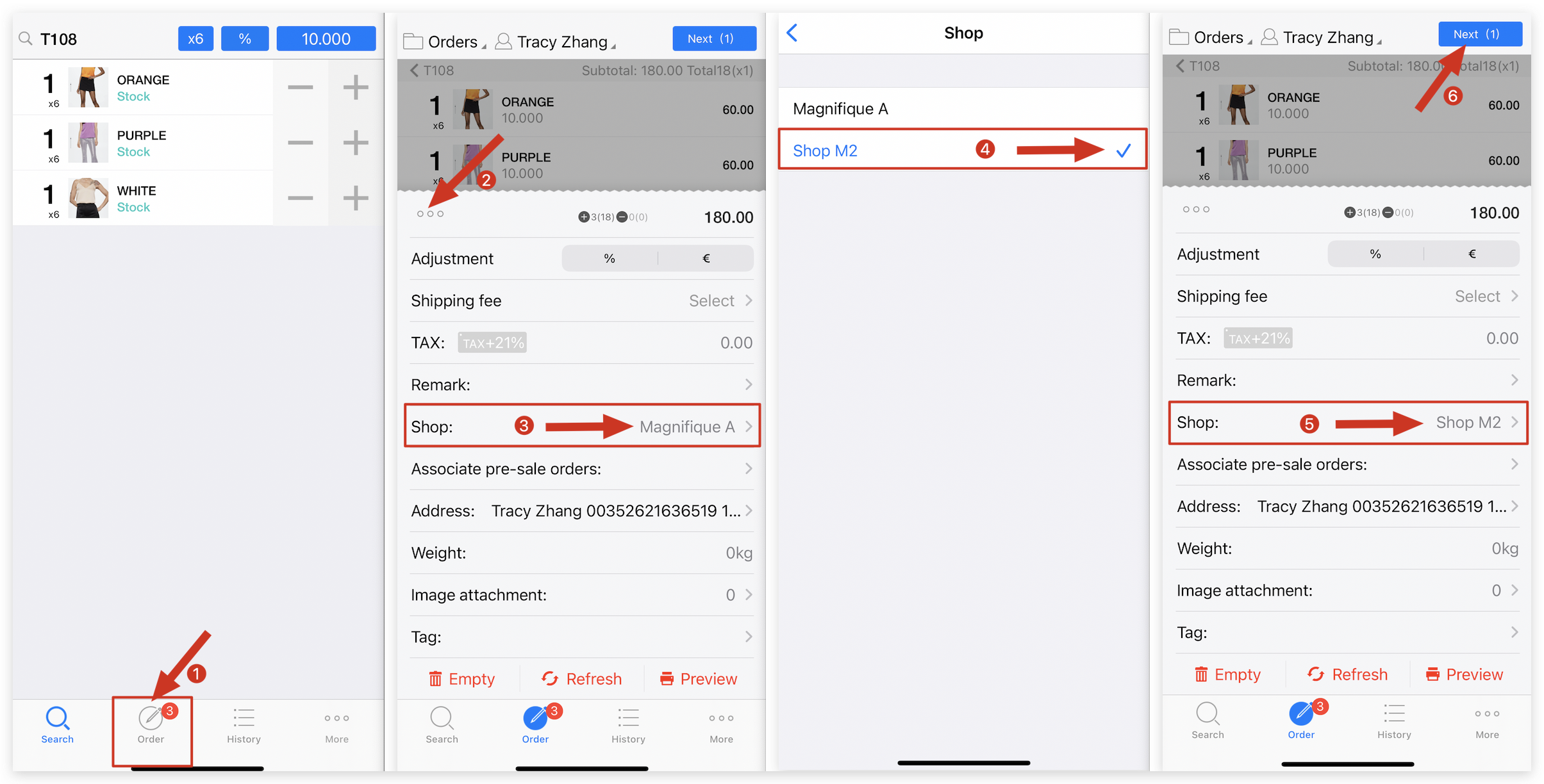
Kind tips
1. When shop A (warehouse A) doesn't have enough stock, orders can be placed in shop B (warehouse B) for timely customer delivery.
2. You can select the nearest shop or warehouse based on the customer's address to enhance delivery efficiency.
❗If you're unable to tap "Finish" the order, you need to first enable "Allow sales from other warehouse" on MC Boss, and then tap "Synchronize".

How to allow sales from other store/warehouse on MC Boss?
How to print orders from a different store on MC Seller?