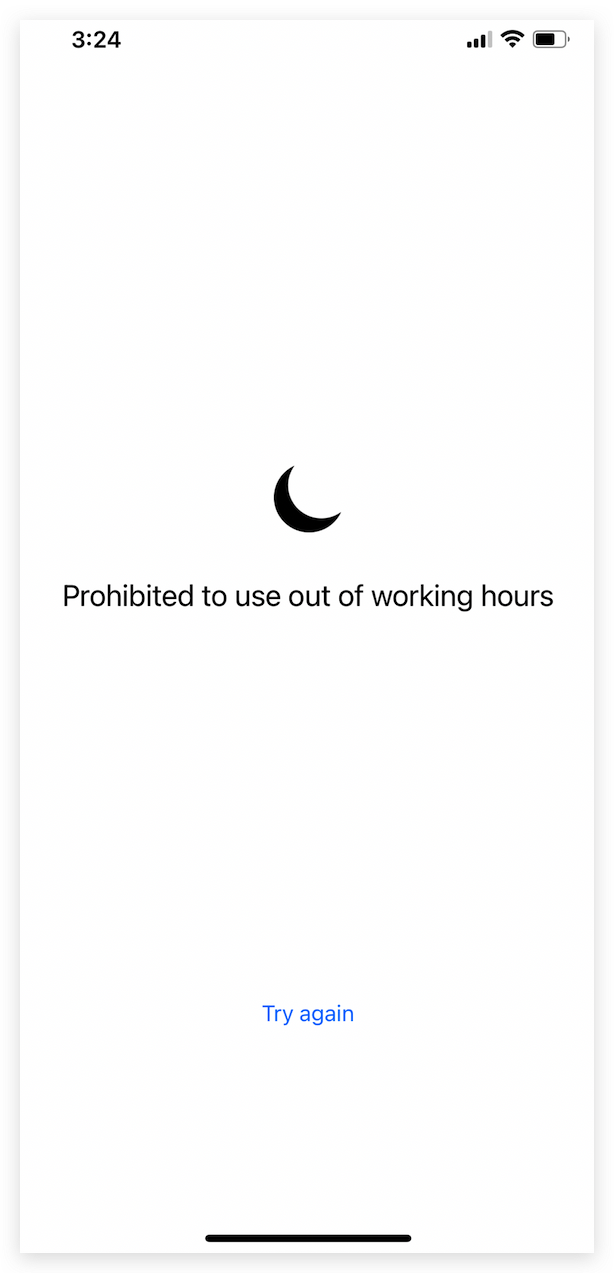Q: How to set employees working hours for MC Seller on MC Boss?
A: Go to MC Boss → Tap More → Account management → Tap "MC Seller"→ Select a seller account → Tap “Employees working hours → Enable ”Set staff working hours" → Set “Working day”, "before working hours" and "after working hours" → Tap “Apply to all employees” if it's needed → Return to save
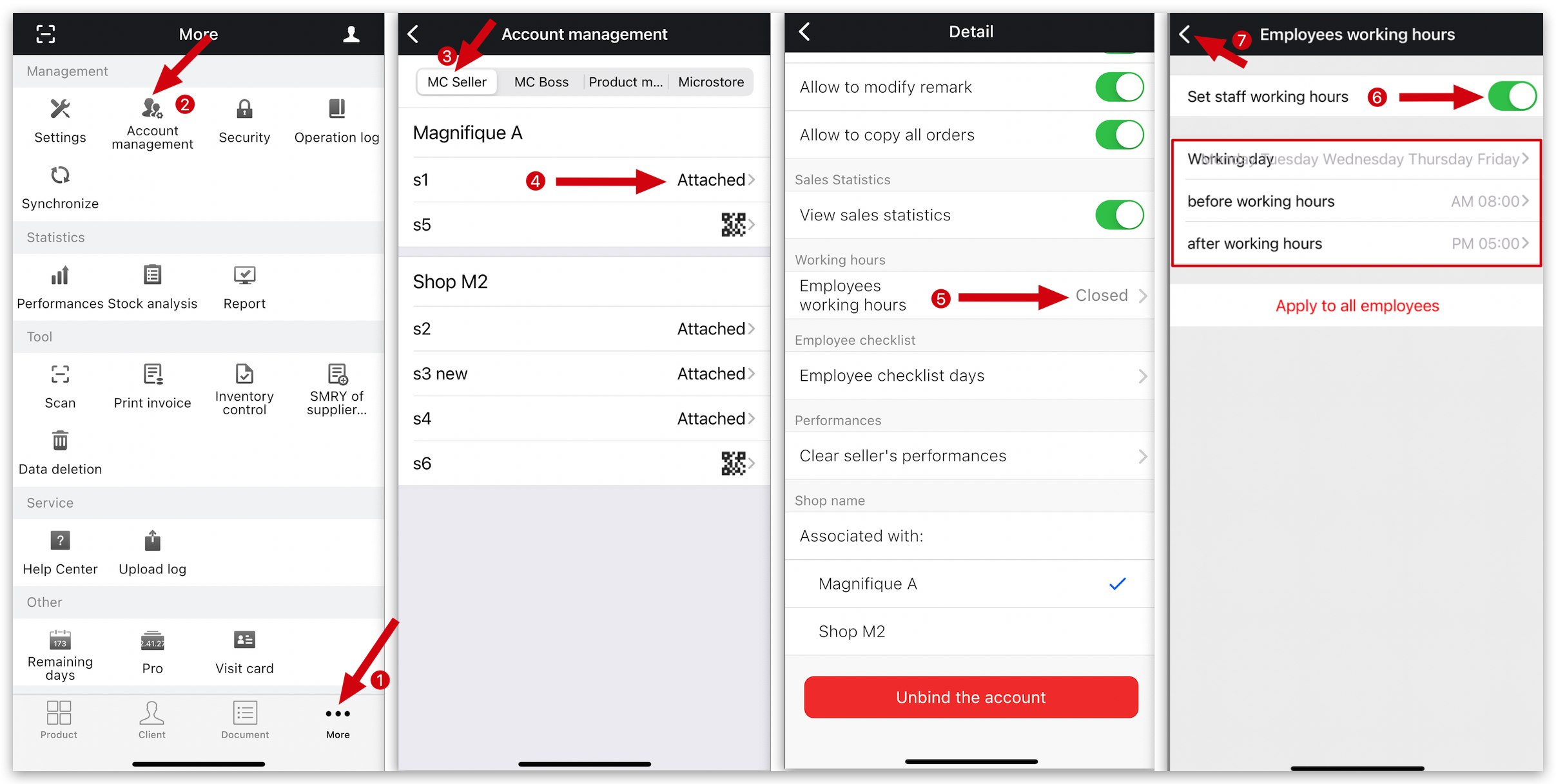
After setting, MC Seller will not be able to place any orders outside of working hours.