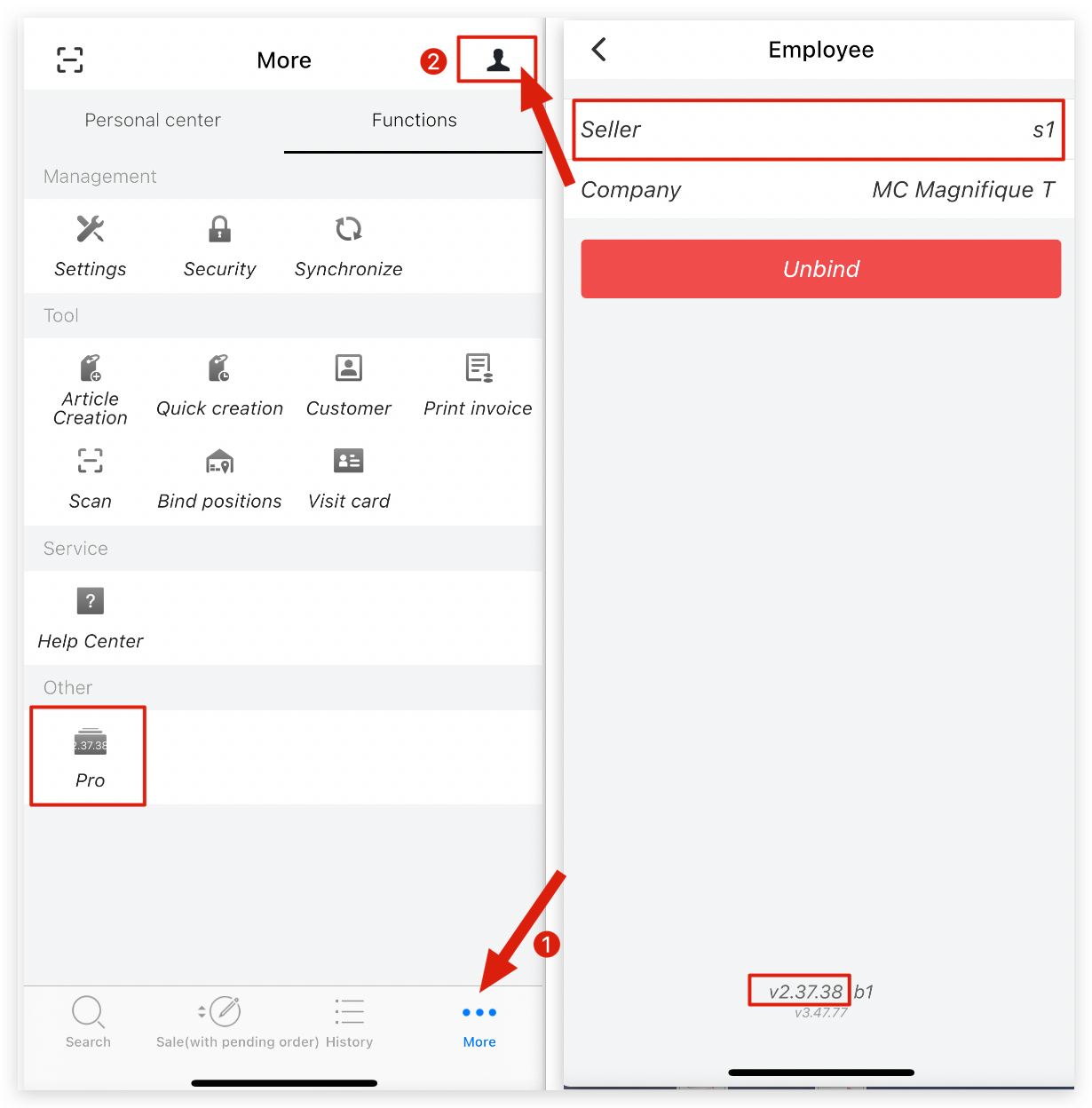Q: How to know which account I am using?
Q: What is my current version on MC Seller? Is it the latest version?
A: Follow the steps below and take a screenshot to customer service to show your sales account and version using.
Version: On MC Seller → Tap More → Version number
Sales account: Tap portrait icon “👤” → Seller's account name