Q: How to set the default packing unit when placing an order on MC Seller?
A: Go to "Order" page on MC Seller → Select document type: Order → Select a customer → Go to "Search" page to select products → Tap Packing unit: " ✖️6" → Select packing unit → Switch on “Keep selection” → Packing unit has been modified to "✖️1"
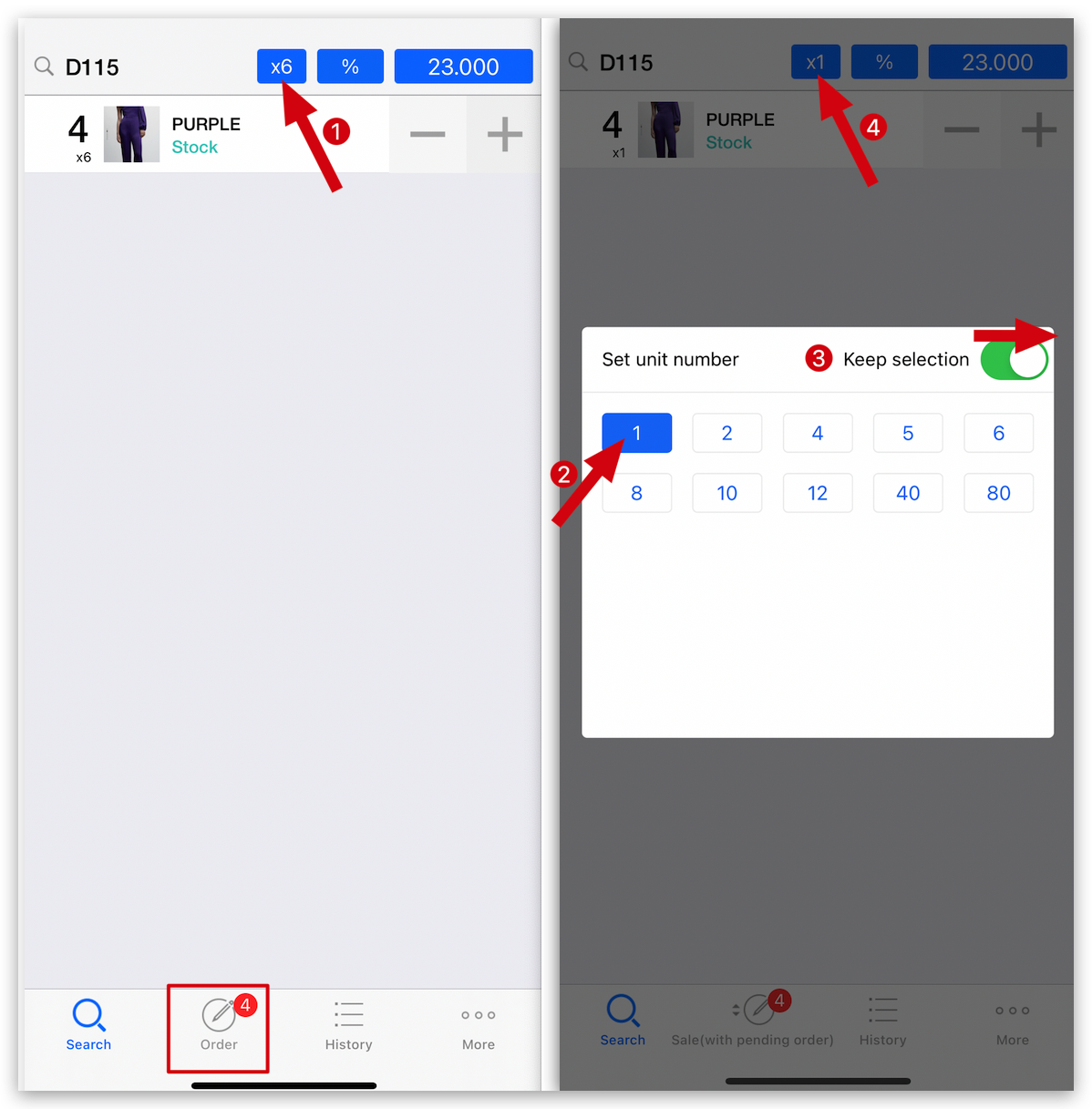
Kind tips
After enabling "Keep selection", the packing unit you previously set will be used for future orders.
How to set up packing unit/packing specifications on MC Boss?