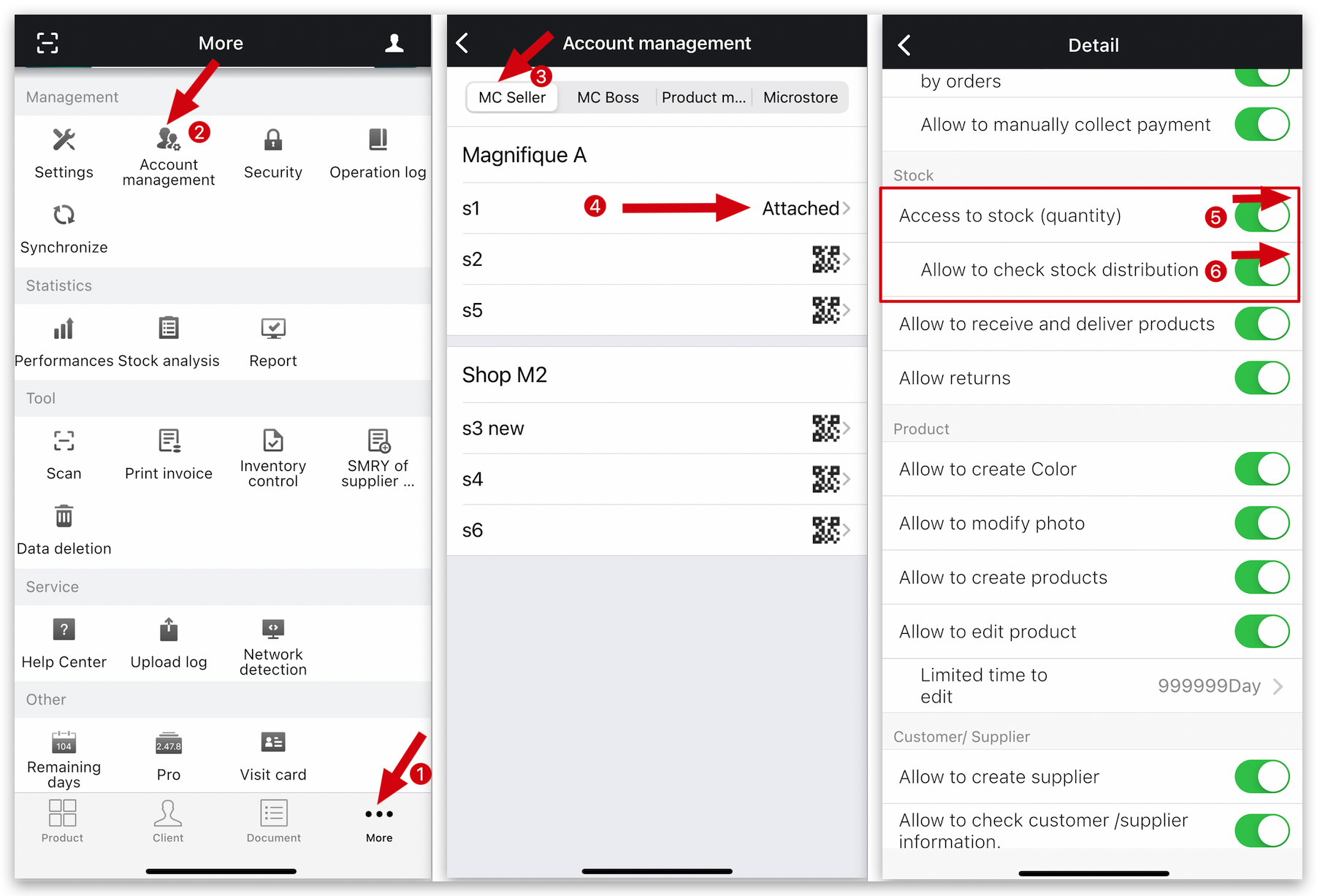Q: How to view the product stock distribution on MC Seller?
A: Go to Search page on MC Seller → Enter reference number → Slide right on the screen to show product information → Tap "Stock distribution" → See the details of stock distribution

Q: How to set "allow MC Seller to view stock distribution" on MC Boss?
A: Go to MC Boss → Tap More → Account management → Tap "MC Seller"→ Select a seller account → Stock: Switch on "Access to stock (quantity)" and "Allow to check stock distribution"