Q: How to modify an order on MC Seller?
A: First, go to MC Boss to enable MC Seller permission to “allow to modify all orders”.
Go to MC Boss → Tap More → Account management → Tap "MC Seller"→ Select a seller account → Enable "Allow to modify all orders"

Second, go to MC Seller → Tap History → Select: Sales order→ Select an order to be modified → Tap Modify → Tap Quantity and enter the updated quantity → OK → Tap “Save changes” → Tap “Finish” to save on top right corner
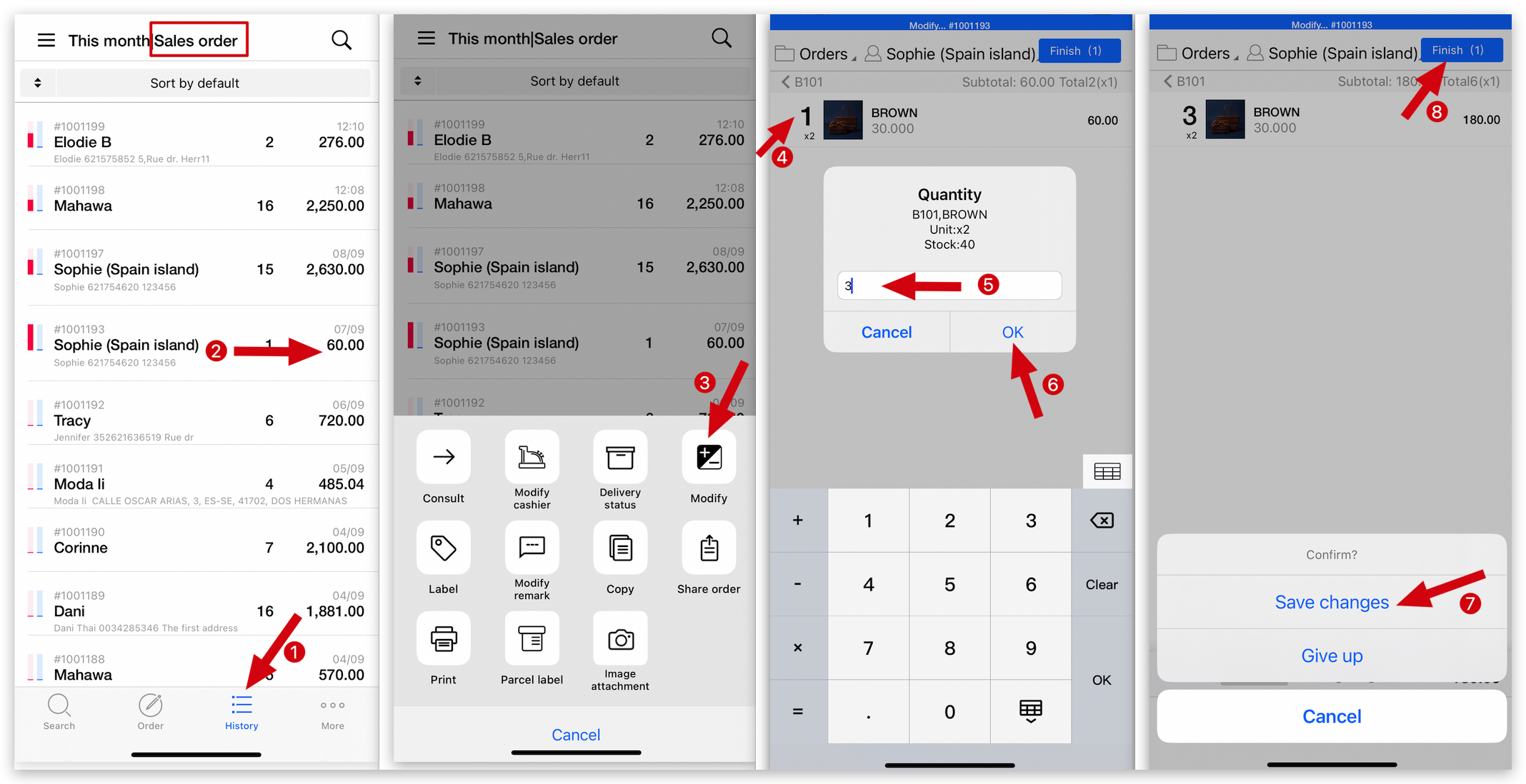
You can not only modify the quantity but also adjust discounts, prices, and packing units for products. Additionally, it allows for product deletion in the shopping cart.
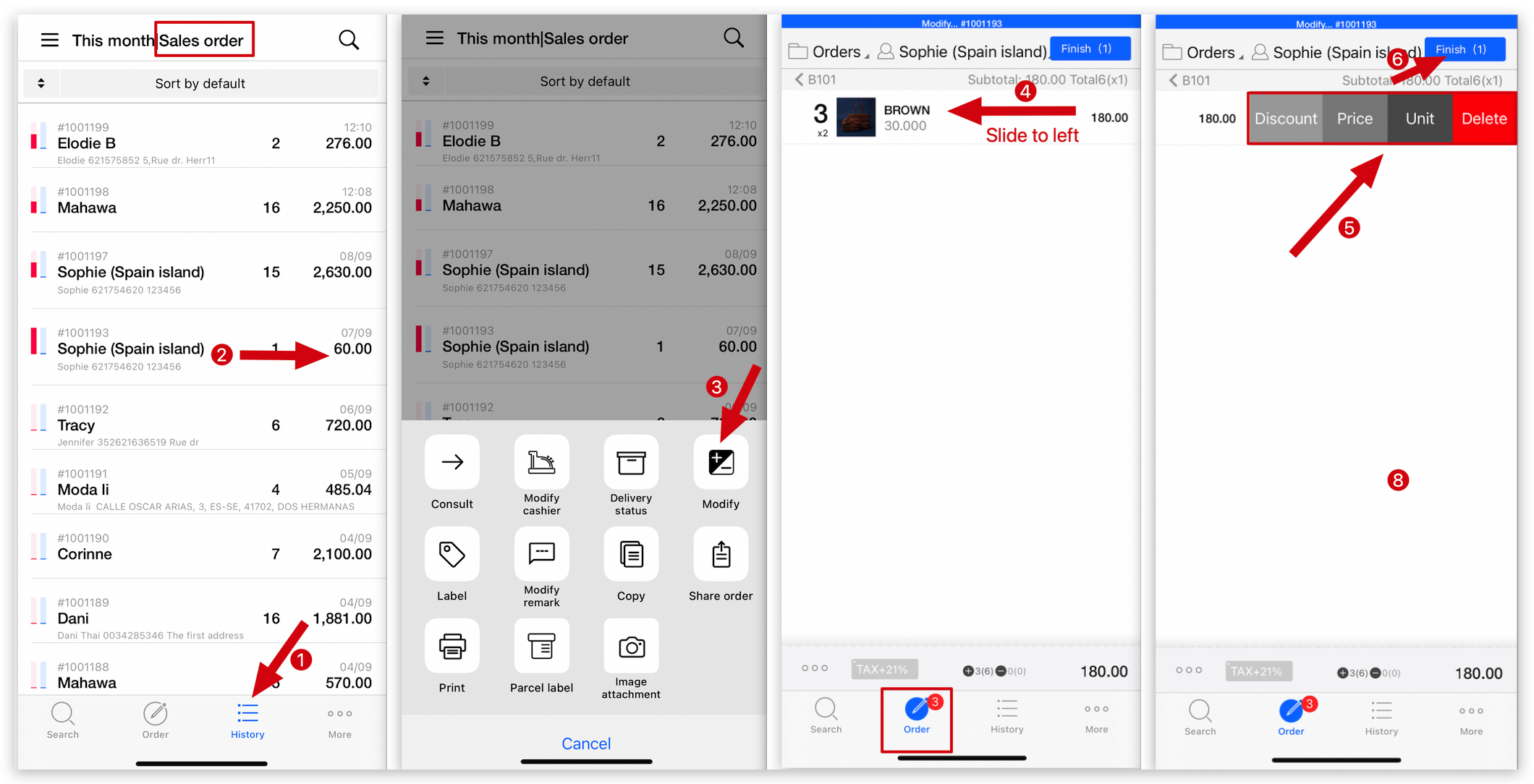
How to add shipping fee on MC Seller?