Q: How to filter and view activated MicroStore customers on MS Manager?
Q: How to see how many customers have activated MicroStore on MS Manager?
A: Go to MS Manager → Tap Customer → Filter (on top right corner) → Tap "Activation" → Select "Activated" → View MicroStore activated customers
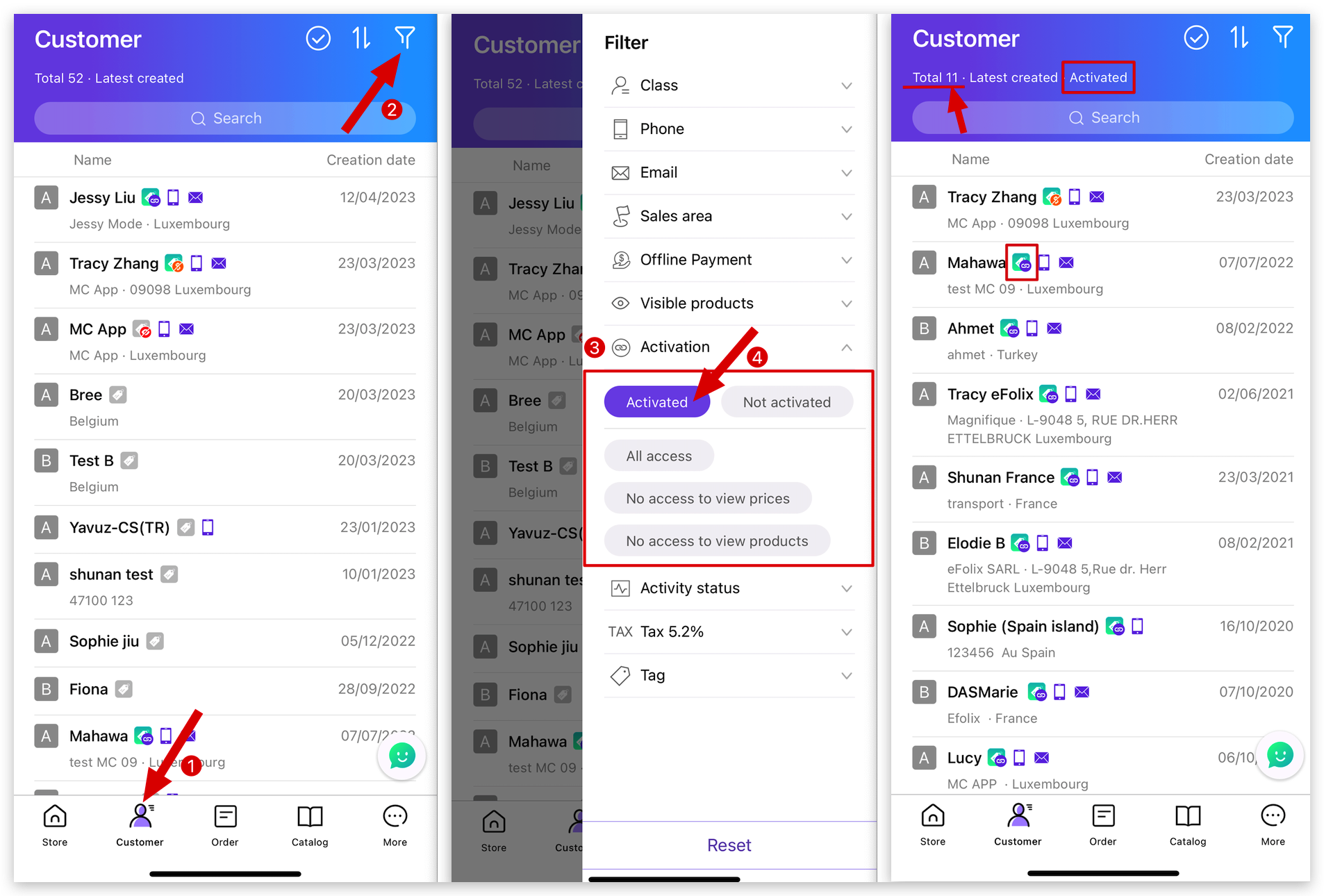
How to modify MicroStore customers' product viewing permissions on MS Manager?