Q: How to send electronic invoice as pdf files to customers on computer?
A: 1. Click MC Printer on your computer → Invoice
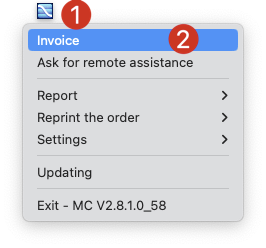
2. Enter customer's name→ Click「🔍」to find invoice→ Click Export PDF→ OK ( PDF file has been saved in this file)
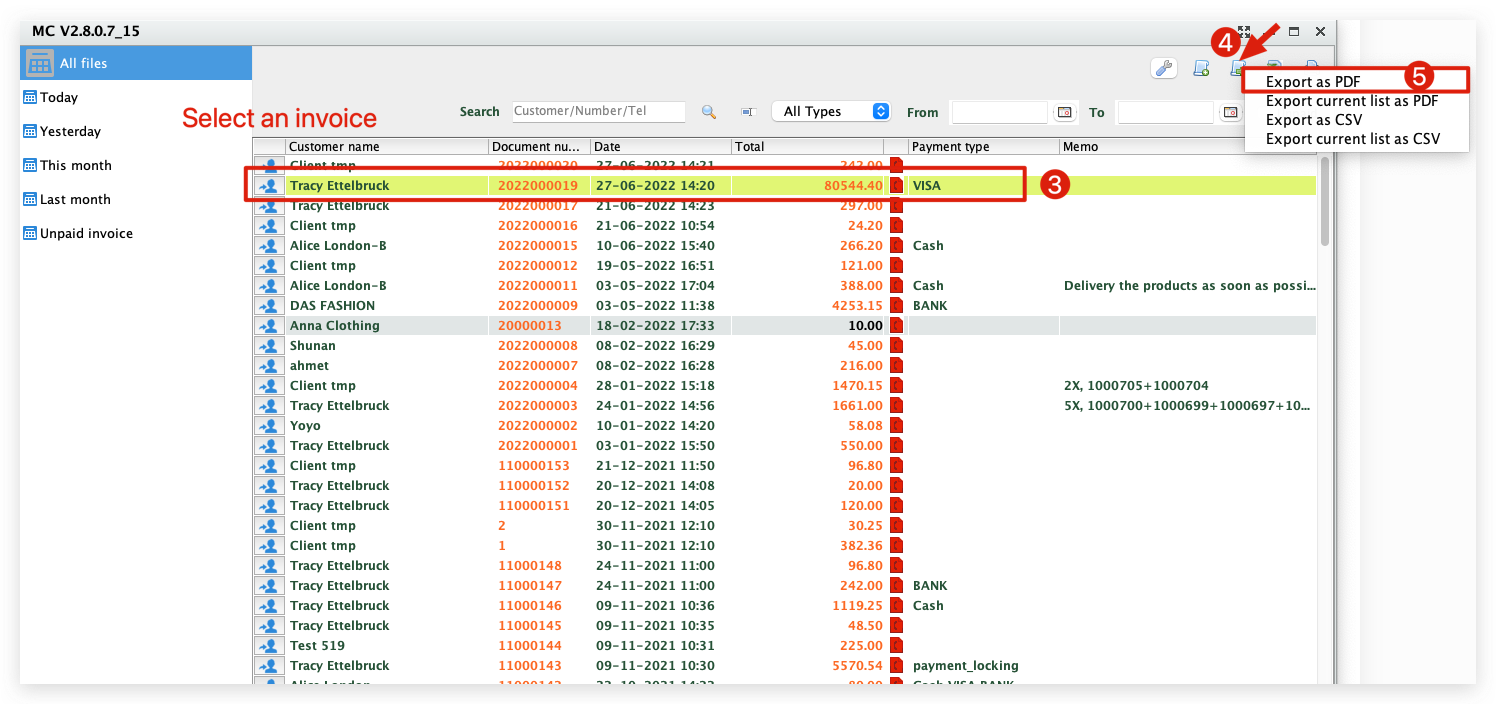
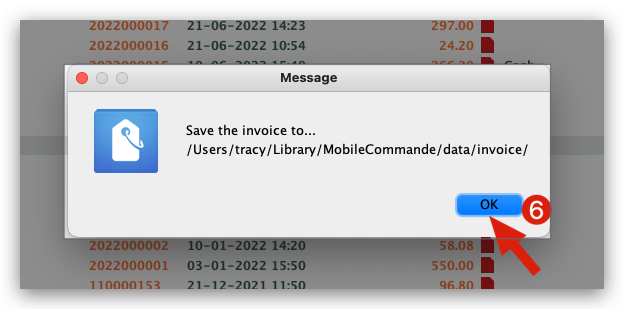 *Invoice exported as PDF file will pop up in the file, click to send to your customer
*Invoice exported as PDF file will pop up in the file, click to send to your customer
Q: How to generate one customer's invoices as pdf file on MC Printer?
A: Enter customer's name→ Set date range → Click「🔍」to find invoice→ Click current list as PDF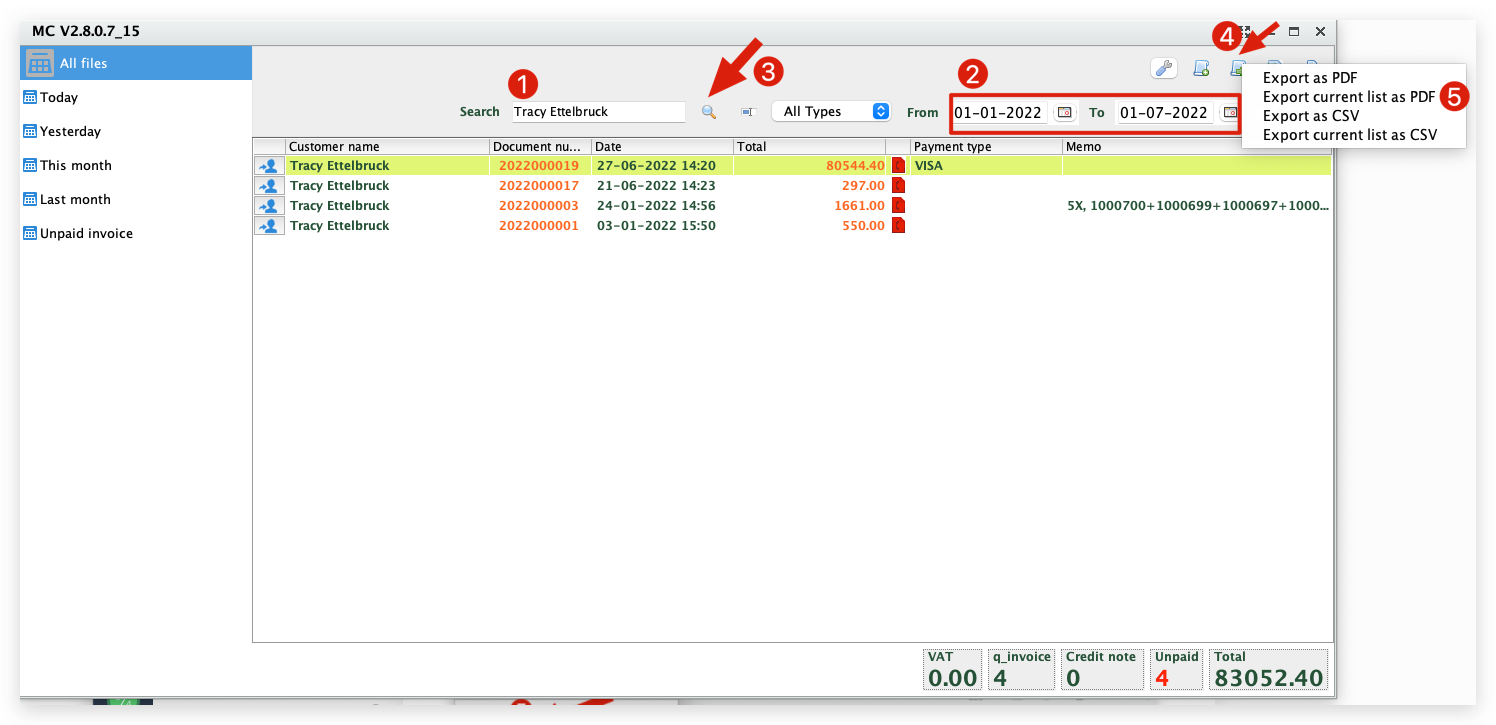
Start → Open PDF folder → Select file to send via e-mail or social media app
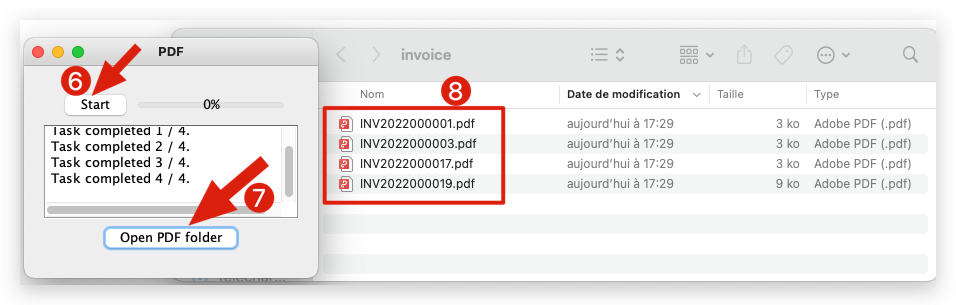
Take a look at the video