Q: How to export invoice as pdf files on MC Printer?
A: 1. Click MC Printer on your computer → Invoice
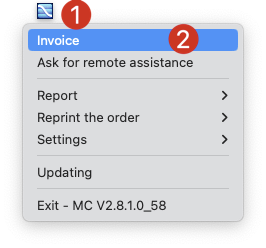
Exporting a single invoice as a PDF file:
2. Select an invoice number in yellow→ Click Export as PDF→ OK ( PDF file has been saved in this file)

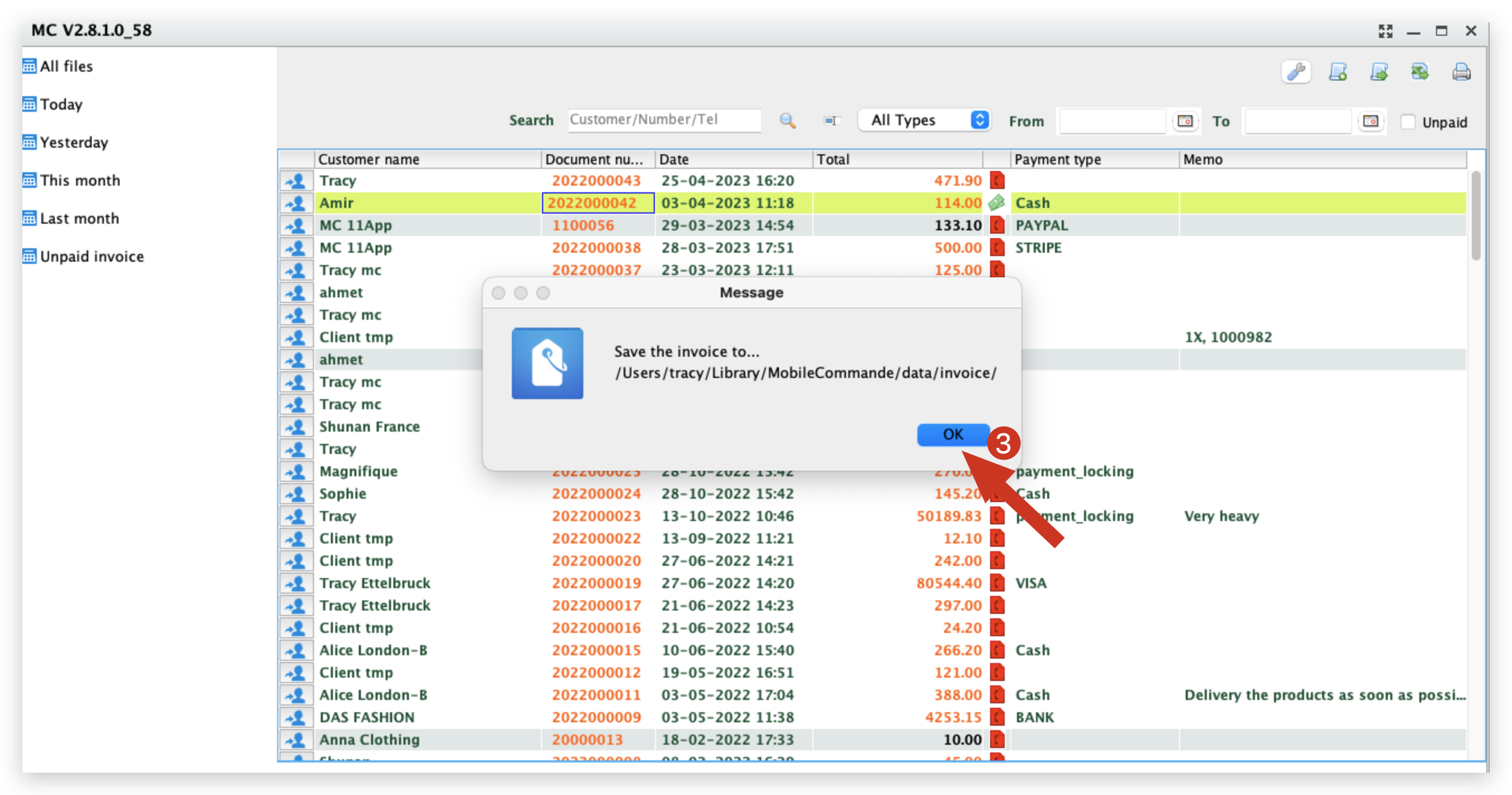
3. The PDF file with the same name as the invoice number is the file you are looking for.
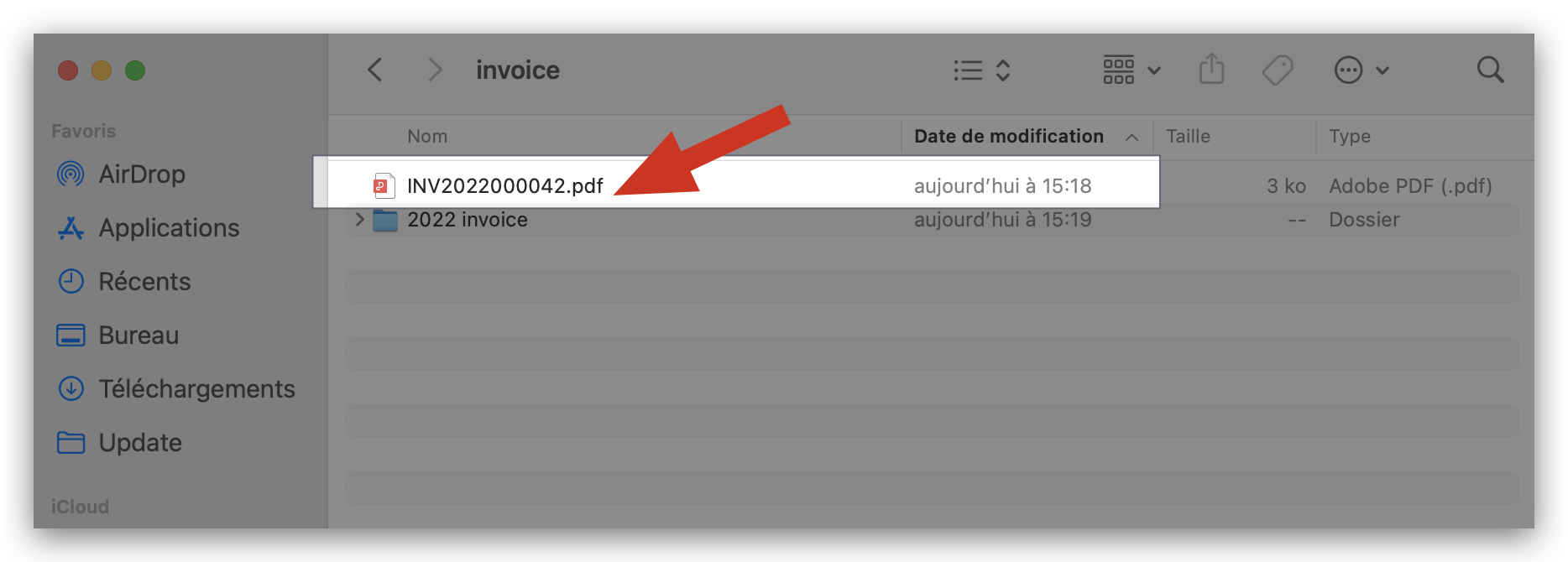
Exporting invoices as PDF files in batch:
2. Select date range → Click「🔍」to find invoice
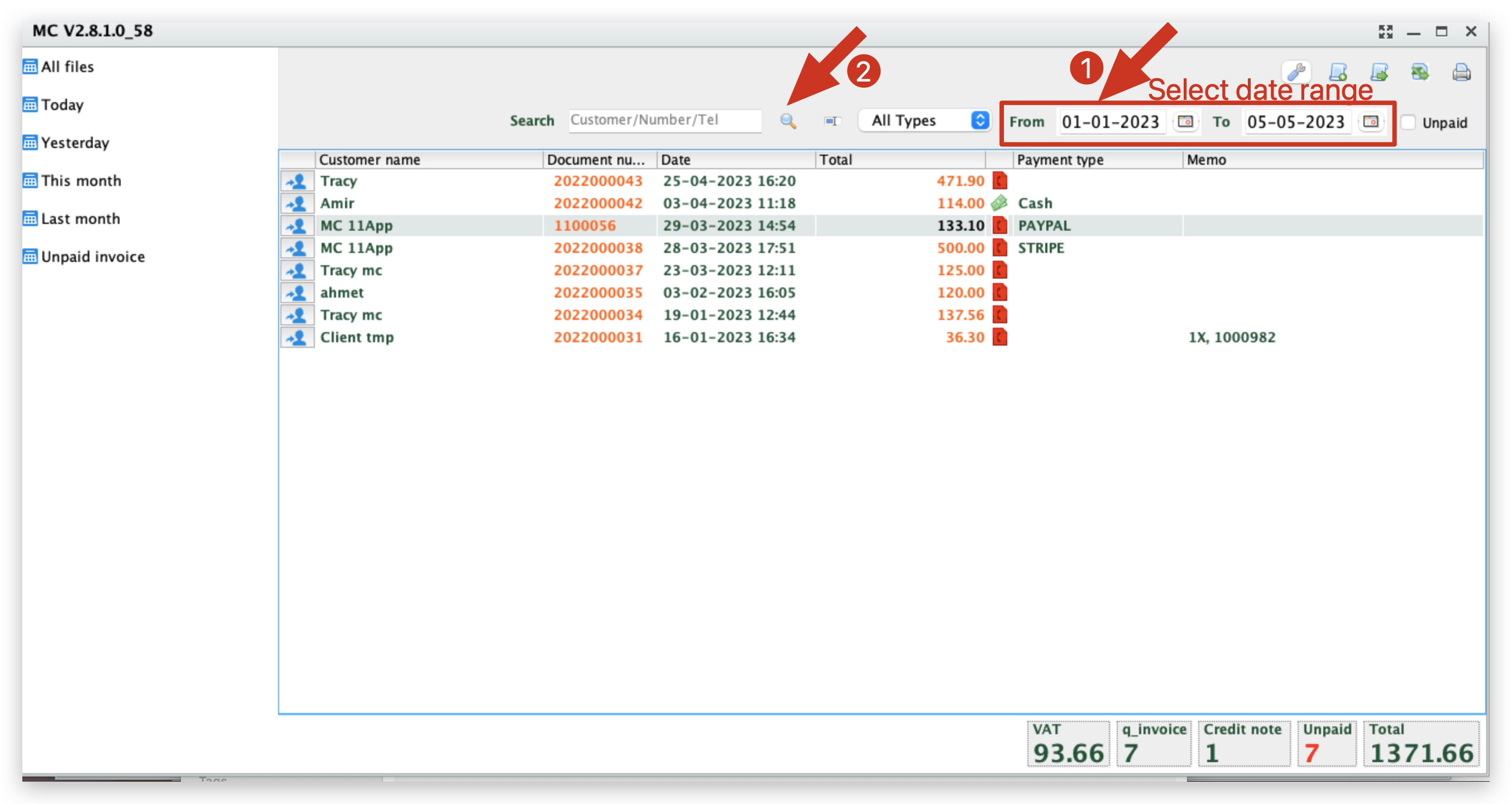
3. Right click → Click "Export current list as PDF
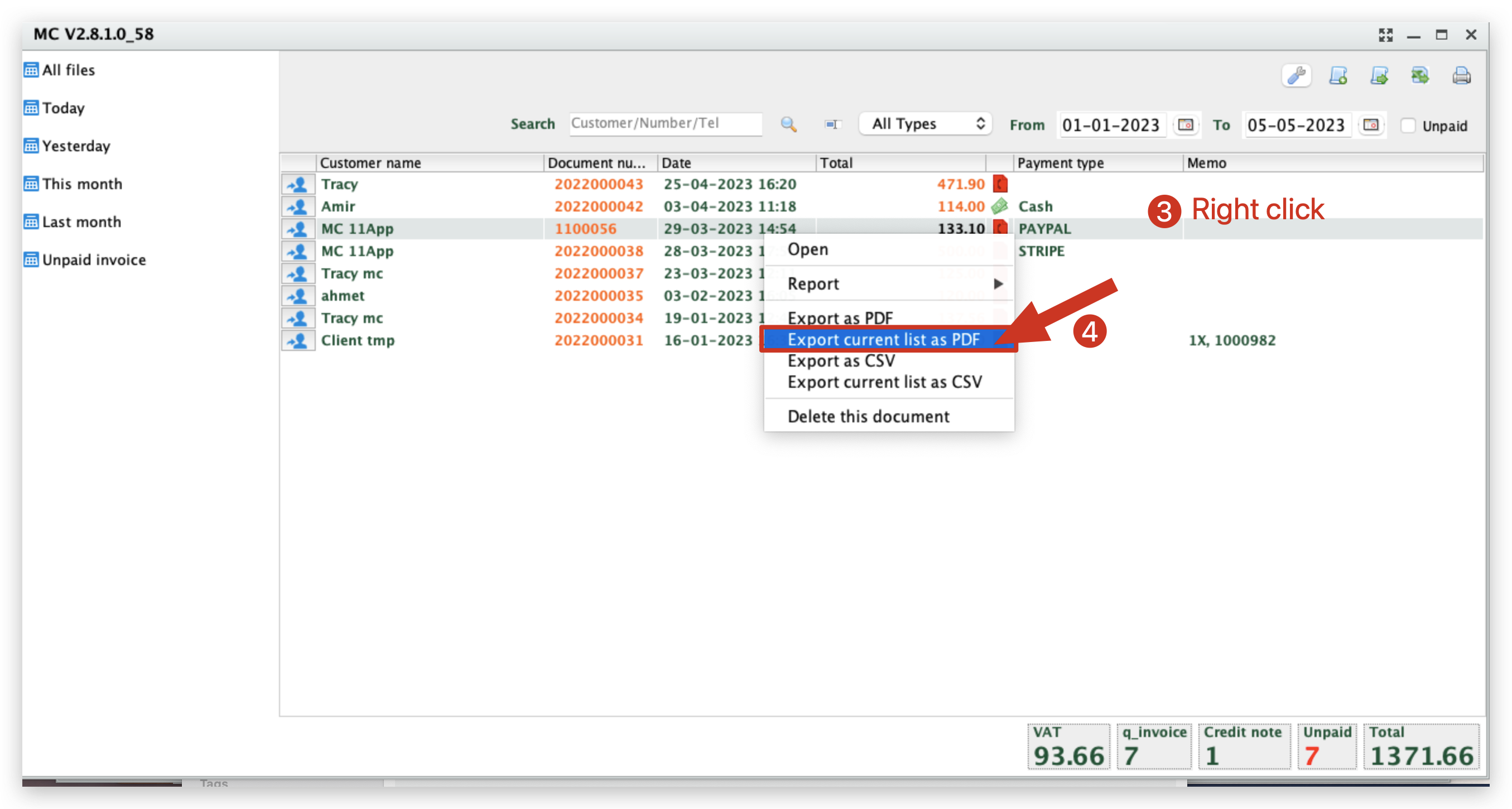
4. Click Start → Open PDF folder → Find PDF file in the file
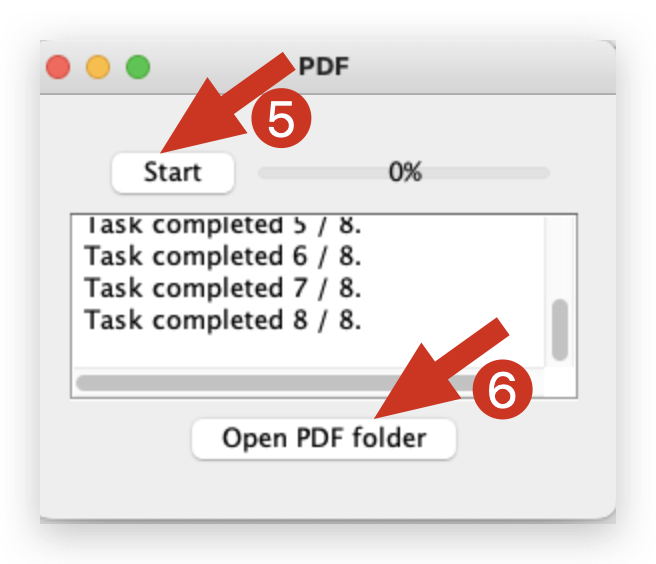
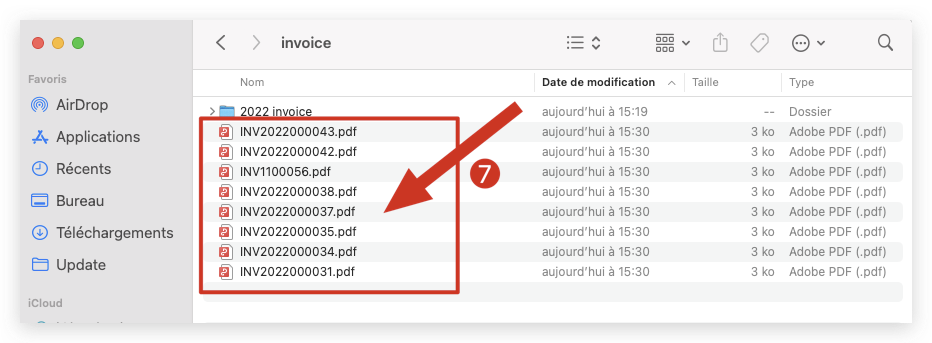
How to export a list of invoices from MC printer?