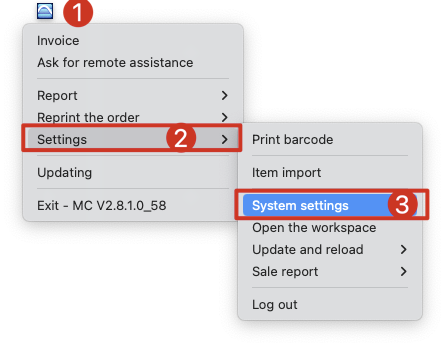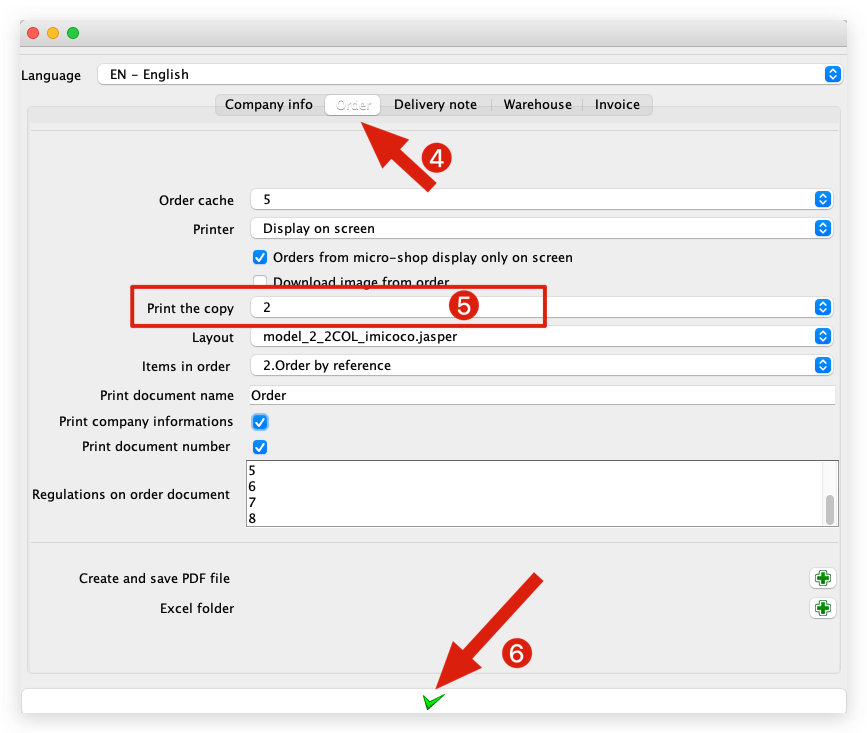Q: How do I set the number of copy of orders to be printed on MC Printer?
A: On your computer→ Click "MC Printer" on your computer→ Settings → System settings → Select "Order" → Click "Print the copy" and select number of copy → Tap 「 ✓ 」to save
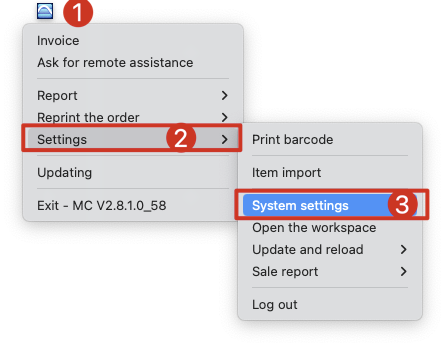
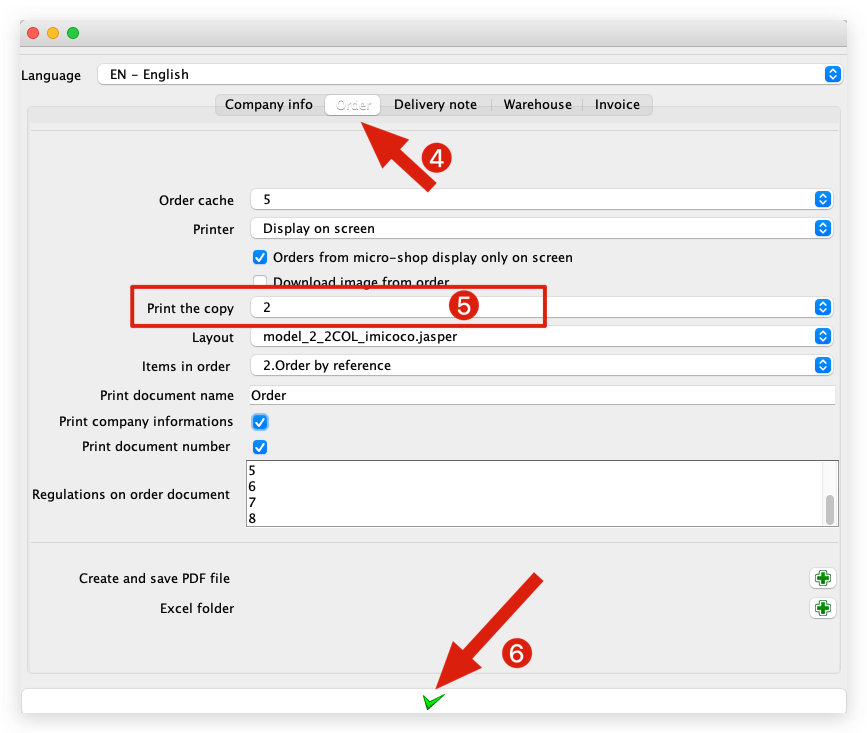
Q: How do I set the number of copy of orders to be printed on MC Printer?
A: On your computer→ Click "MC Printer" on your computer→ Settings → System settings → Select "Order" → Click "Print the copy" and select number of copy → Tap 「 ✓ 」to save