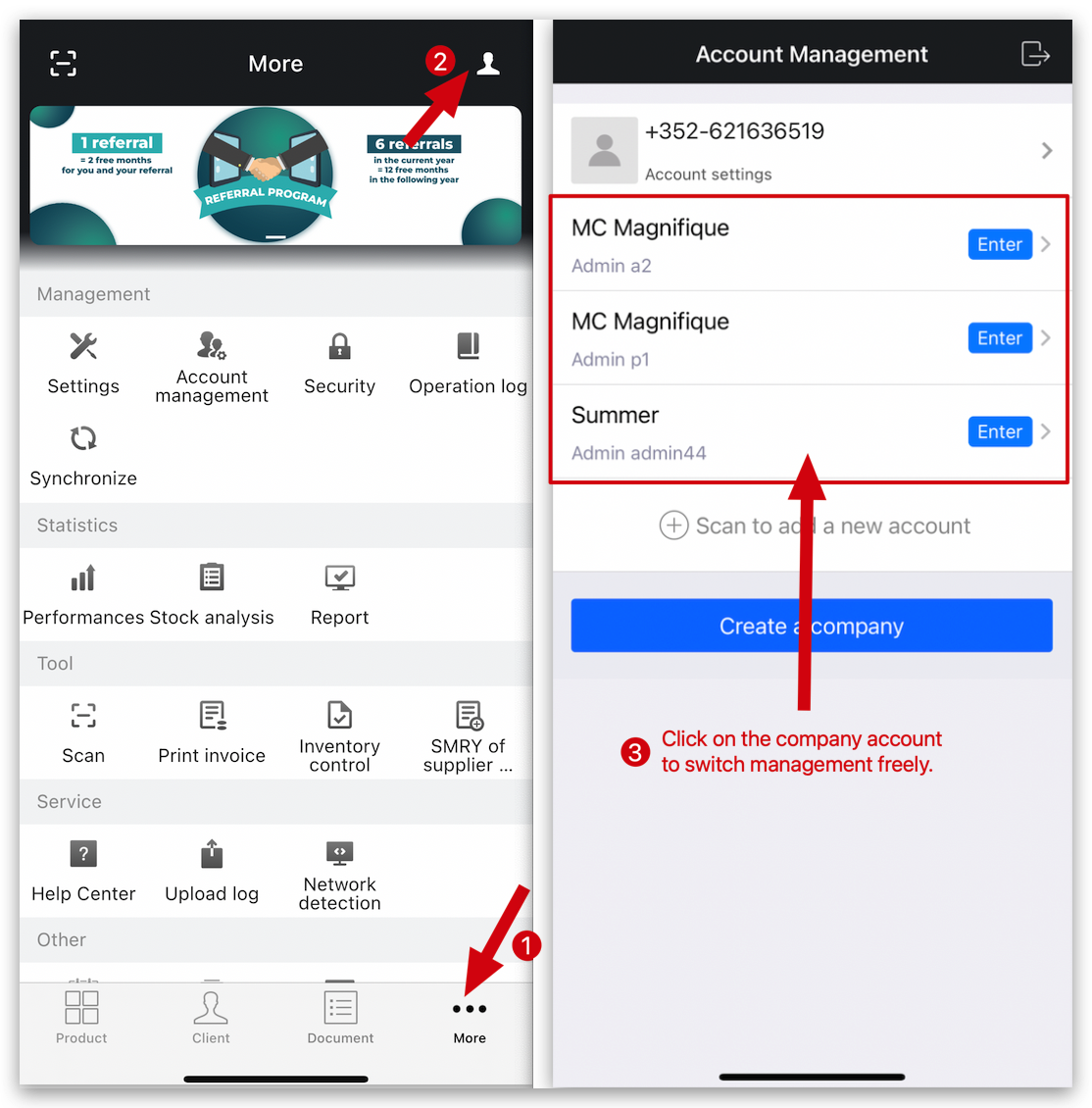Q: I want to manage two companies using the MC system. Is it possible?
A: Yes, it's possible. You would need to create a new MC account just like a new customer, and the fees will be charged based on the new account.
1. Go to MC Boss → Tap More → Tap “👤” account management (on top right corner)→ Create a company → Fill in new company information and tap “Create a new company”
2. Contact us to activate your new account.
3. Once activated, please reopen MC Boss and click on the new company account to log in
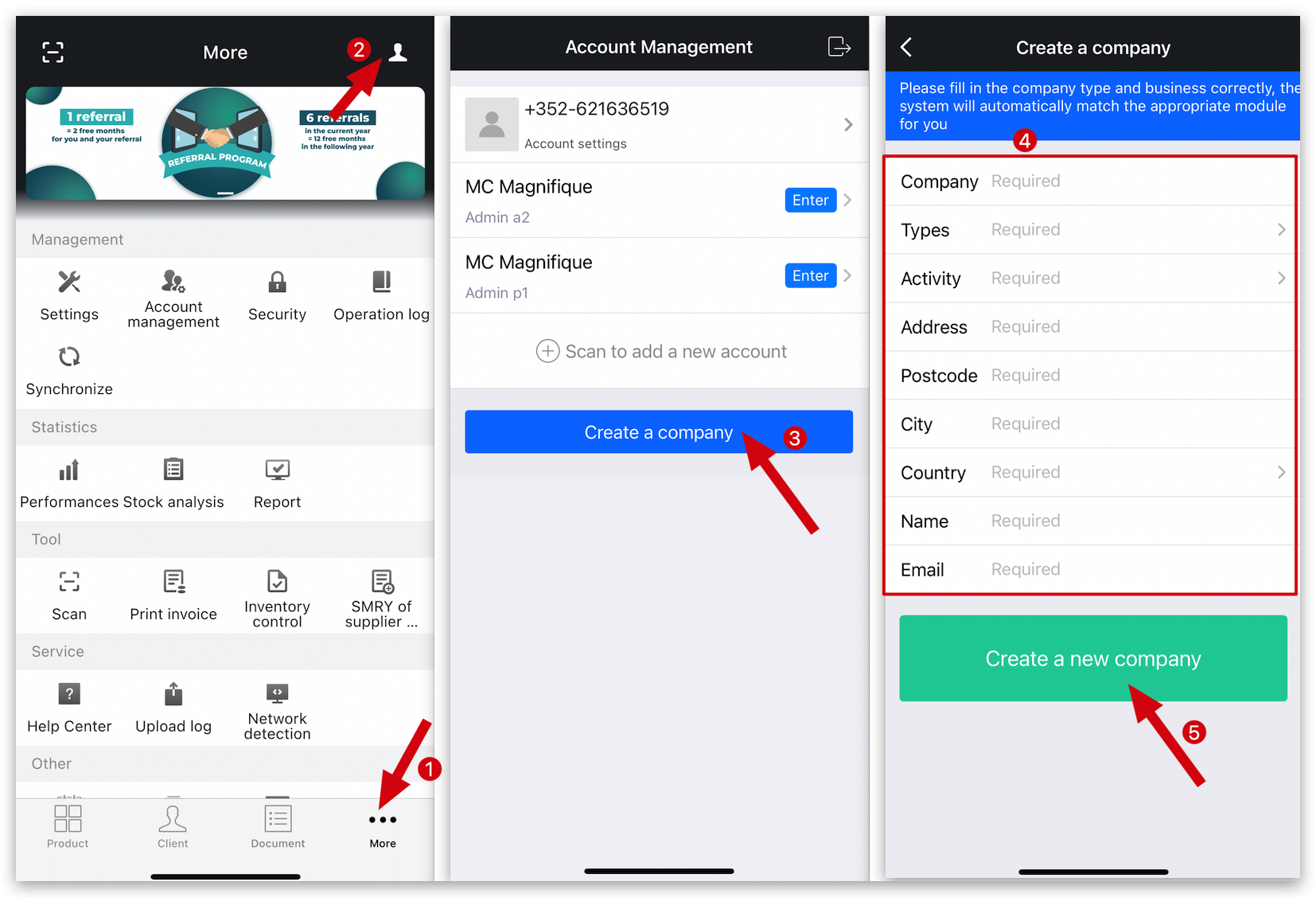
When you need to switch between companies, you can tap the “👤 “ account management page (on top right corner) and click on the company account you want to switch to. This allows you to access and manage multiple companies with the same phone number on your MC accounts.