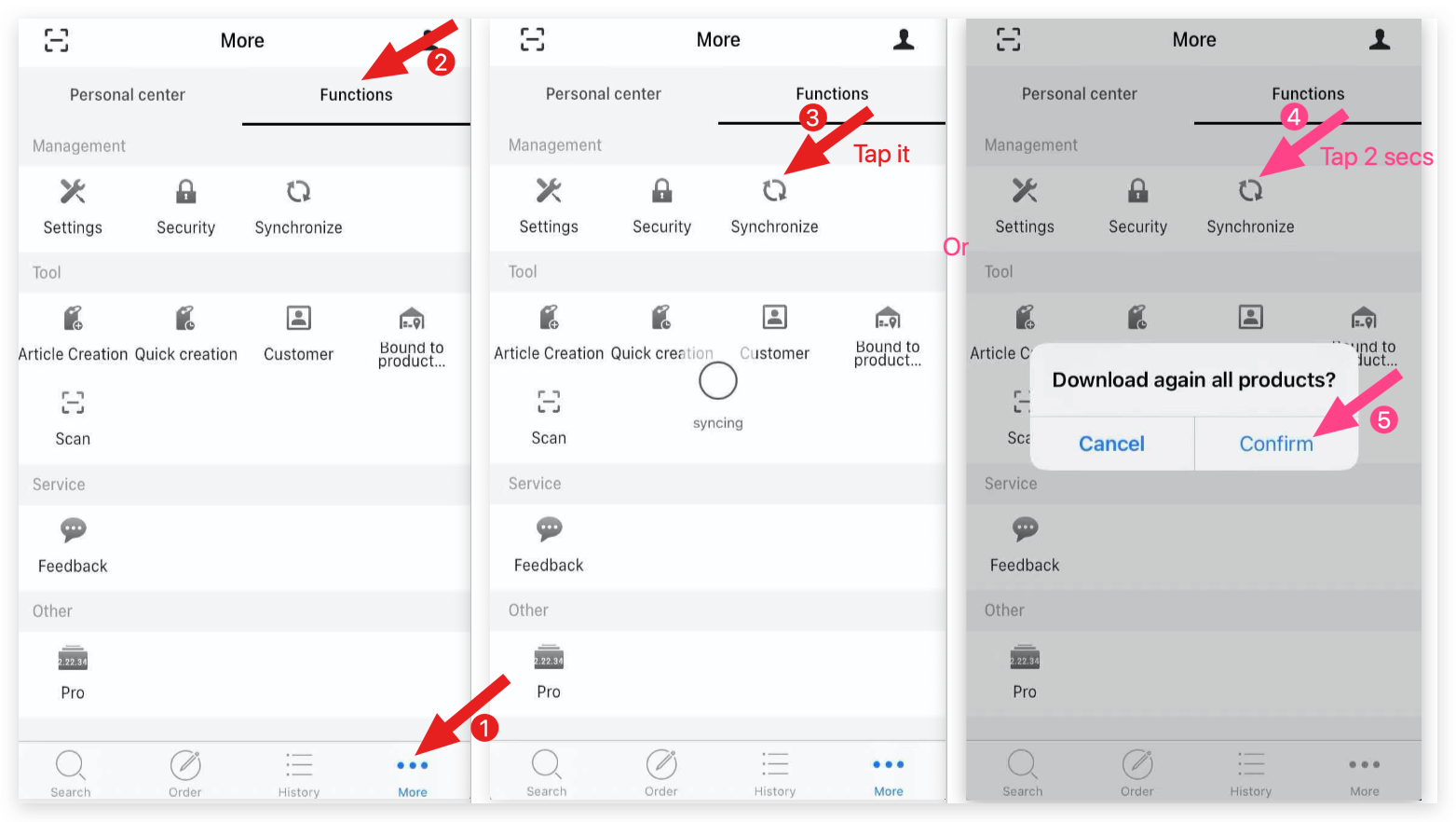Q: How to set up MC Seller permissions on MC Boss?
Q: What should I do if I don't have access to do things on MC Seller?
A: 1. Go to MC Boss → Tap More → Account management → Tap "MC Seller"→ Select a seller account → Switch on/off the features
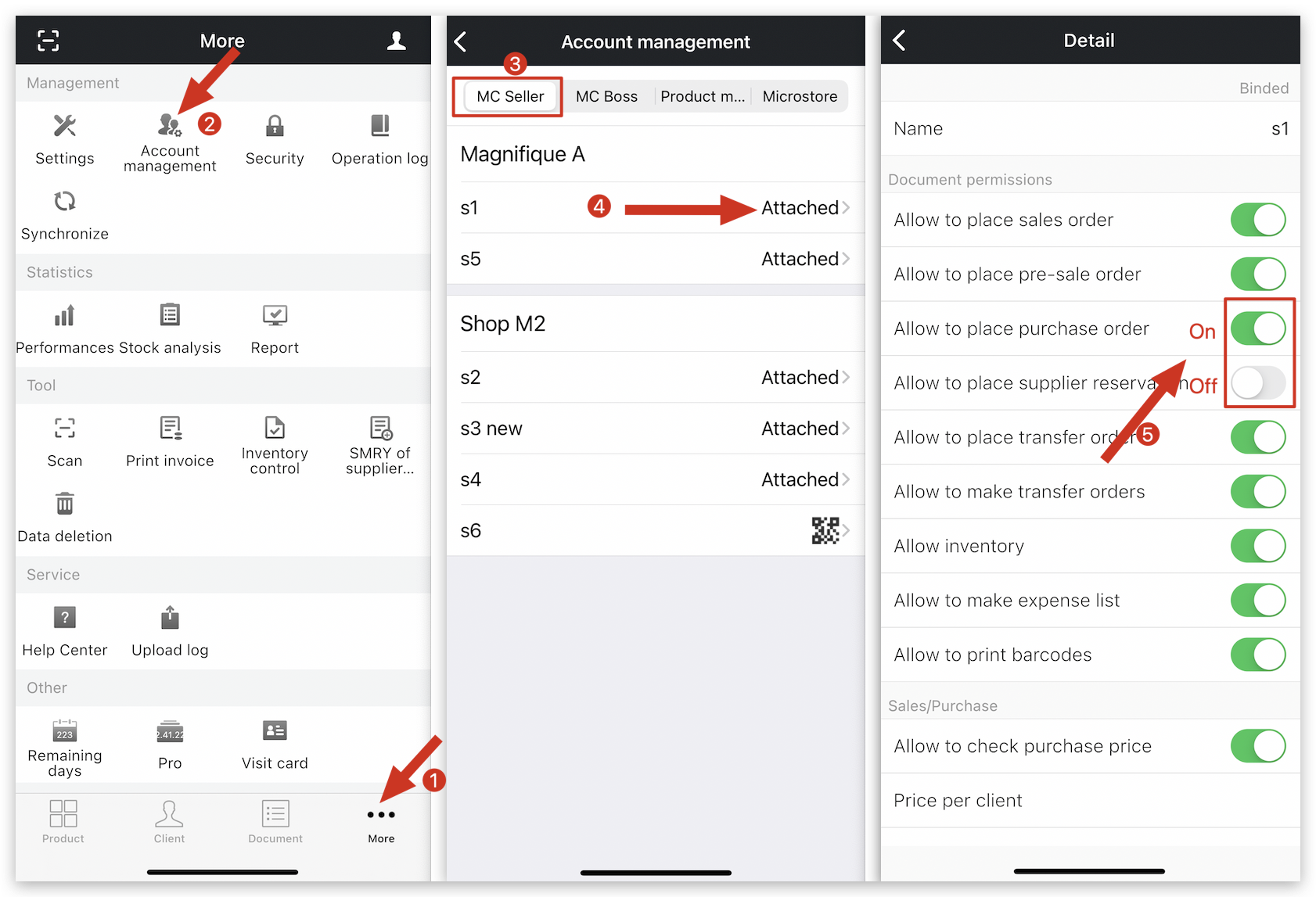
2. After set up the permission on MC Boss, MC Seller will need to synchronise to be valid.
On MC Seller → Tap More → Functions → Modify → Tap Synchronize/ Tap Synchronize for 2 secs → Confirm