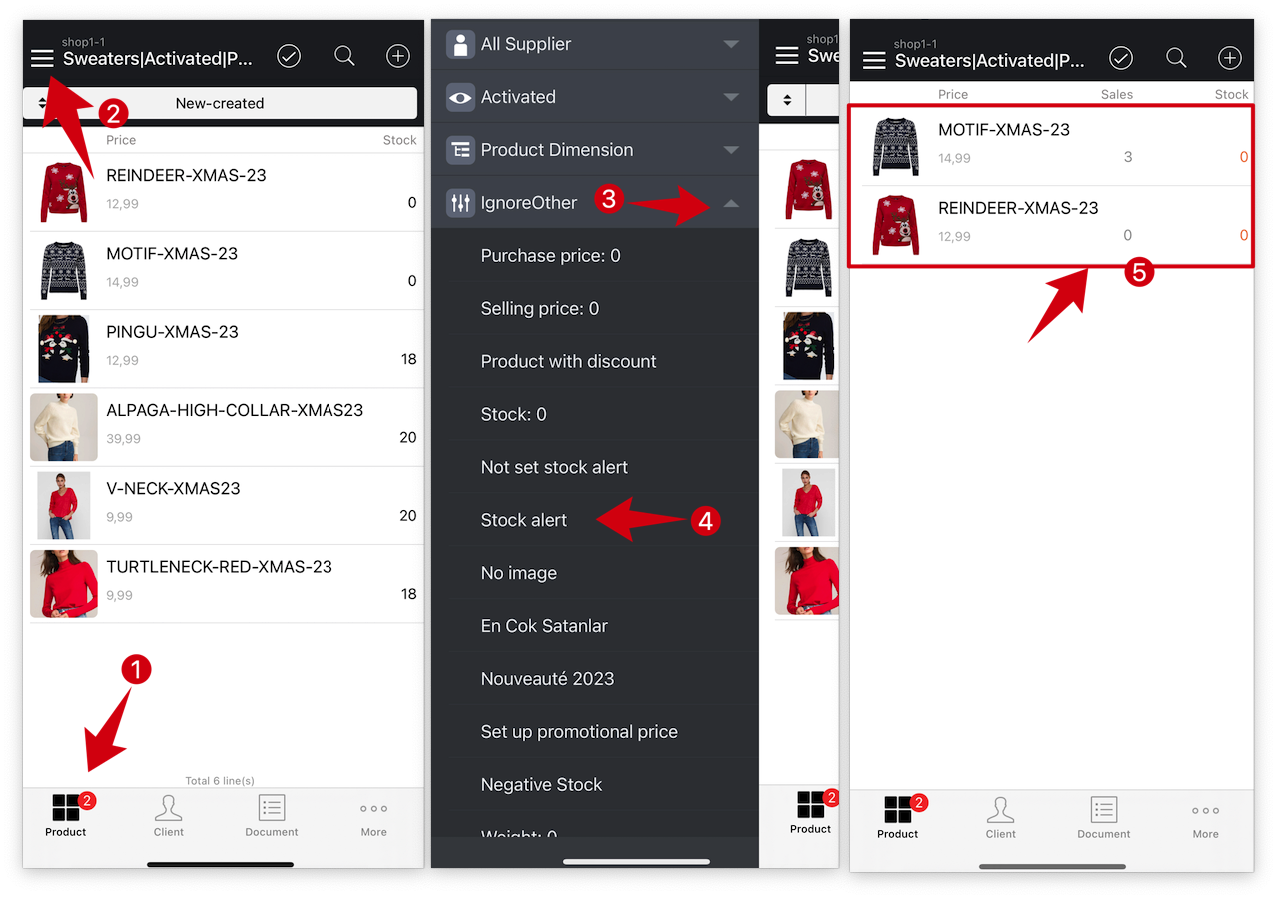Q: How to set up a low stock alert for your products on MC Boss?
A: Go to MC Boss → Tap Product → Select a product → Tap "Modify" → Go to Description page: Stock alert → Select a shop→ Turn on "Stock alert" → Enter a low stock alert quantity → Return → Tap "✓" on top right corner to save
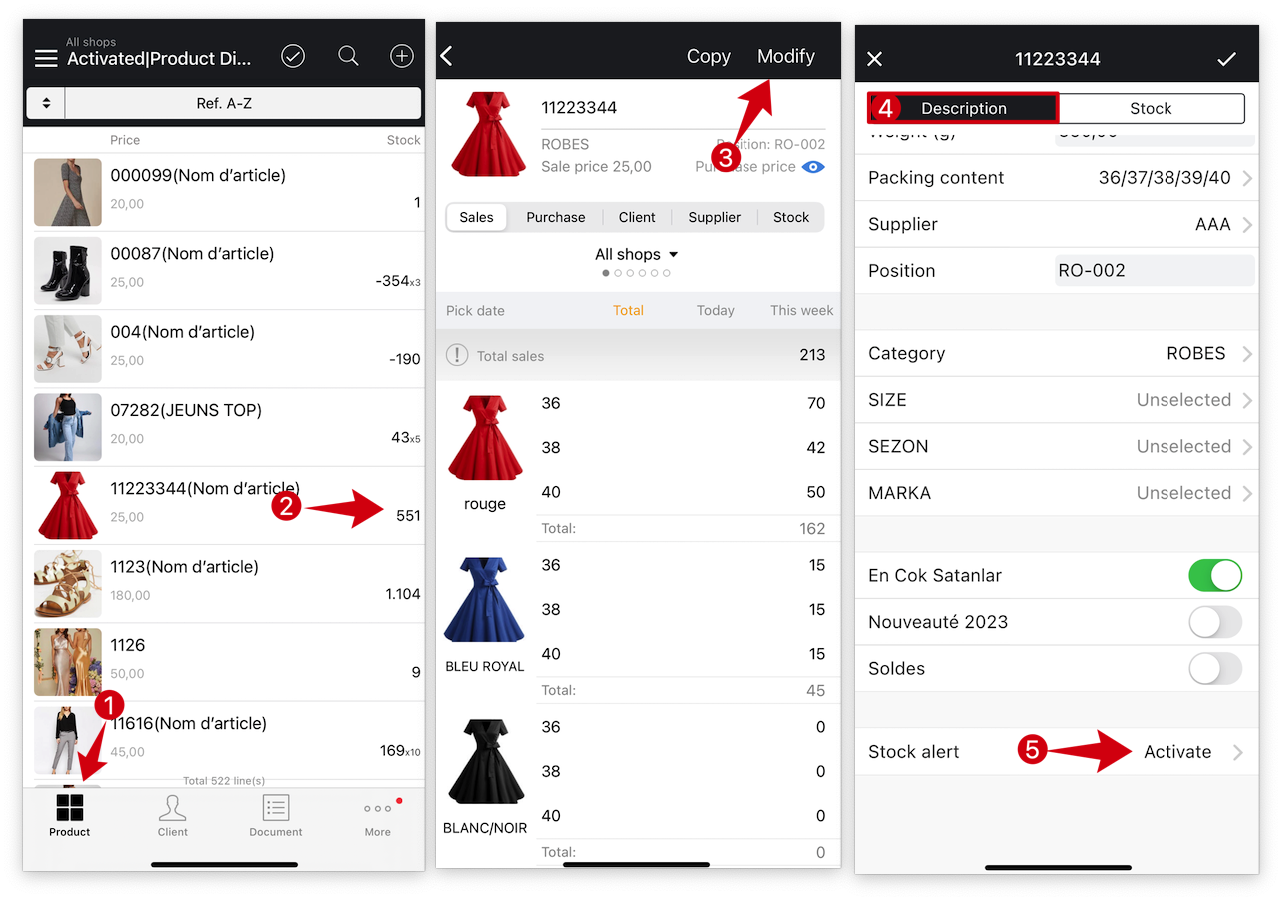
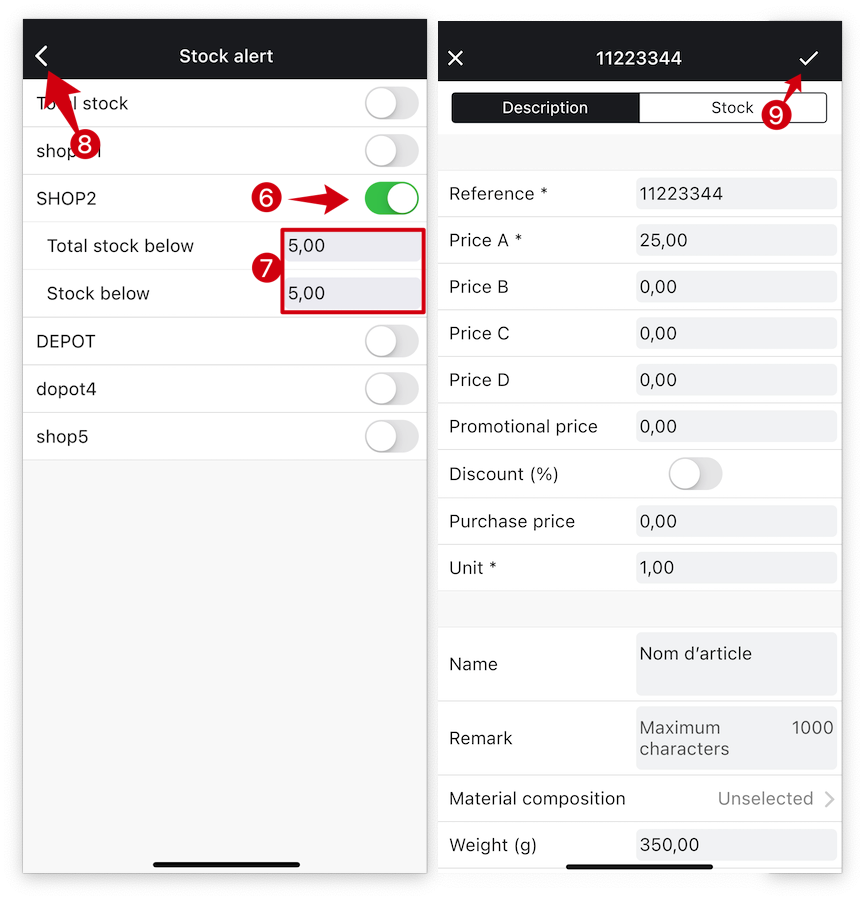
🌟Set stock alert for a single color/size.

Q: How to bulk set up low stock alerts for your products on MC Boss?
A: Go to MC Boss → Tap Product → Tap "✓ " to bulk modify → Select products → Tap “Modify” → Select "Stock alert" → Turn on "Stock alert" → Select a shop → Enter a low stock alert quantity → Return → Tap "✓" on top right corner to save
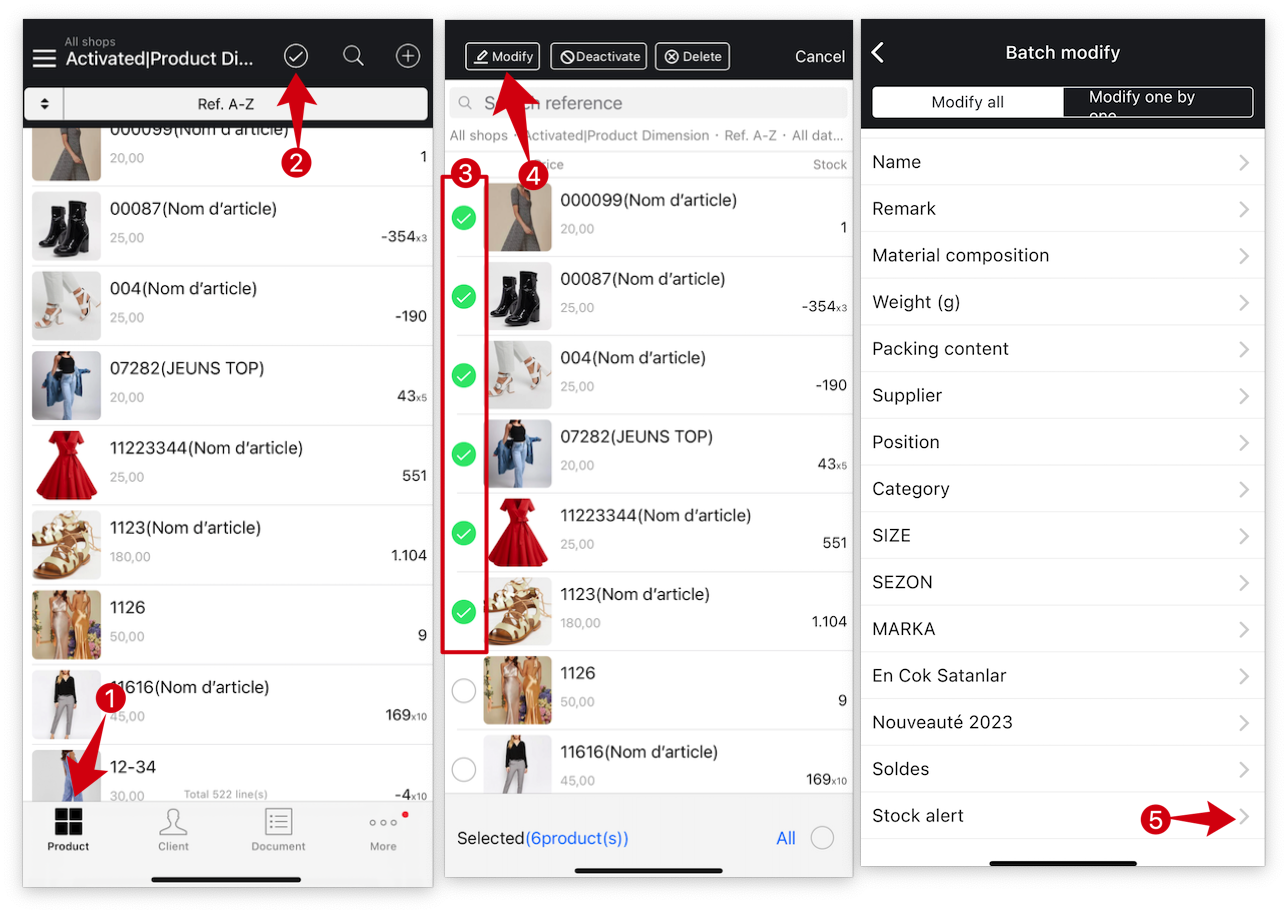
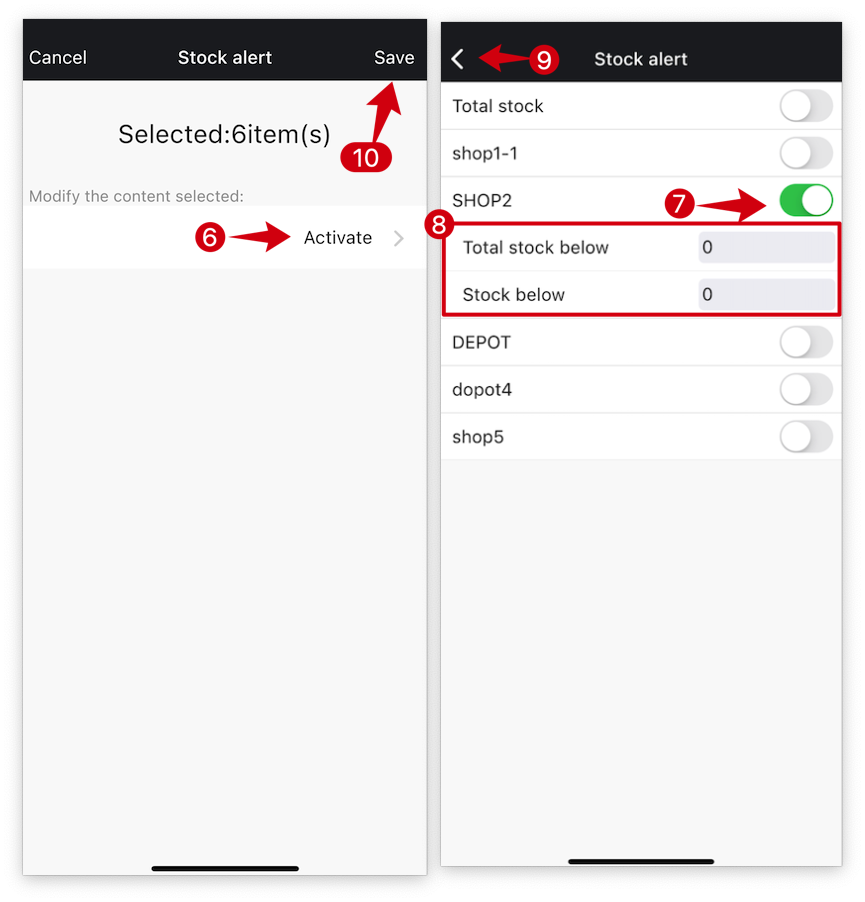
Q: How to find the list of products below low stock alert quantity?
A: Go to MC Boss → Tap Product → Tap "Three lines" on top left corner → Go to "In stock" page: IgnoerOther → Tap "Stock alert" → Tap Product page to see the list of products below low stock alert quantity