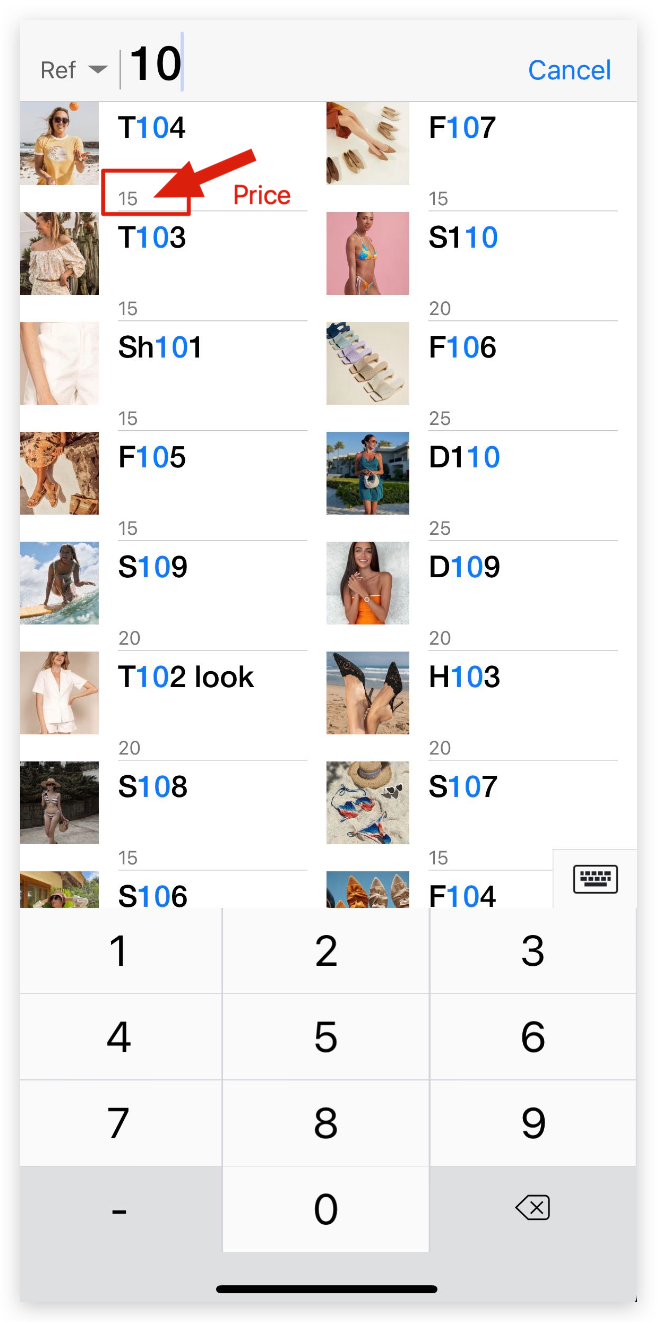Q: How to see the price directly when searching for a product on MC Seller?
Q: How to see how much stock is left when searching for a product on MC Seller?
A: Go to MC Seller → Tap More → Functions → Settings → Search mode → Enable "Price/Stock"

As shown in the picture on MC Seller: