Q: How to place an order on MC Seller?
A: 1. Go to "Order" page on MC Seller → Select document type: Orders → Select a customer
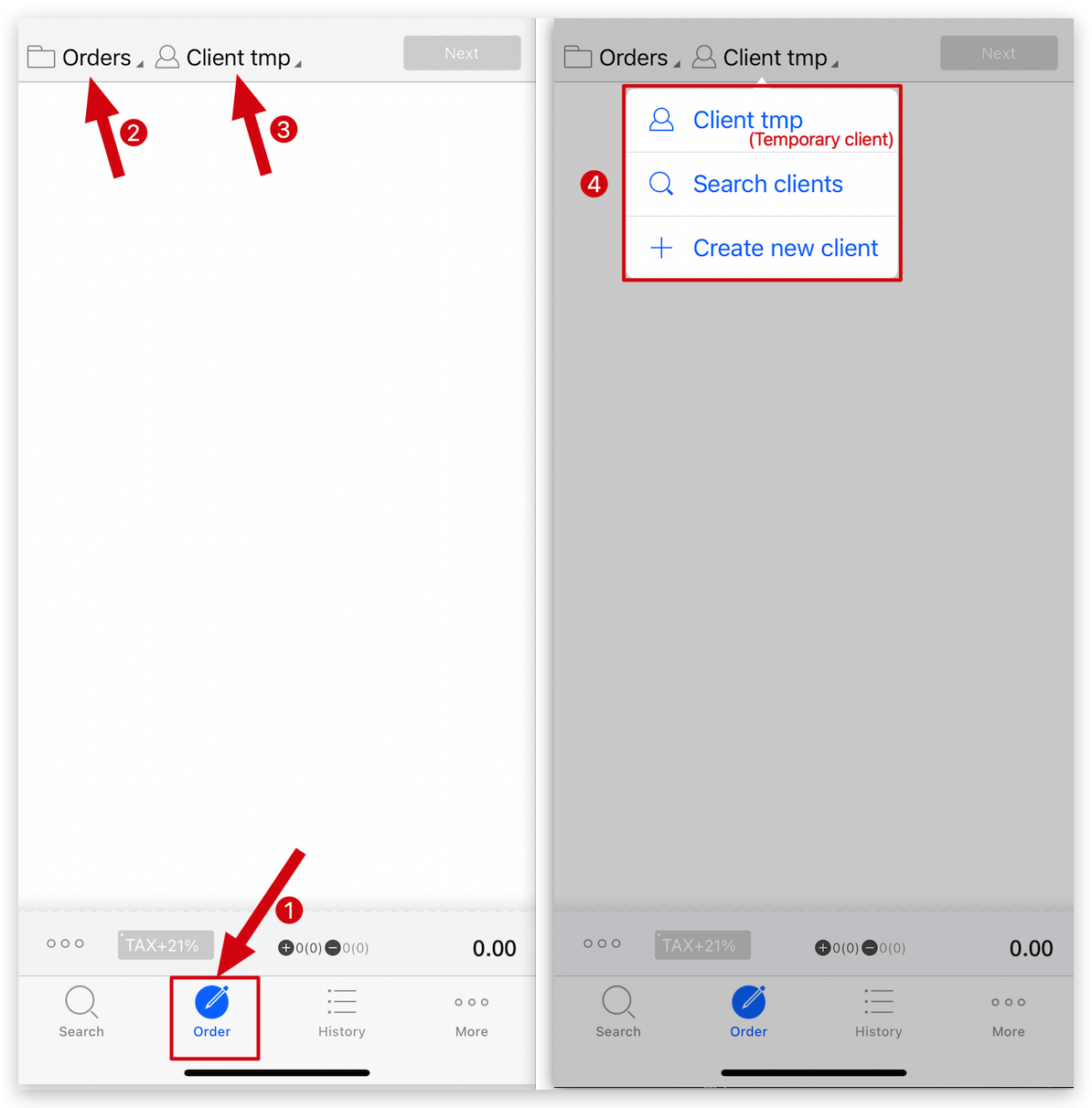
2. Go to "Search" 🔍 page → Search reference → Select product → Enter the quantity (pack) → Modify: Blue buttons "(9) Packing unit ( pieces in one pack)", "(10) Discount for this product", "(11) Price"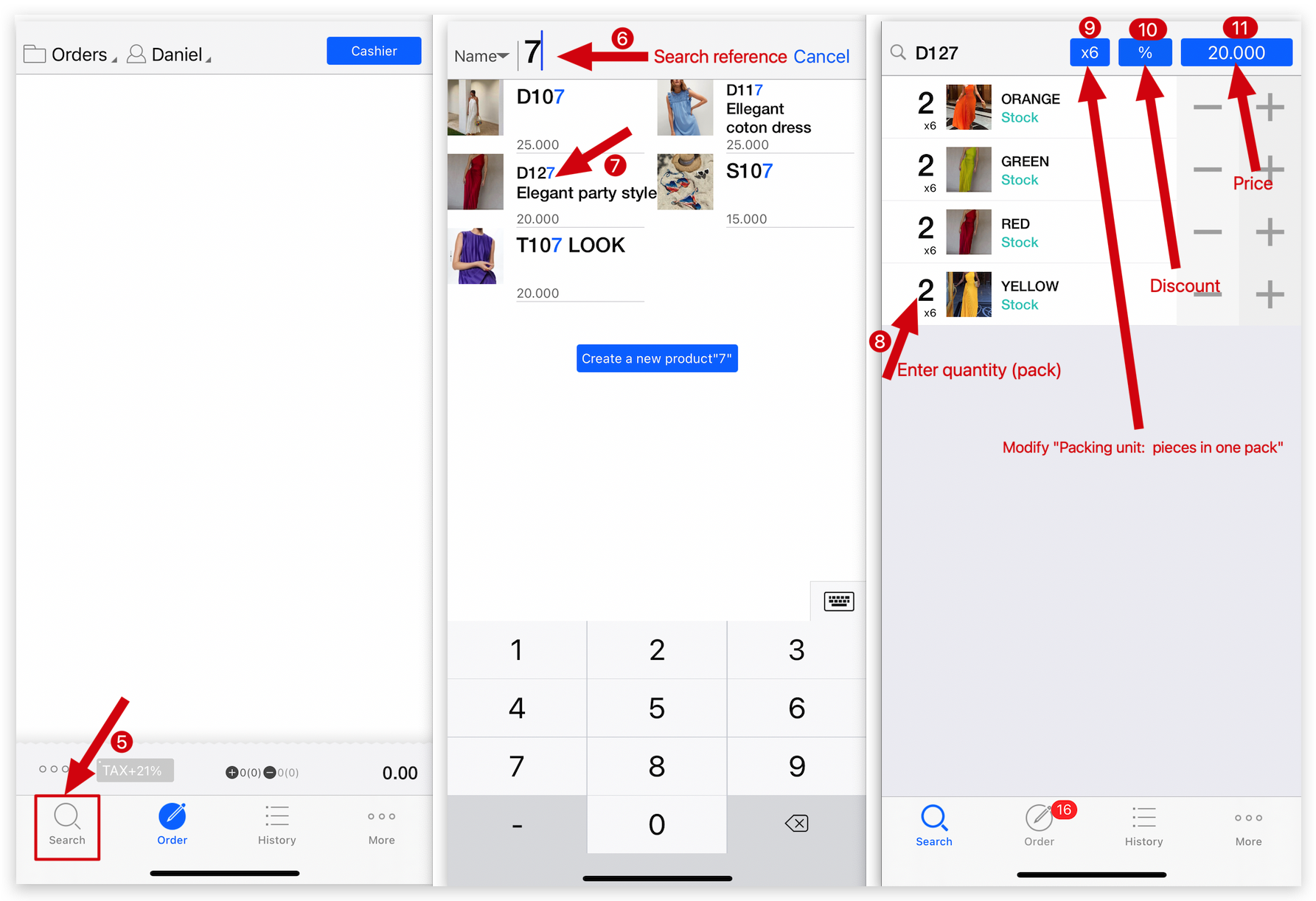
3. Go to "Order" page to view shopping cart and modify order details → Slide to left on the product to modify this product (Discount/Price/Packing unit/Delete) → Tap "Three dots" to modify order details such as adding a discount for the whole order, shipping fee, including tax, remark and more. → Tap "Next"
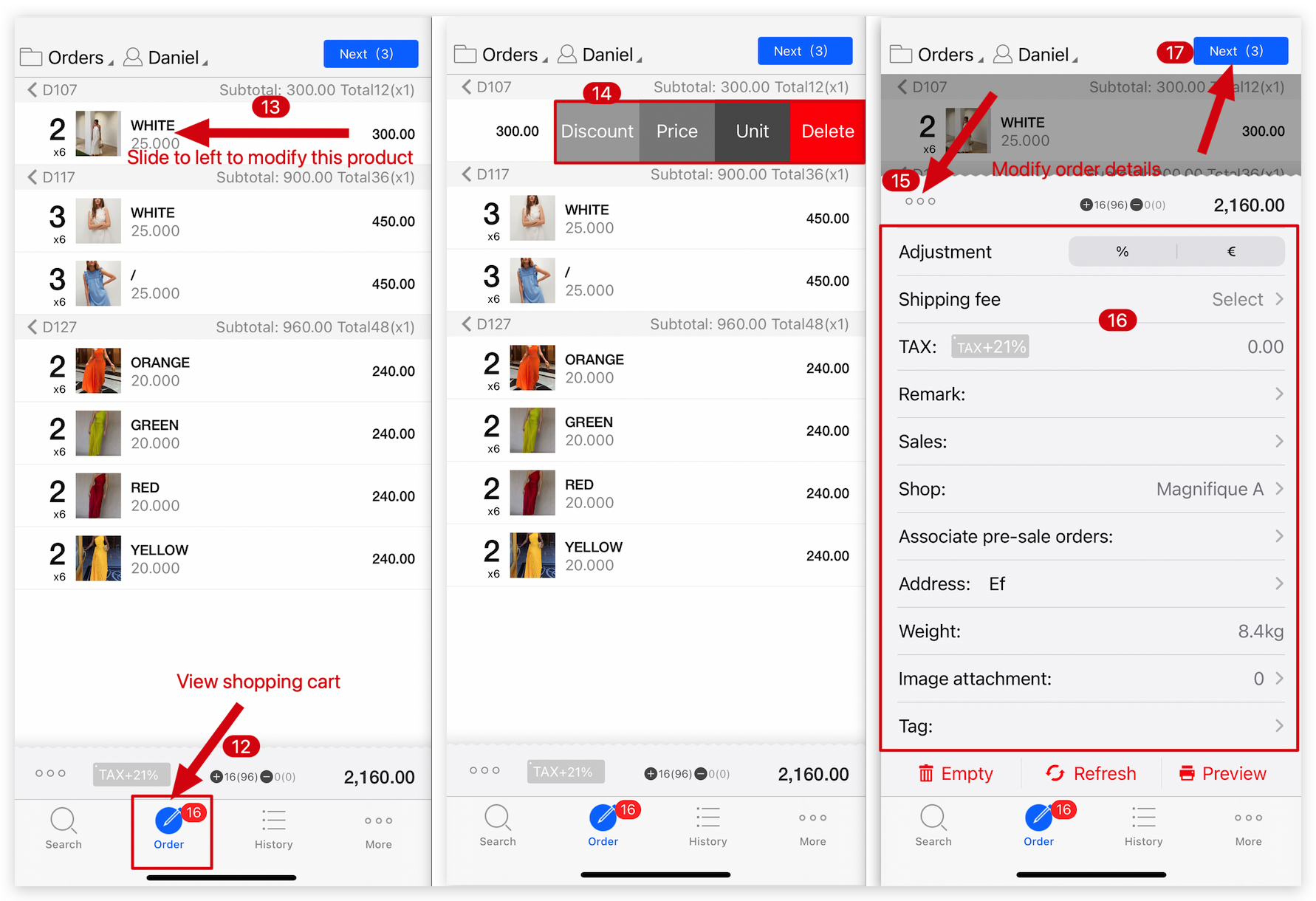
4. Go to "Cashier" page → If the the customer pays, select a payment method and enter the amount ; if not, you can simply tap "Finish" to save the order. → If the customer pays the full amount, there's no need to enter an amount, simply select a payment method and tap "OK". → Finish → Print (Order note/delivery note/Picking list/invoice)
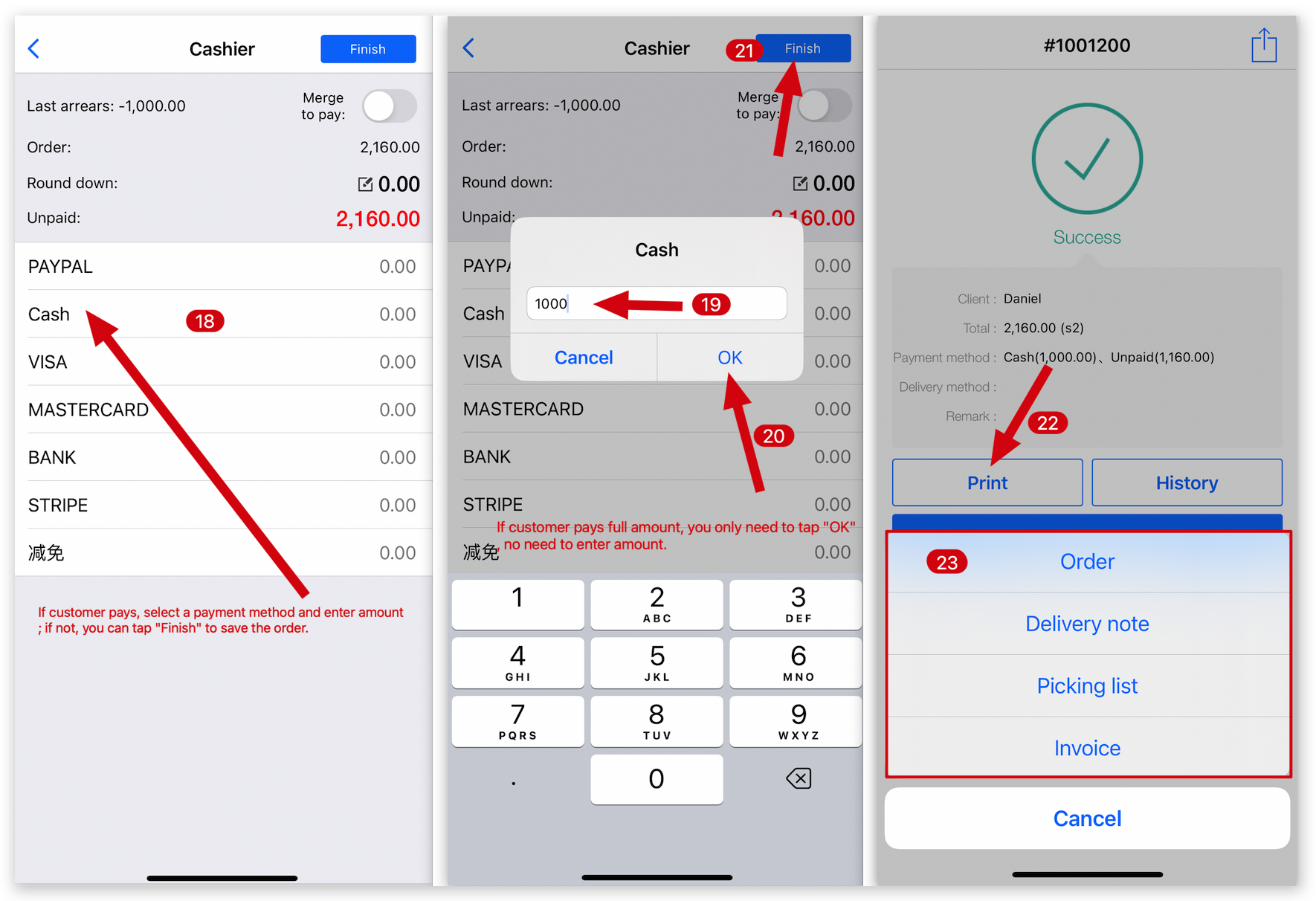
Regarding product information:
Regarding stock:
Regarding order:
Regarding discount:
Learn more after placing an order:
Create payment & delivery method on MC Boss:
Set MC Seller permissions on MC Boss: