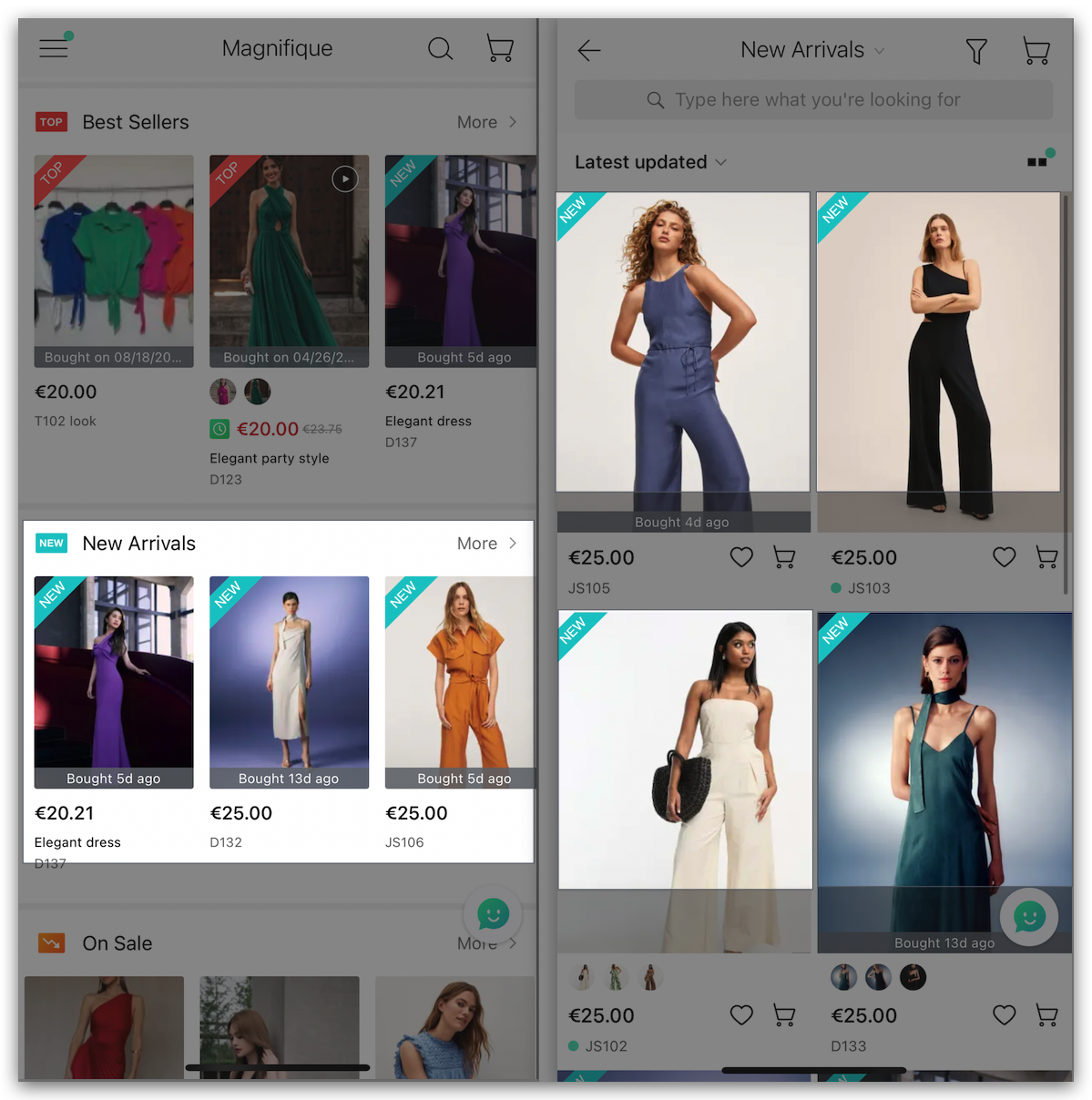Q: How to activate the "New Arrivals" section for MicroStore on MS Manager?
A: Go to MS Manager → Tap Store → My Store → MicroStore App → Tap Product collections → New Arrivals → Activate "Show this collection" → Set the days for new arrivals→ Save
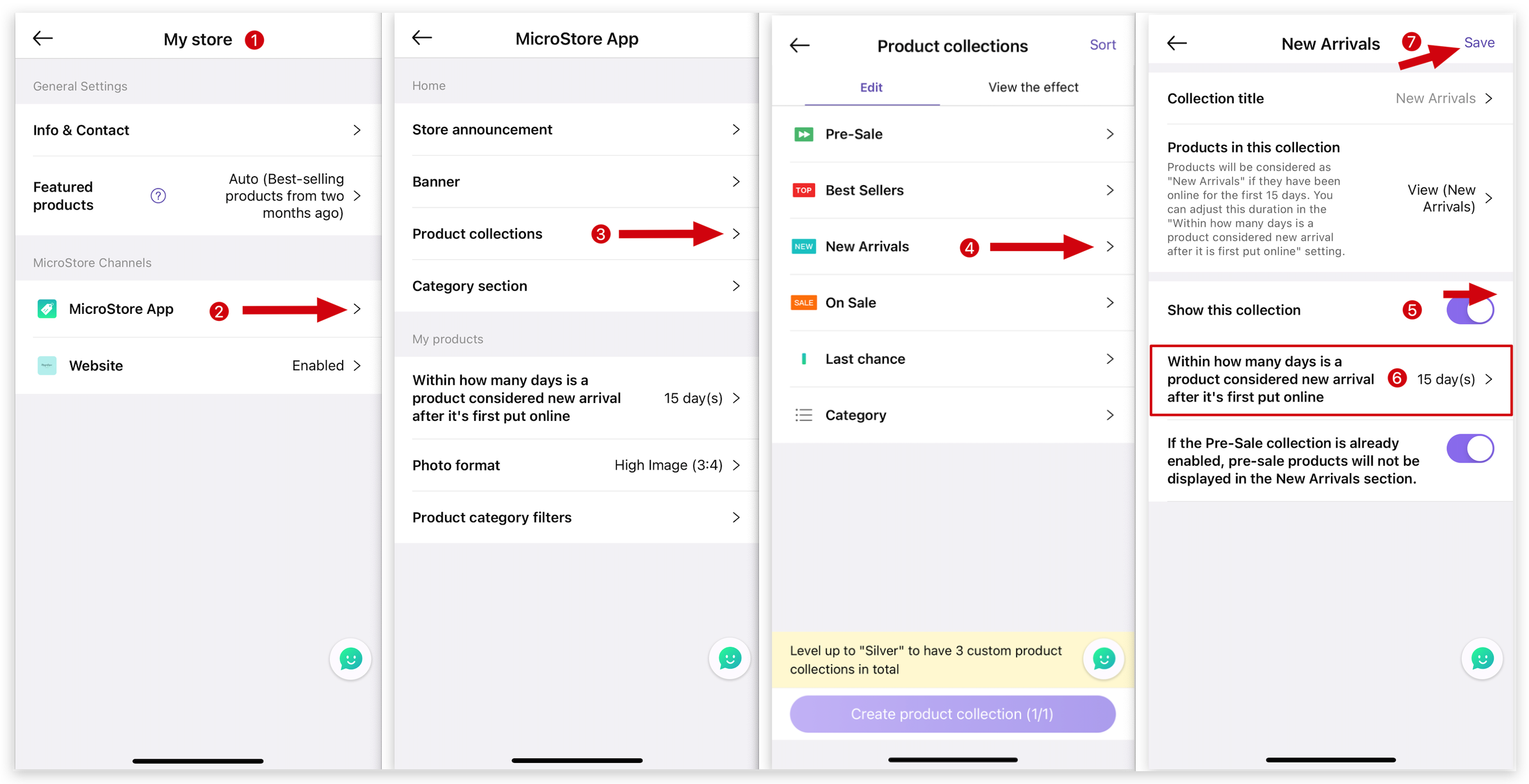
👇View the effect on MicroStore: