Q: How to create a return supplier order on MC Seller?
A: Go to "Order" page on MC Seller → Select order type: Purchase order → Select a supplier → Go to "Search" page → Select the reference of the product that needs to be returned to supplier → Enter the quantity needs to be returned by using "Minus -"→ OK → Tap "Next" to place a return supplier order → Go to "Cashier" page and select a payment method → Enter the amount → Tap "Finish" to complete the return supplier order
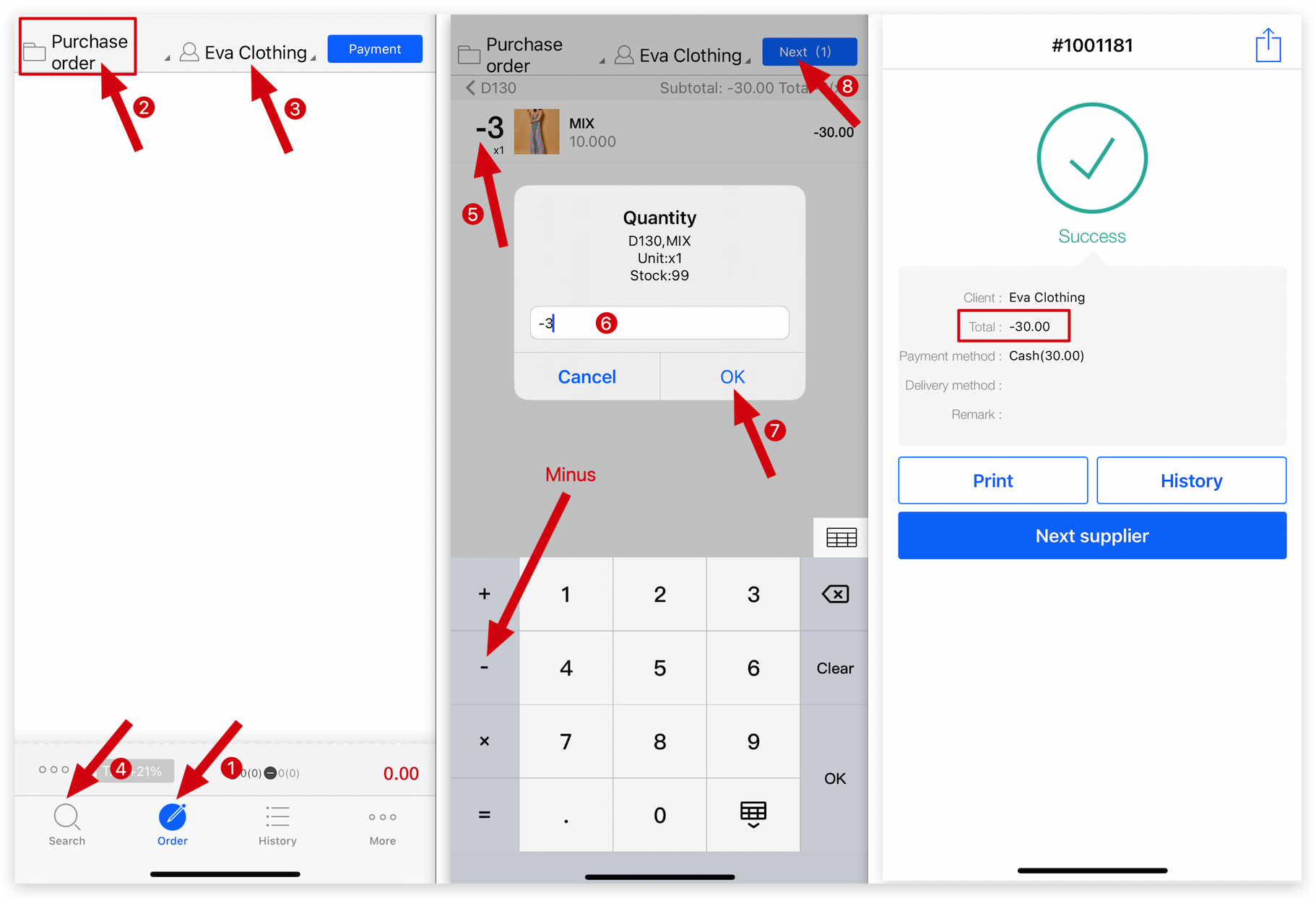
Kind tips
The quantity of returned products to the supplier will be deducted on MC Boss after successfully placing the return supplier order.