Q: How to filter and view products by different categories on MS Manager?
A: Go to MS Manager → Tap Store → Products → Filter (on top right corner) → Tap “Category” → Select a category or Search
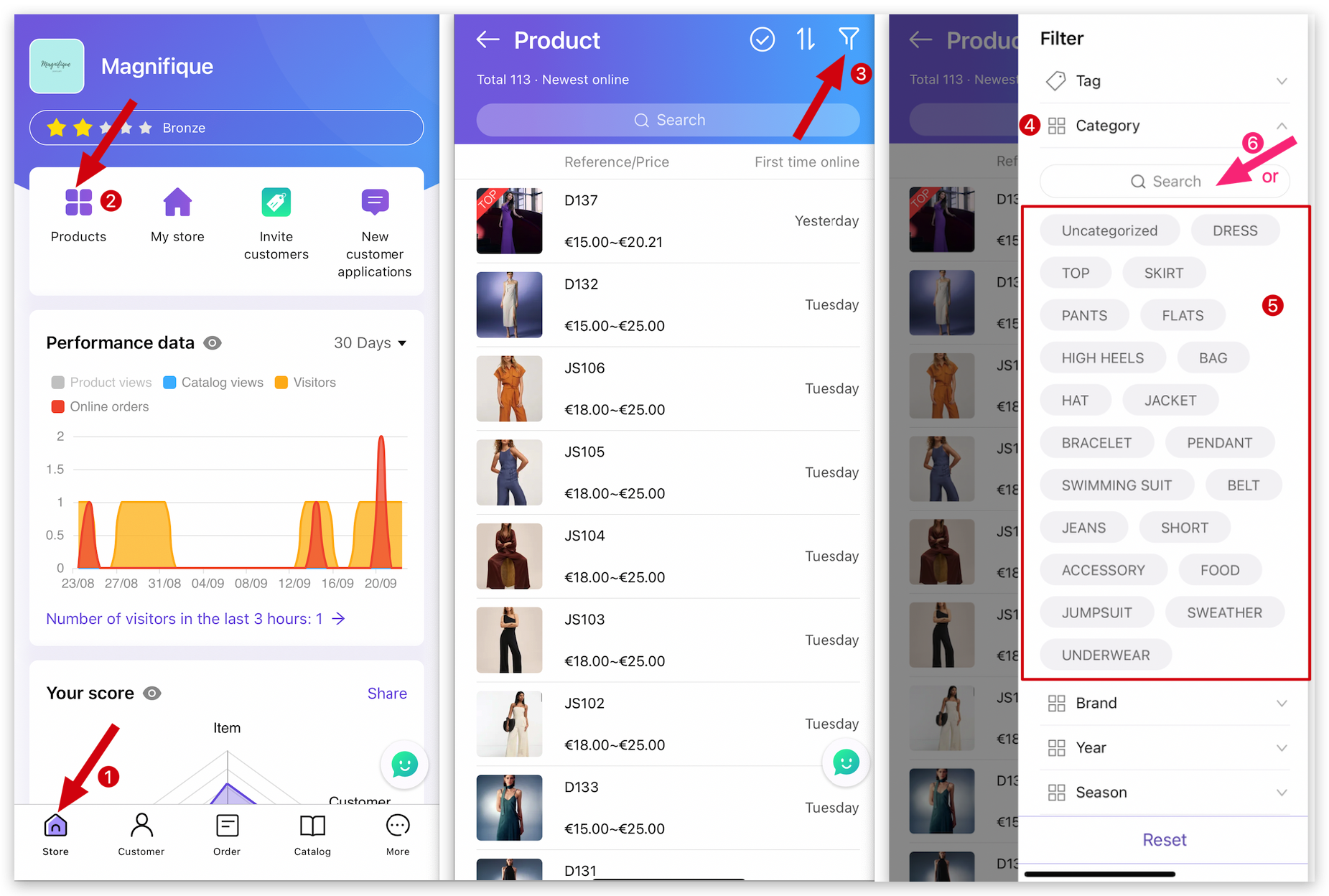
How to filter and view products with no images or videos on MS Manager?
How to filter products with online/offline statuses on MS Manager?