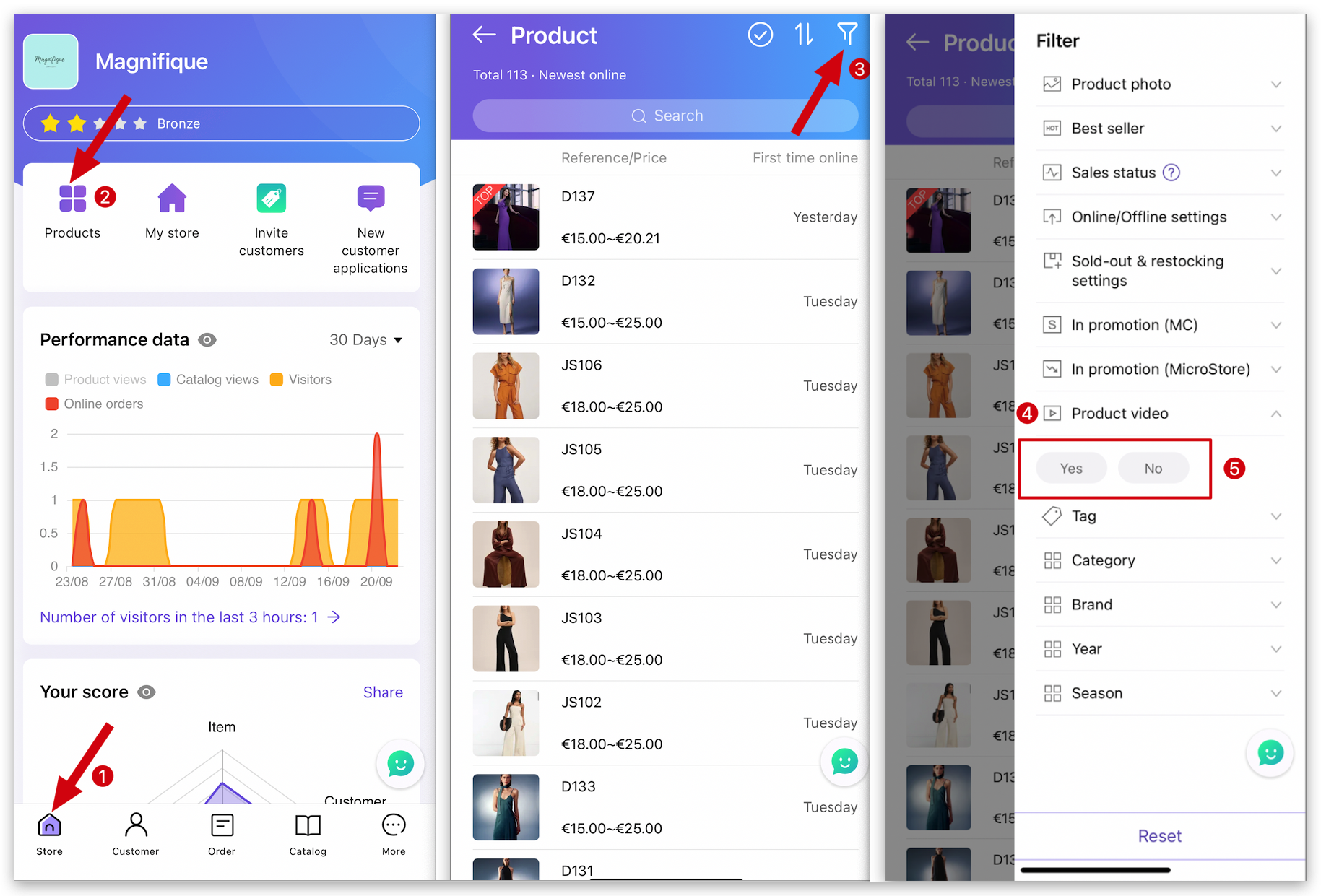Q: How to filter and view products with no images on MS Manager?
A: Go to MS Manager → Tap Store → Products → Filter (on top right corner) → Tap "Product photo" → Select "With image/ No image on color/ No image"
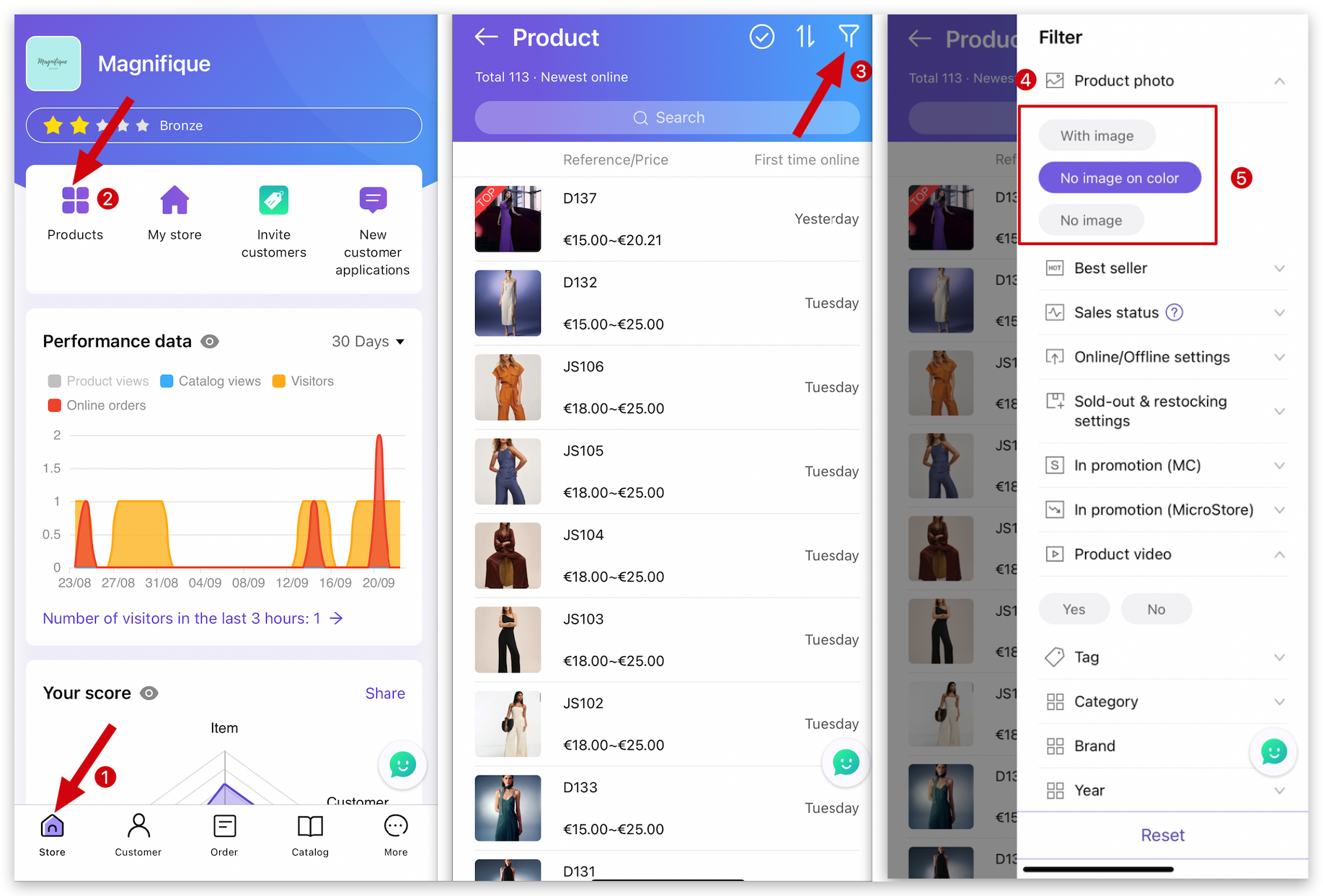
Q: How to filter and view products with no videos on MS Manager?
A: Go to MS Manager → Tap Store → Products → Filter (on top right corner) → Tap "Product video" → Select "Yes/ No"