Q: How to view detailed supplier arrears and print on MC Boss?
A: Go to MC Boss → Tap Client → Tap "三" Icon on top left corner → Tap “Supplier” → View supplier list → Select a supplier → Tap "Arrears" → Select a store → Tap Transaction arrears: ▶️ on the right side → Select the date range → View "Arrears in this period of time → Tap Print → Tap "OK" to print → Check MC Printer if it's printed
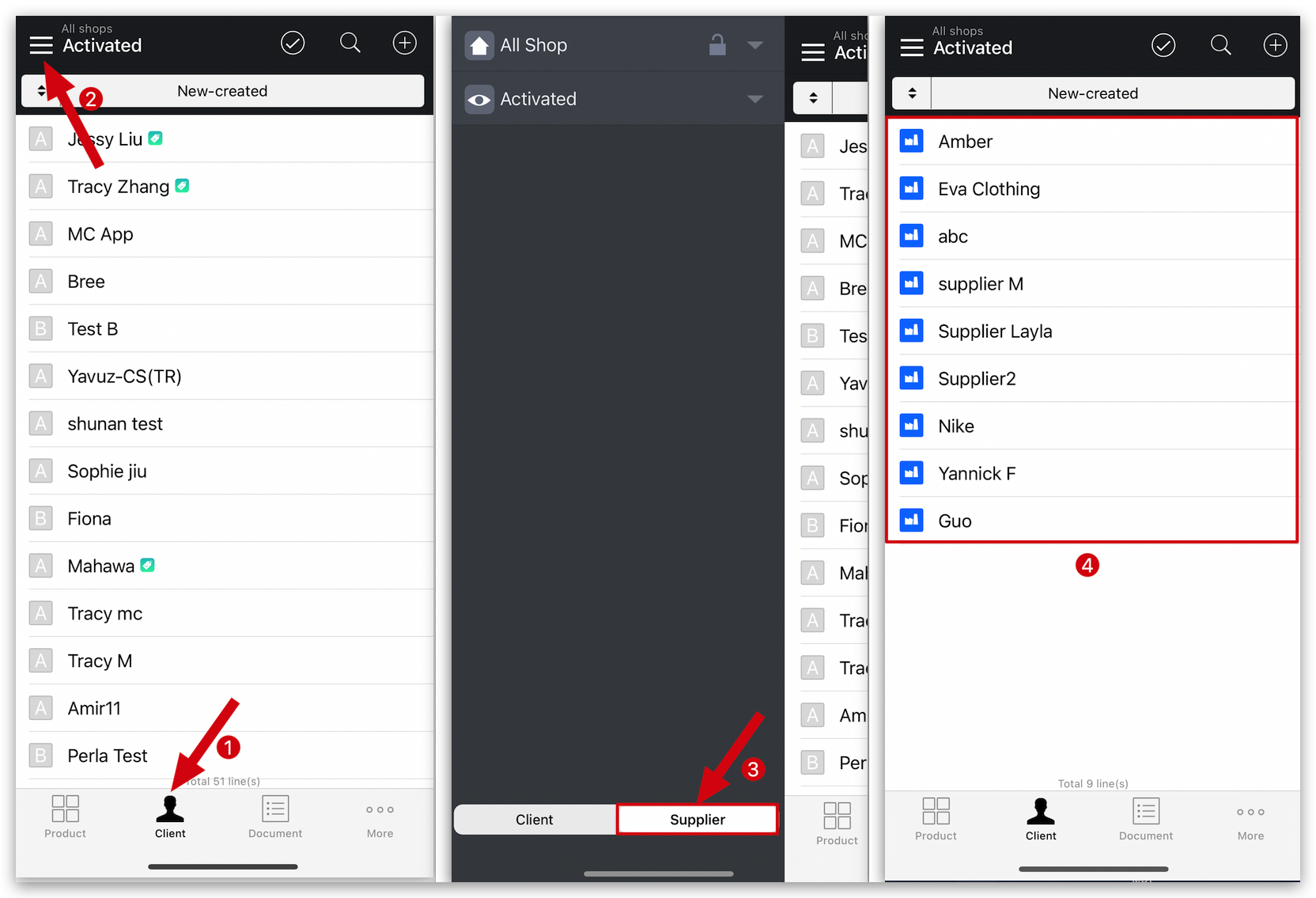
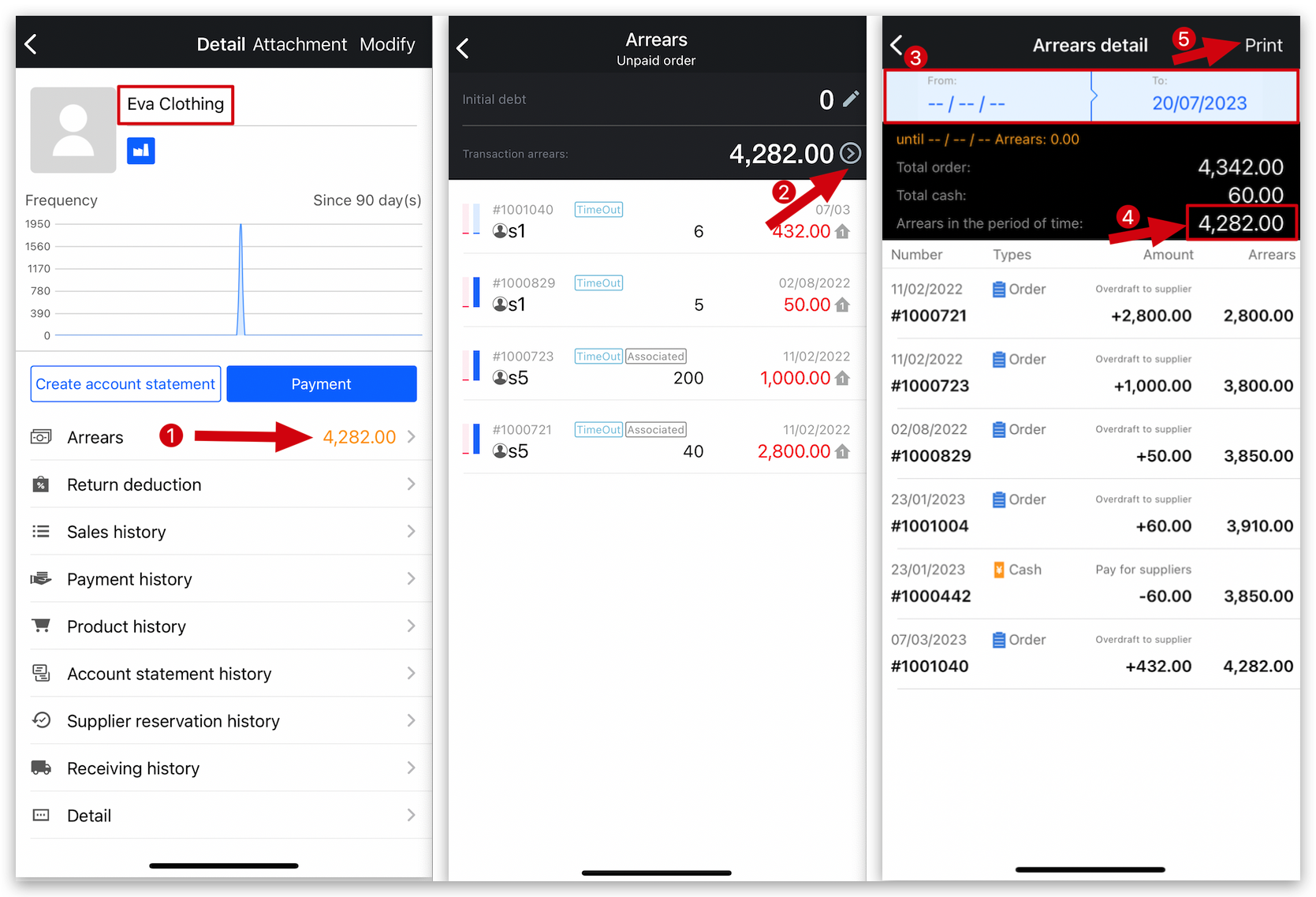
👇 Printed arrears statement:
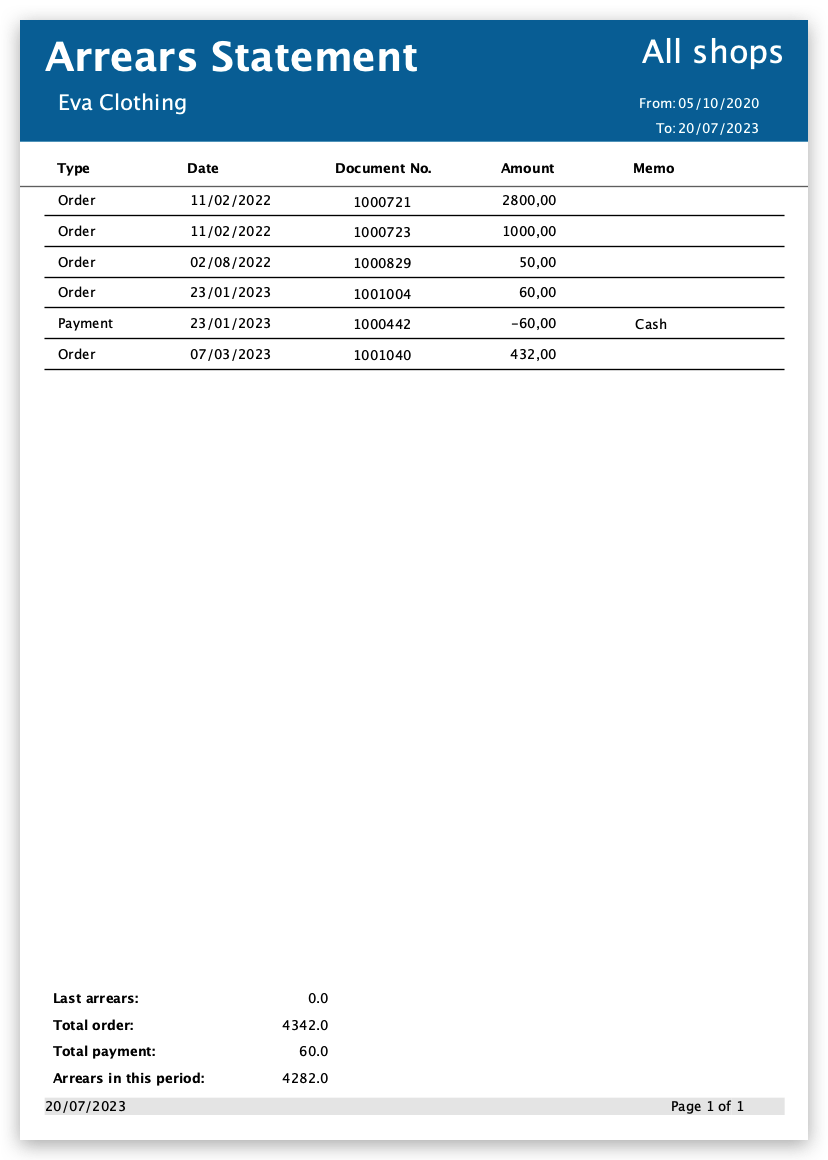
Kind tips
You can set “ Start Date” and “ End Date” to view arrears details within a specific time period.
How to view detailed customer arrears and print on MC Boss?