Q: How to view customer arrears on MC Boss?
A: Go to client page on MC Boss → Select a customer → View "Arrears" → View arrears by store
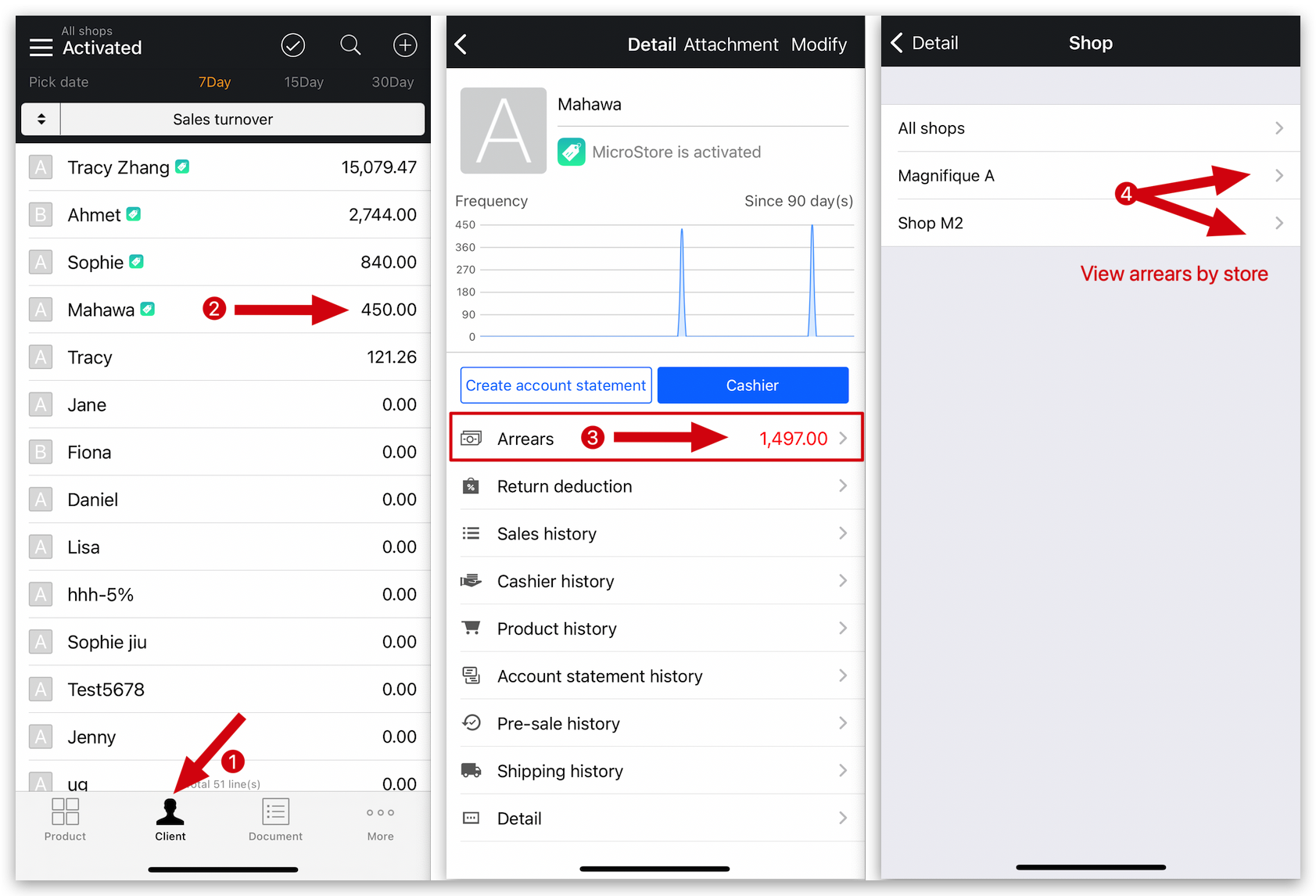
Q: How to view detailed customer arrears and print them?
A: Go to client page on MC Boss → Select a customer → Tap "Arrears" → Select a store → Tap Transaction arrears: ▶️ on the right side → Select the date range → View "Arrears in this period of time → Tap Print → Tap "OK" to print → Check MC Printer if it's printed
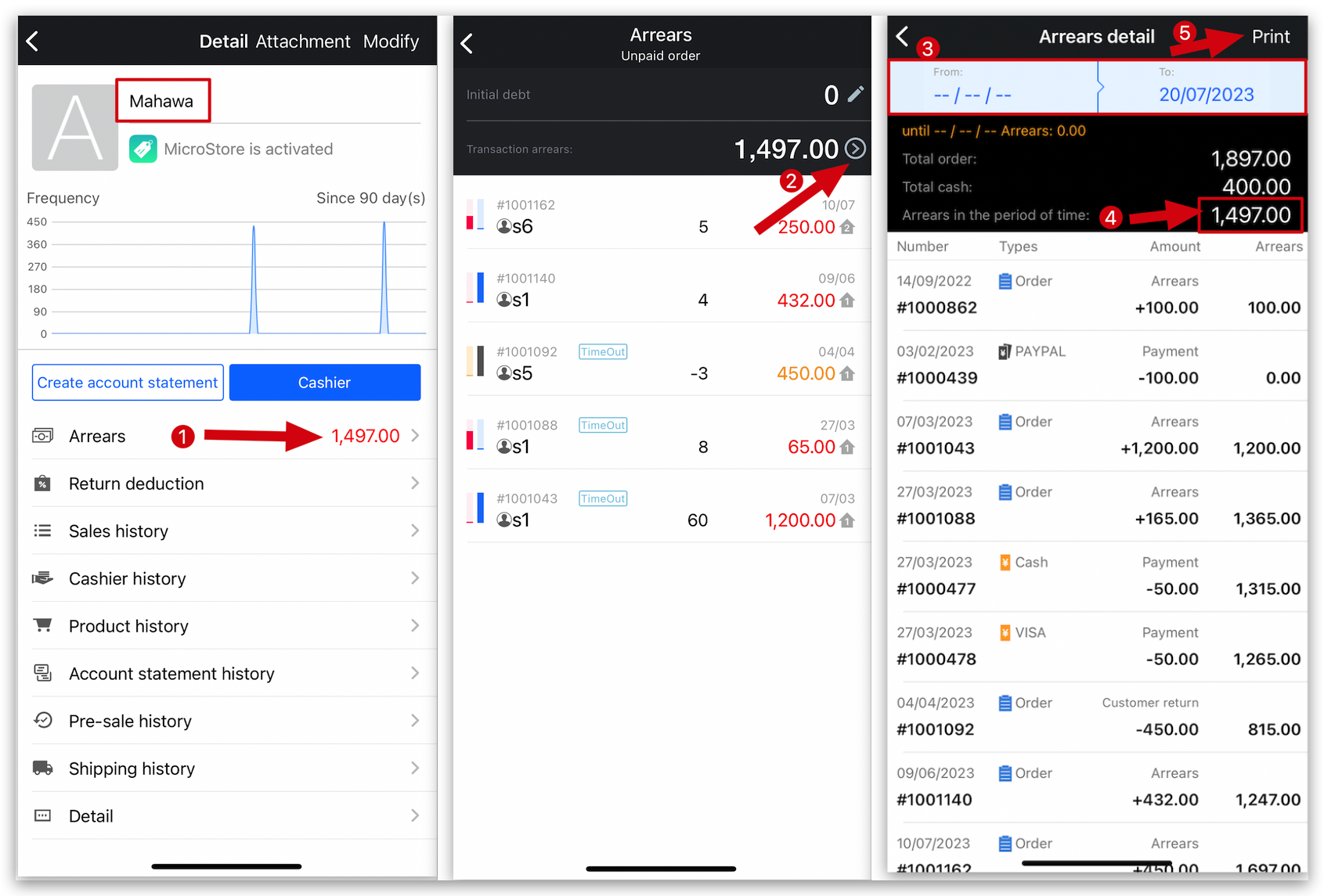
👇 Printed arrears statement:
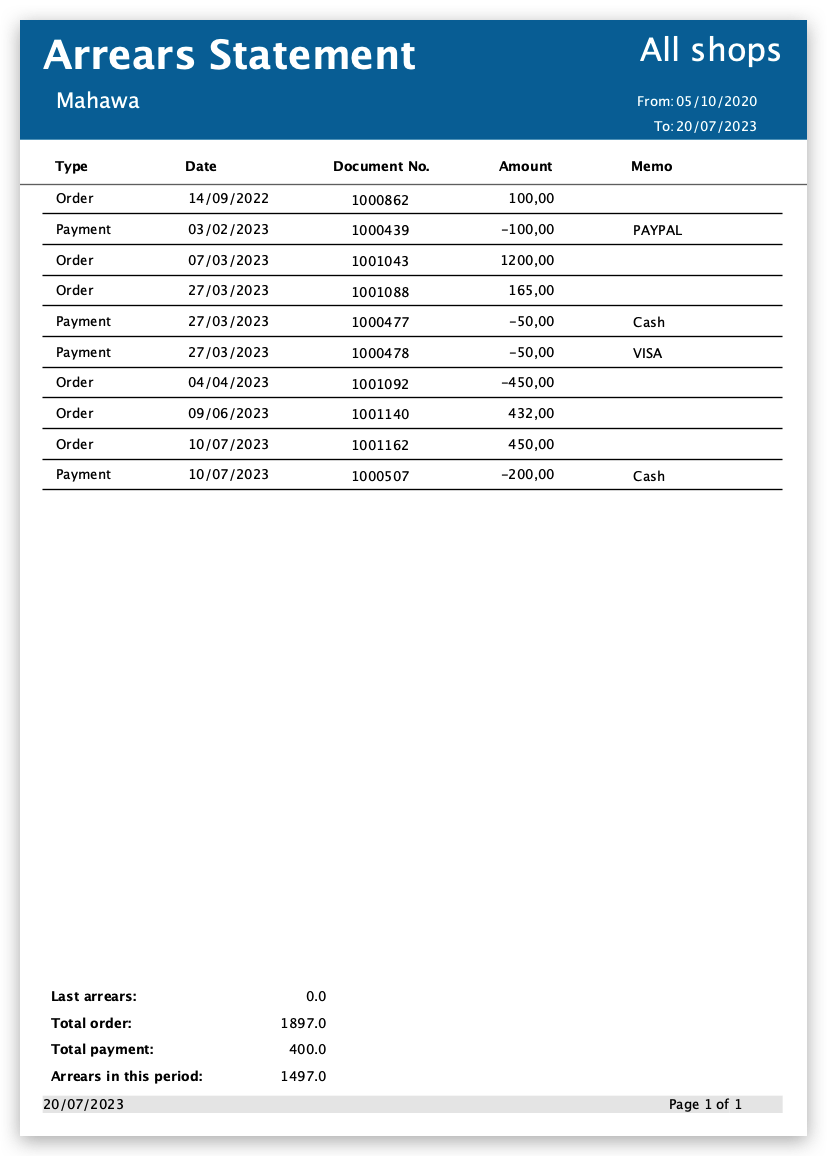
Kind tips
1. You must enable the multi-store and multi-warehouse feature to view arrears across multiple stores.
2. You can set “ Start Date” and “ End Date” to view arrears details within a specific time period.