Q: How to view undelivered orders on MC Seller?
A: Go to MC Seller → Tap History → Tap "Three lines" on top left corner → Select order type: Sales order → Tap Delivery status: Not sent → Tap blank part to refresh the page
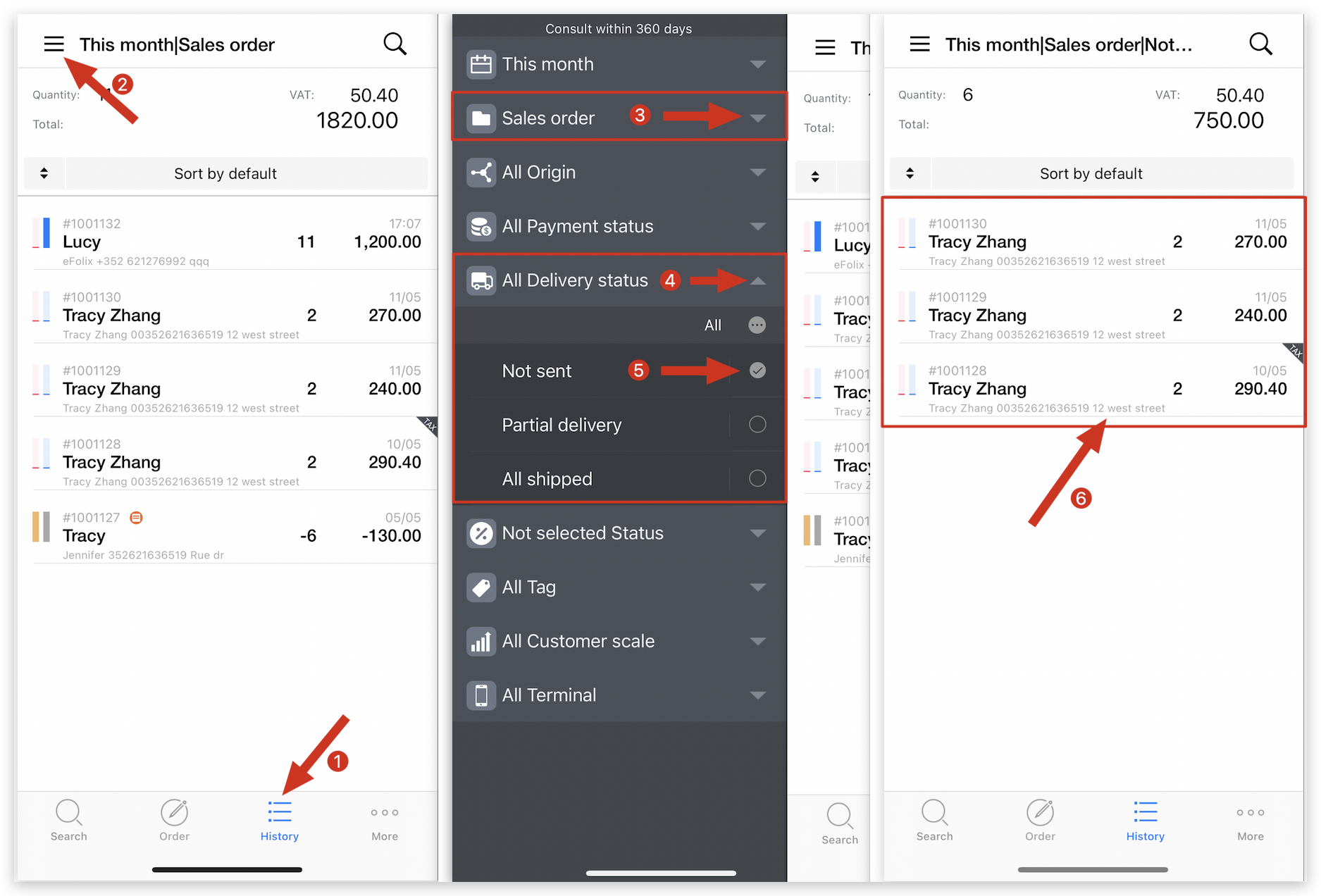
Kind tips
The blue tube next to order represents the "Delivery status".
Transparent Blue: Indicates that the order has not been shipped.
Semi-transparent Blue: Indicates that the order has been partially shipped.
Dark Blue: Indicates that the order has been fully shipped.