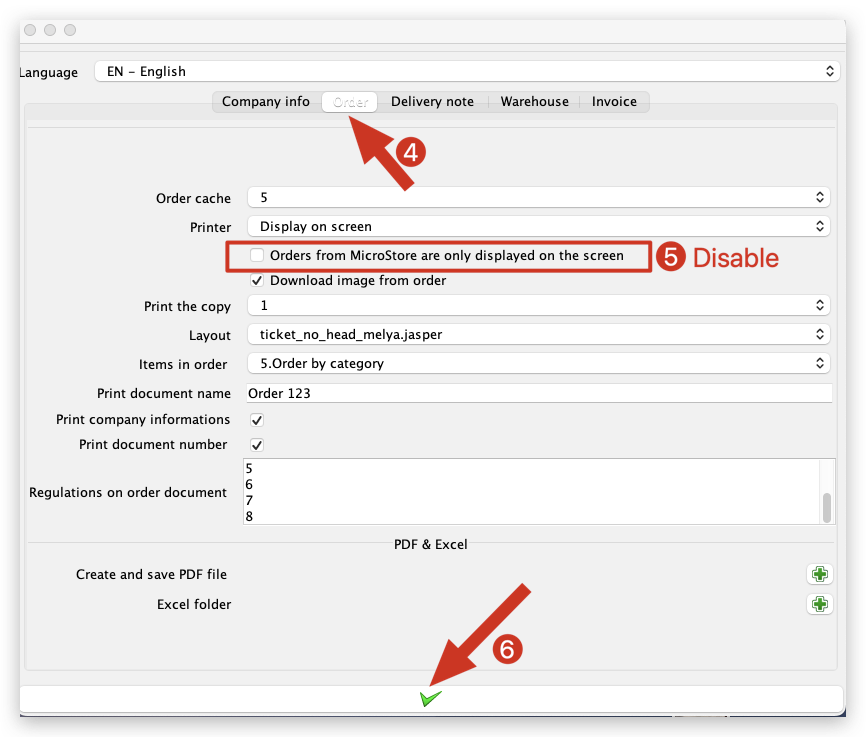Q: How to cancel the automatic printing of MicroStore orders on MC Printer?
A: 1. On your computer→ Click "MC Printer" on your computer→ Settings → System settings

2. Click "Order" → NOT ✓ “ Orders from MicroStore are only displayed on the screen” → Click "✓" to save → OK