Q: Can customer's info be imported into MC in batches with Excel?
A: Yes, you can import them in batches by MC Web:
1. Click the website: web.mc.app on your computer
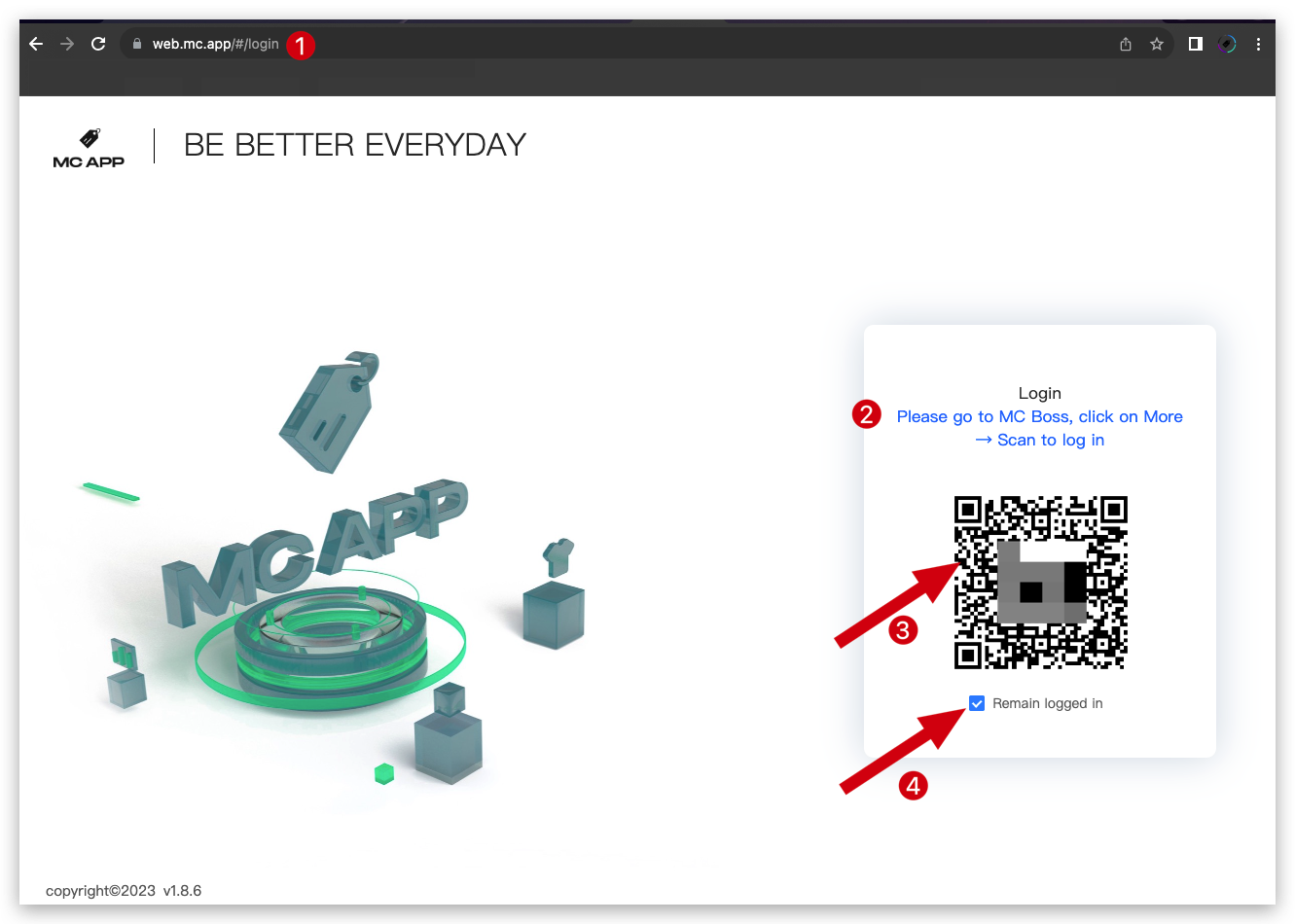
2. Open MC Boss → More → Scanner(on the top left corner)→ Scan the QR code on the website to log in → Click "Remain logged in" if needed on MC Web
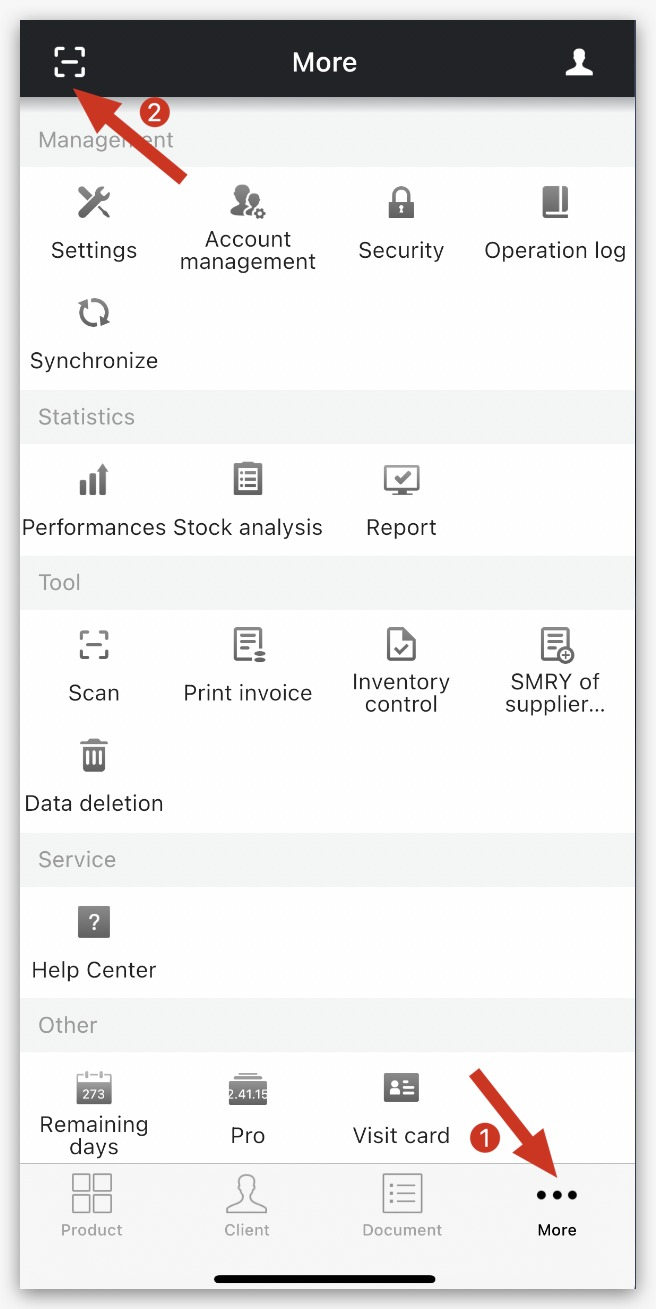
3. On the MC Web, click Contacts → Import Client & Supplier

4. Click Customer → Vertical articlesTemplate.xls : Download the import form

5. Fill in the relevant information of the product in the form

6. Click or drag the edited Excel file to the upload location to upload

7. Click upload confirmed → OK

8. Customer's info has been uploaded
