S: MicroStore'a yeni gelen müşteri talebi nasıl onaylanır?
C: MS Yönetici→ Yeni müşteri talepleri → Askıda → Onaylayın → Yeni müşteri oluştur → Müşteri bilgilerini kontrol ettikten sonra OK → Müşteri yetilerini belirleyin ve Oluştur diyerek tamamlayın.
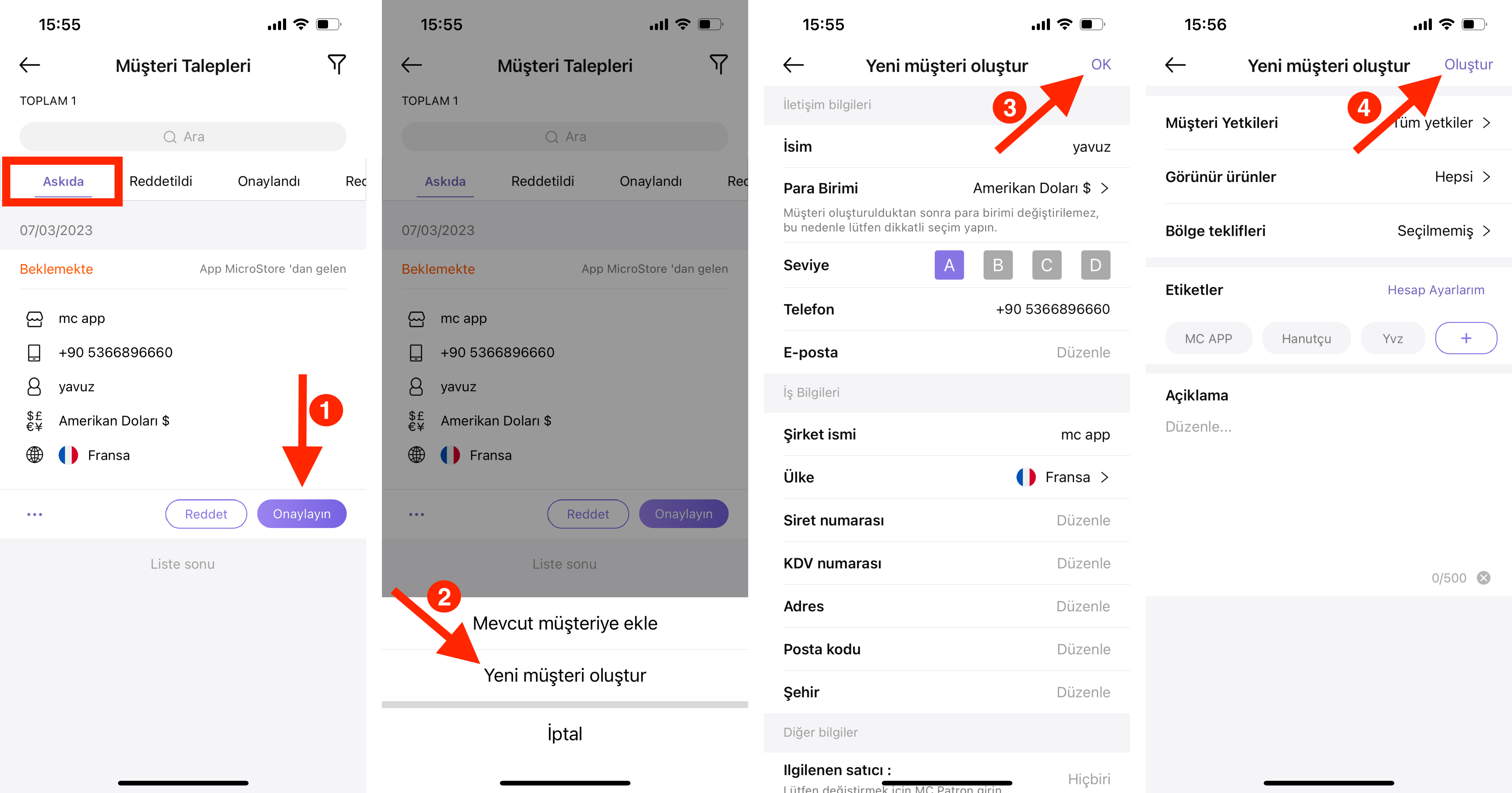
Note
- If a customer has been created on MC Boss, select "Connect existing Customer" to associate and then save (the new application information will overwrite the existing information).
- If the information of the old customer has saved in MC Boss with the same phone number, the customer can enter the store directly without applying.