Q: How to delete products on MC Boss?
A: On MC Boss → Tap Product → Select the product and Slide to the left → Tap "Delete"→ Delete → Enter security password → OK to confirm
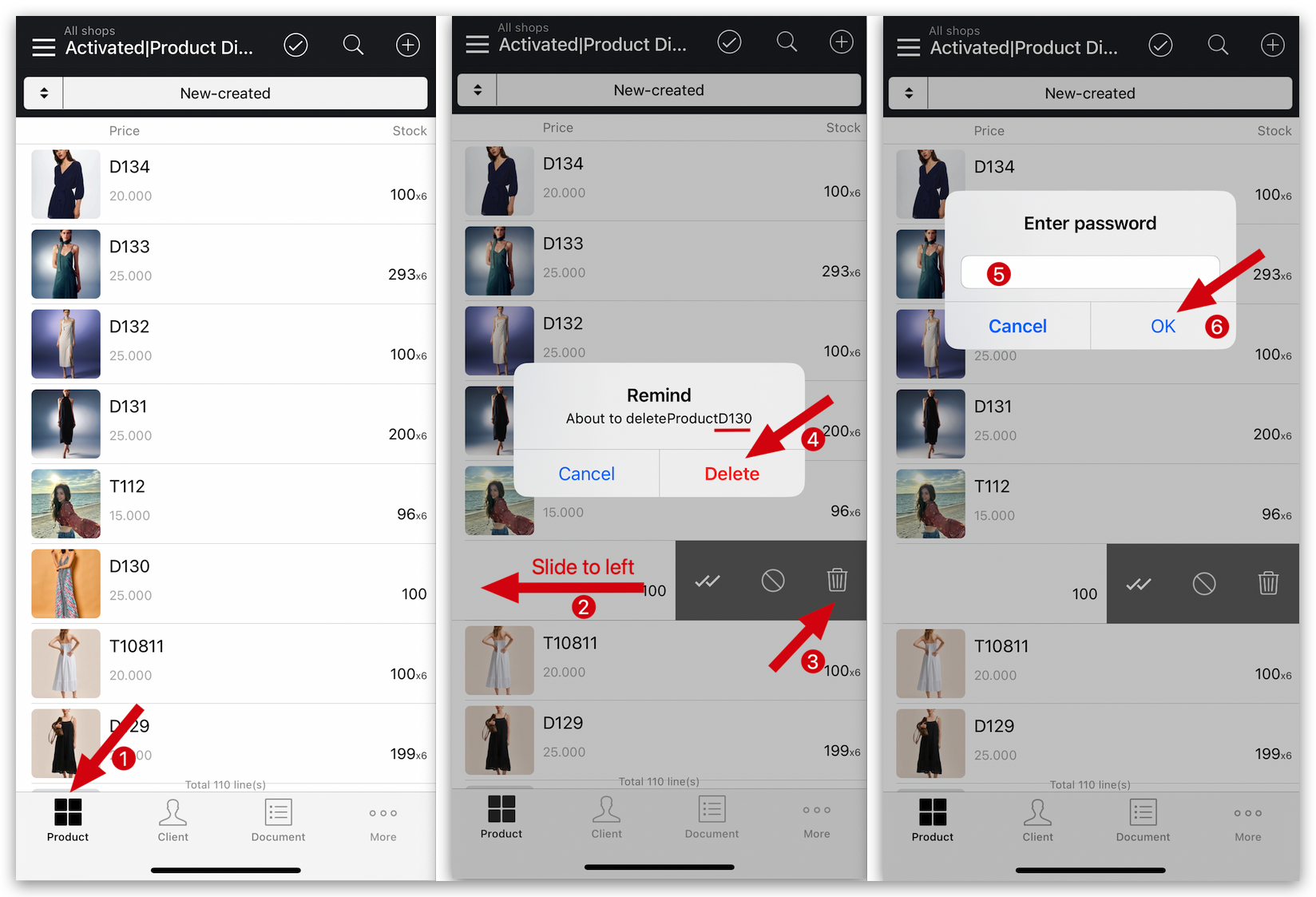
Q: How to bulk delete products on MC Boss?
A: Tap Product → Tap 「 ✓ 」to bulk modify → Select products → Tap “Delete” → Delete → Enter security password → OK to confirm
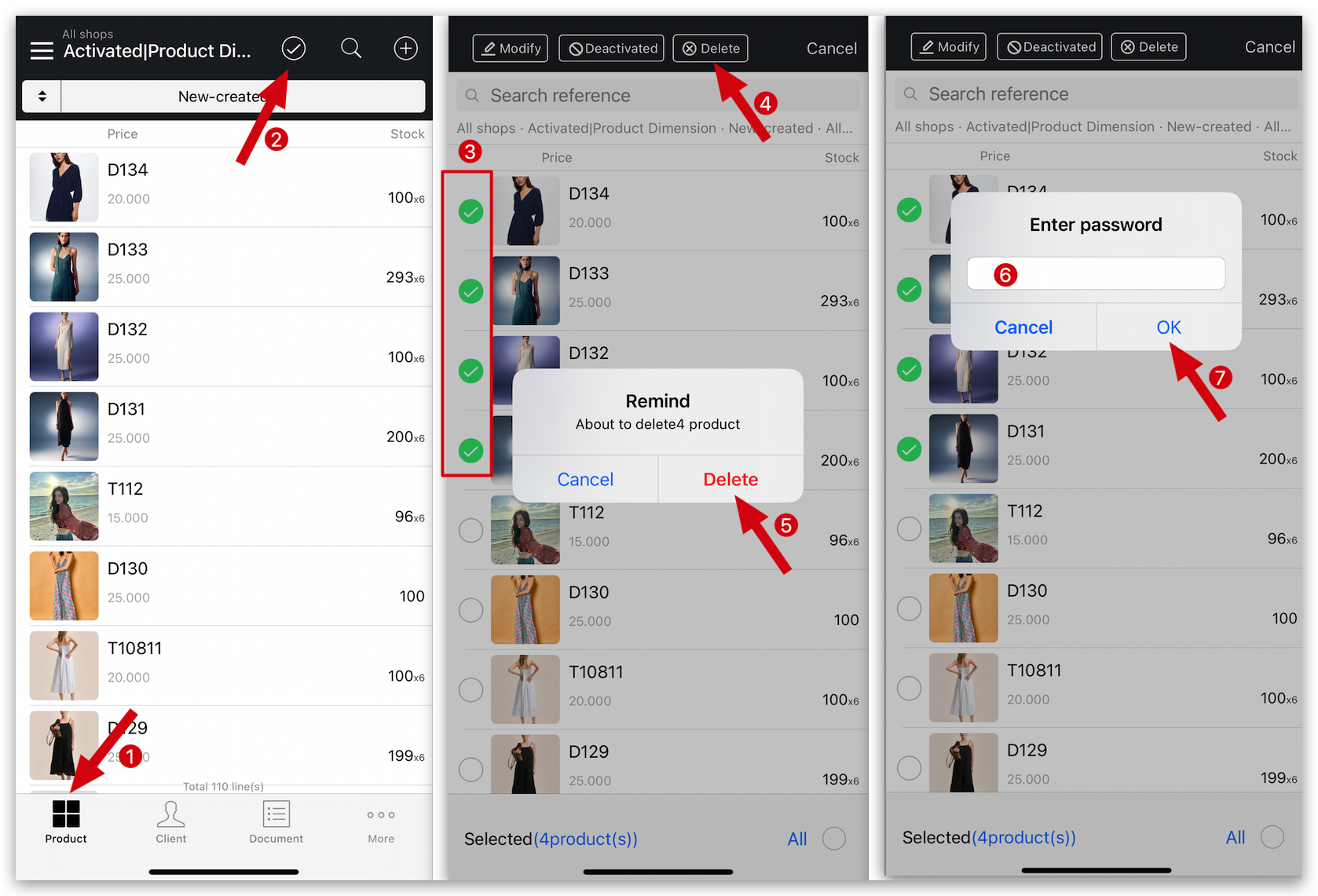
Kind tips
1.Deleting a product requires entering a security password as a double confirmation. Please proceed with caution! After product deletion, it won't be able to restore.
2. It is recommended to deactivate the product first to prevent accidental deletion.
3. After the operation is complete, please refresh MC Boss.
How to set/modify the security password on MC Boss to delete products/customers/orders?