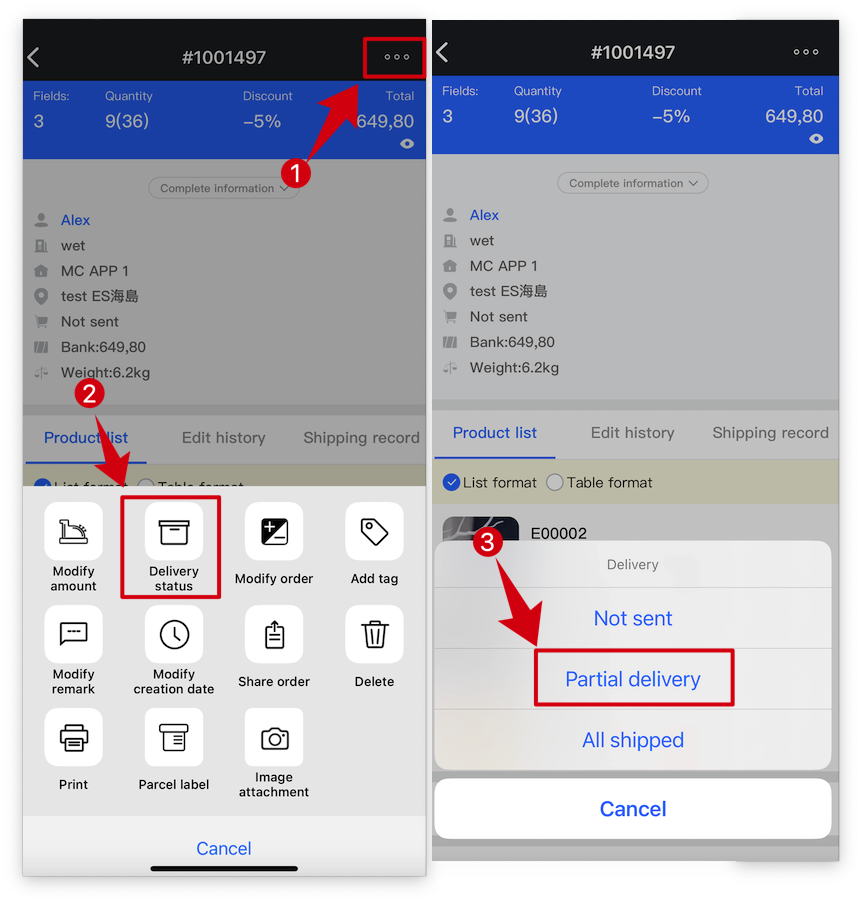Q:Can we check product quantity at the same time as delivery?
A:Yes, both on MC Boss and MC Seller can check product quantity through scan barcode.
On MC Seller:
MC Seller → History → choose client → Delivey Status → Partially delivered → Slightly slide down on this page → Scan barcode or Enter Reference → Delivery

On MC Boss:
MC Boss → choose order → Click “°°°”Icon on top-righ corner → Delivery status → Partial delivery