Q: How to quickly make a full payment when creating an order on MC Seller?
A: Go to MC Seller → On “Cashier” page → Select a payment method → OK → Tap "Finish" to place an order
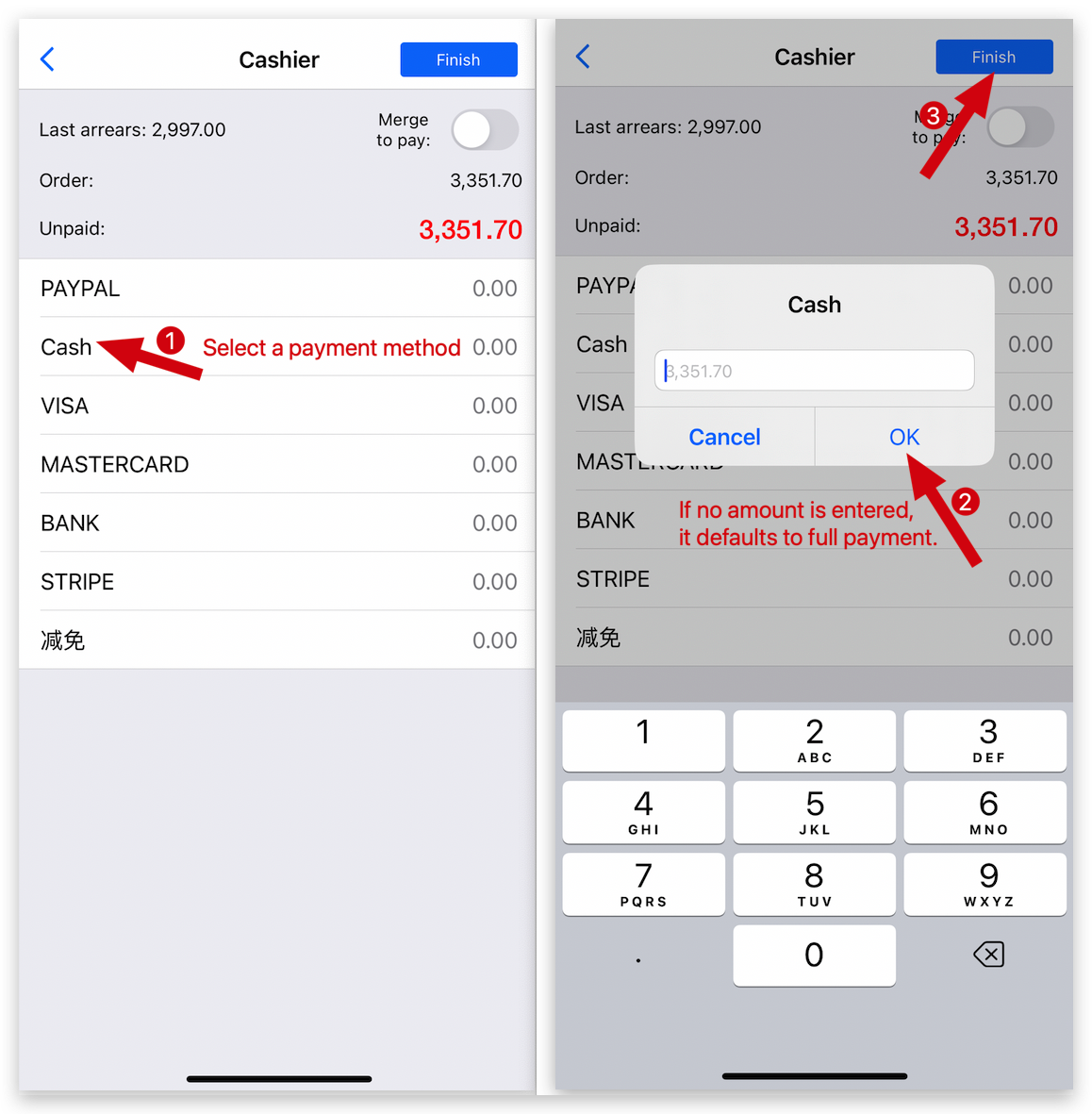
Kind tips
If you don't enter an amount after selecting a payment method, it will automatically be considered as full payment.
How to create a payment method on MC Boss?
How to make a partial payment when creating an order on MC Seller?
How to collect customer payment (cashier) on MC Seller?