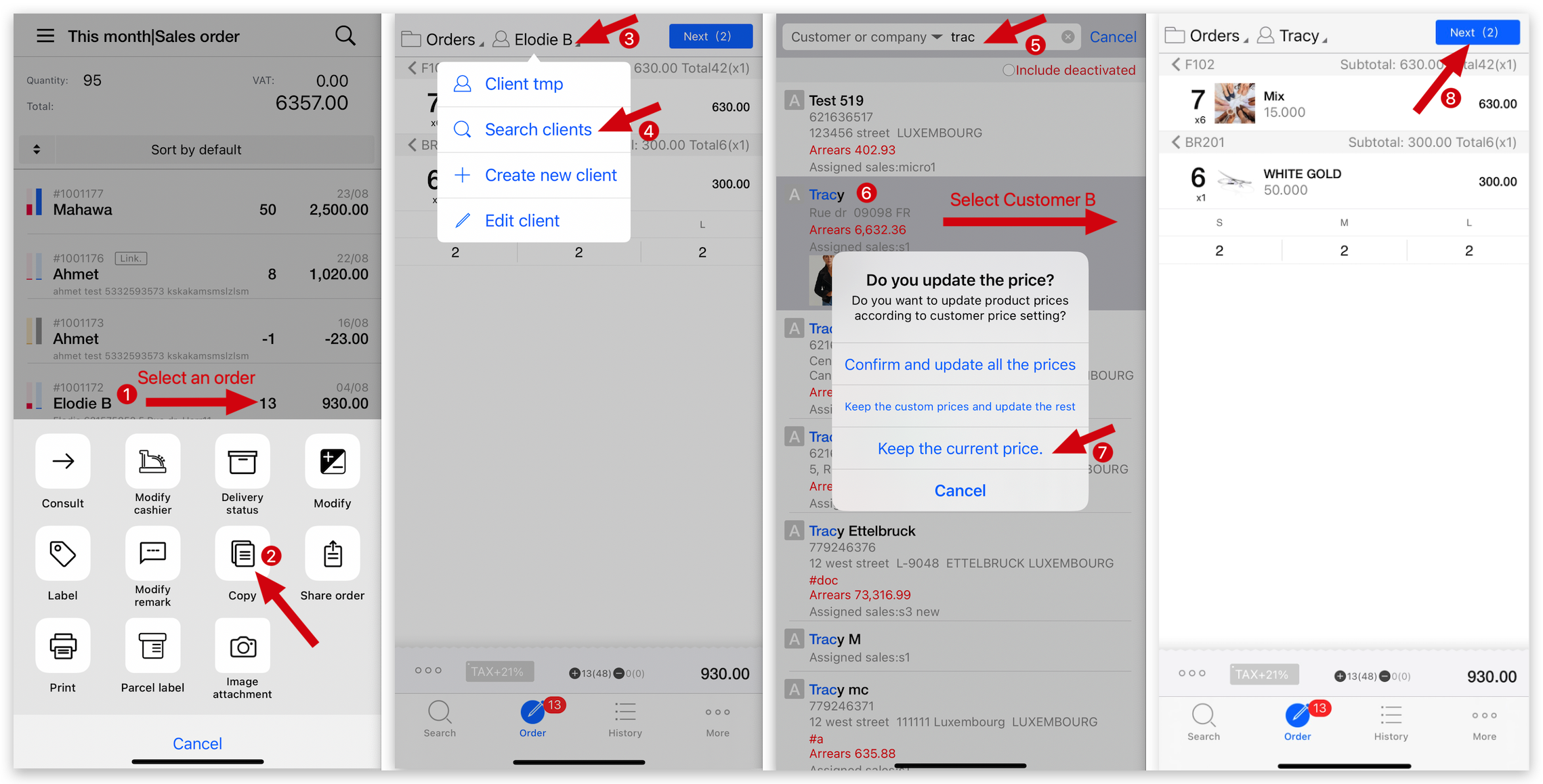Q: How to enable the pop-up reminder for shopping cart product price updates on MC Seller?
A: Go to MC Seller → Tap More → Functions → Settings → Refresh shopping cart prices → Enable “Popup price update”

Q: Customer A's order had price changes, and Customer B is a friend of Customer A. To order for Customer B with the same prices, how to copy the order and keep the prices unchanged?
A: Go to “History” page on MC Seller → Tap Copy → Tap 👤 “Customer's name” → Search clients → Type “Customer B” → Select this customer → Tap "Keep the current price"→ "Next" to place the order