Q: How to create product tags on MS Manager?
A: Go to MS Manager → Tap More → Settings → Tag → Tap "Product" → Add a Tag → Enter tag name → Confirm
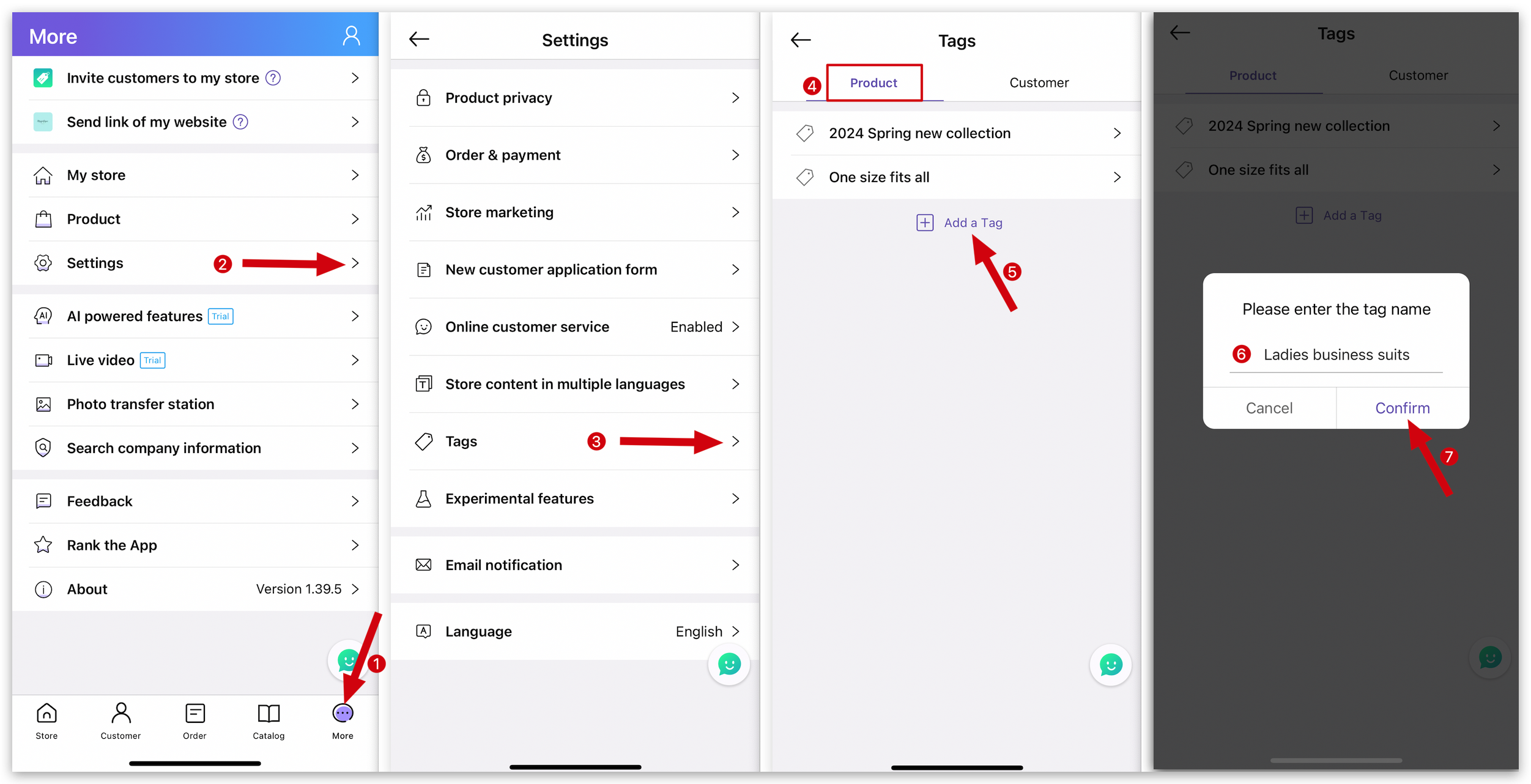
Q: How to add product tags to products on MS Manager?
A: Go to MS Manager → Tap More → Settings → Tag → Tap "Product" → Add a Tag → Enter tag name → Confirm
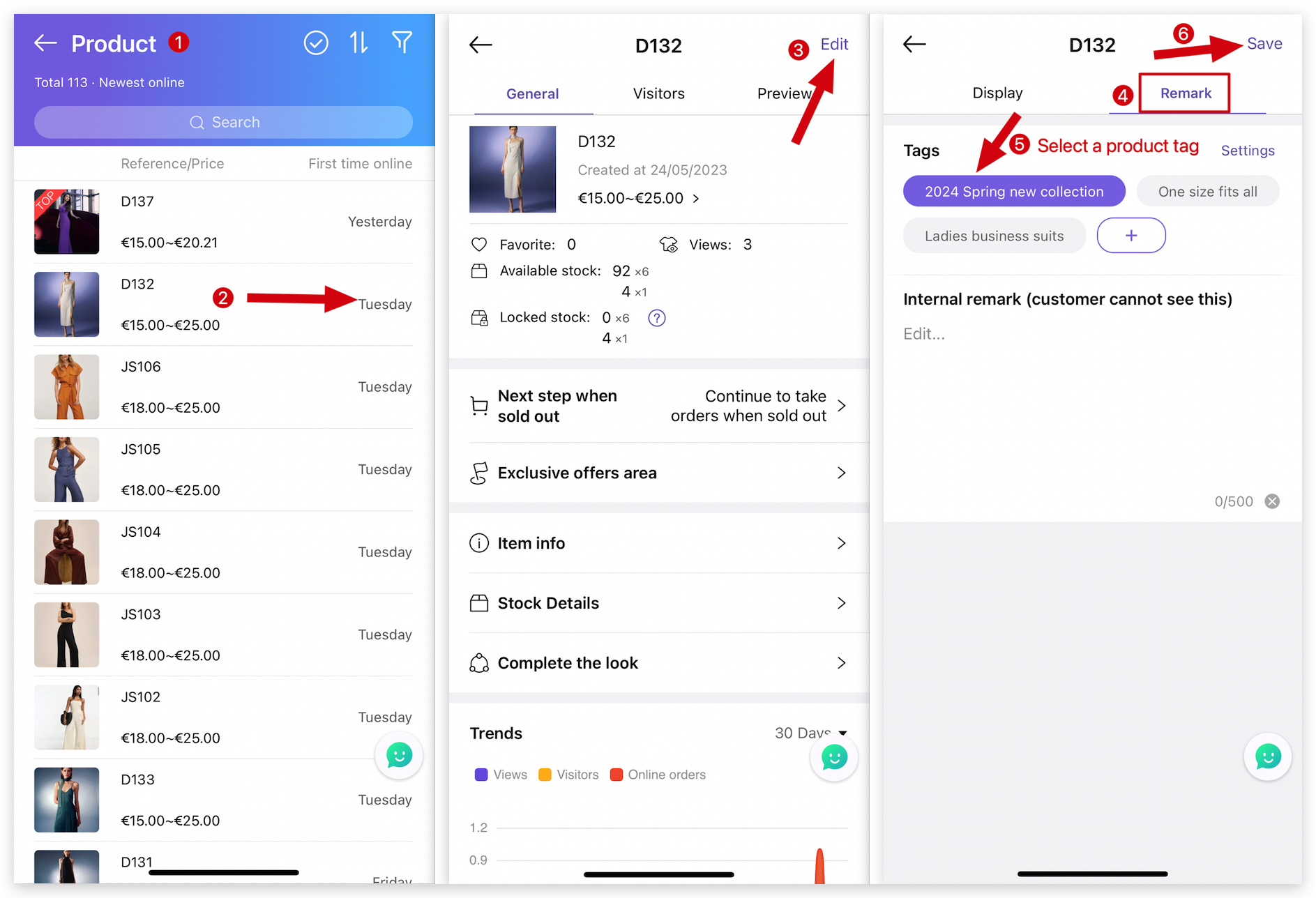
Q: How to filter products with product tags on MS Manager?
A: Go to MS Manager → Tap Store → Products → Filter (on top right corner) → Tap "Tag" → Select tag
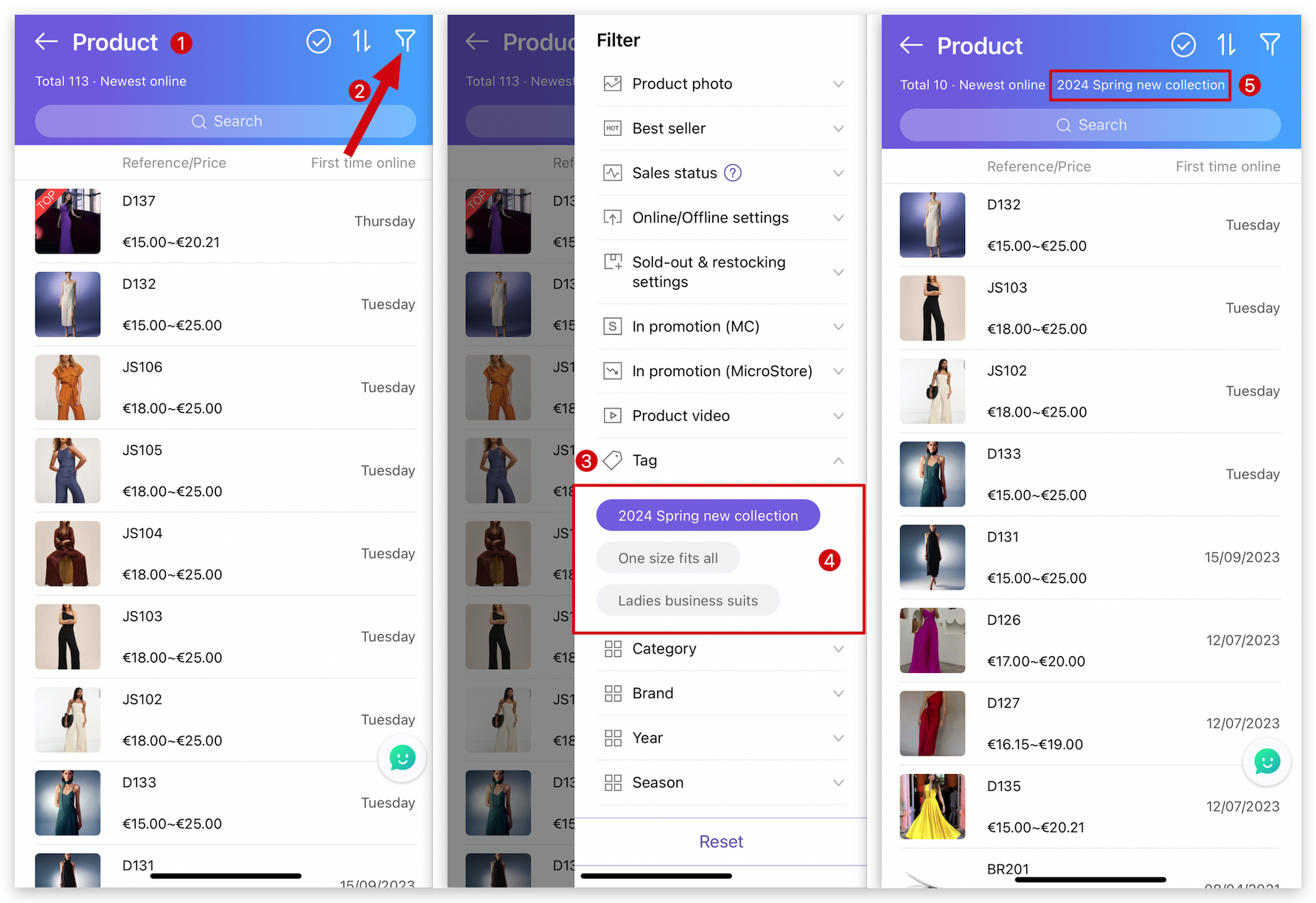
Kind tips
You can set single or multiple filtering conditions, and the system will automatically filter out the products for you.