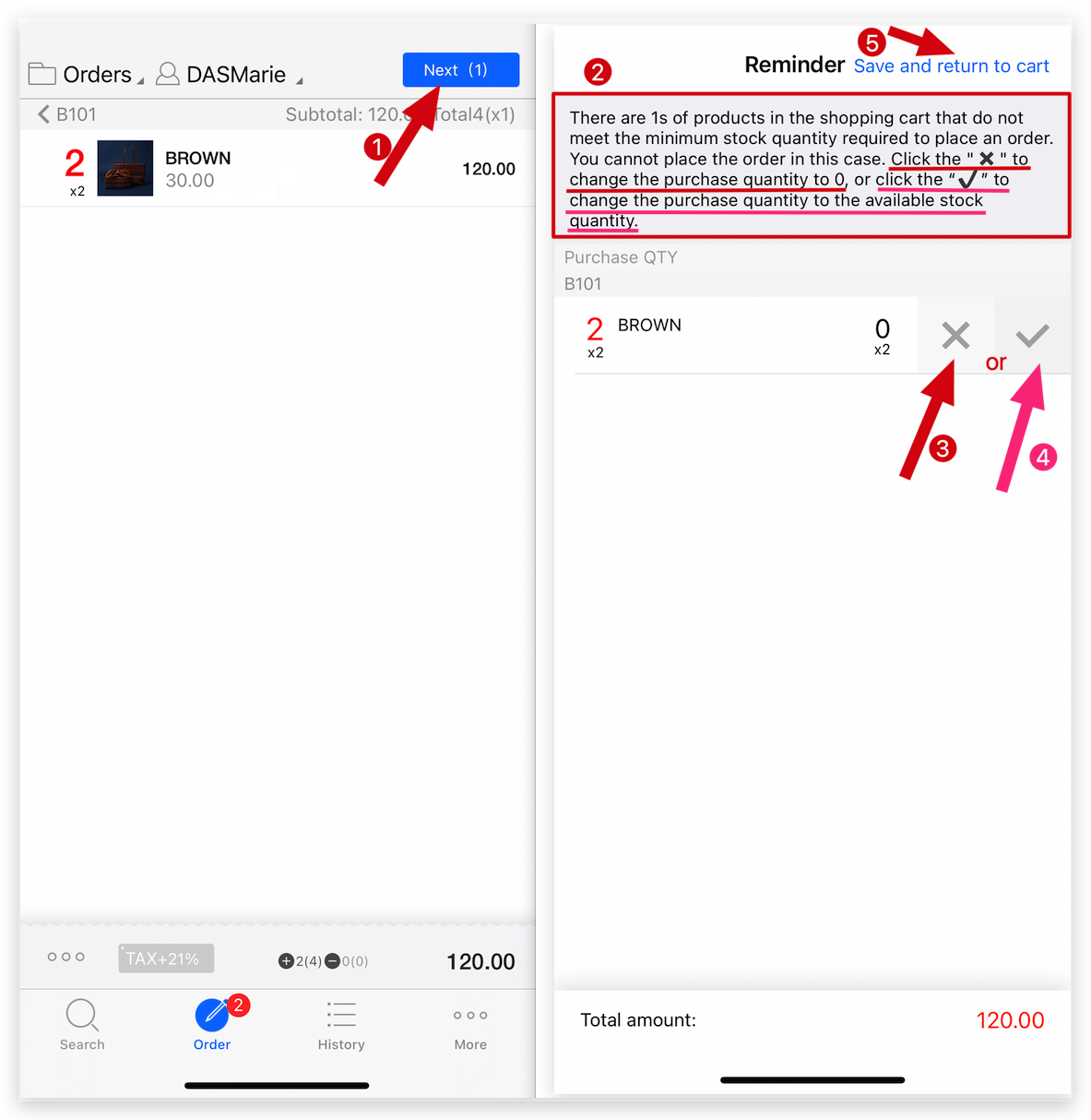Q: How to set up on MC Boss so that MC Seller doesn't oversell when placing an order?
Q: How to avoid overselling when MC seller places orders on MC Seller?
A: Go to MC Boss → Tap More → Settings → Control of orders → Enable “ Order control” → Enable “Stock quantity" → Set quantity (Enter how much quantity less than stock, then the employee will not be allowed to continue placing orders) → Tap ”Save" on top right corner

👇View the effect on MC Seller: When an order exceeding the stock quantity is placed on MC Seller, the following reminder message will pop out on MC Seller while placing an order. Seller can still place the order by clicking “Ignore and continue to place an order”.
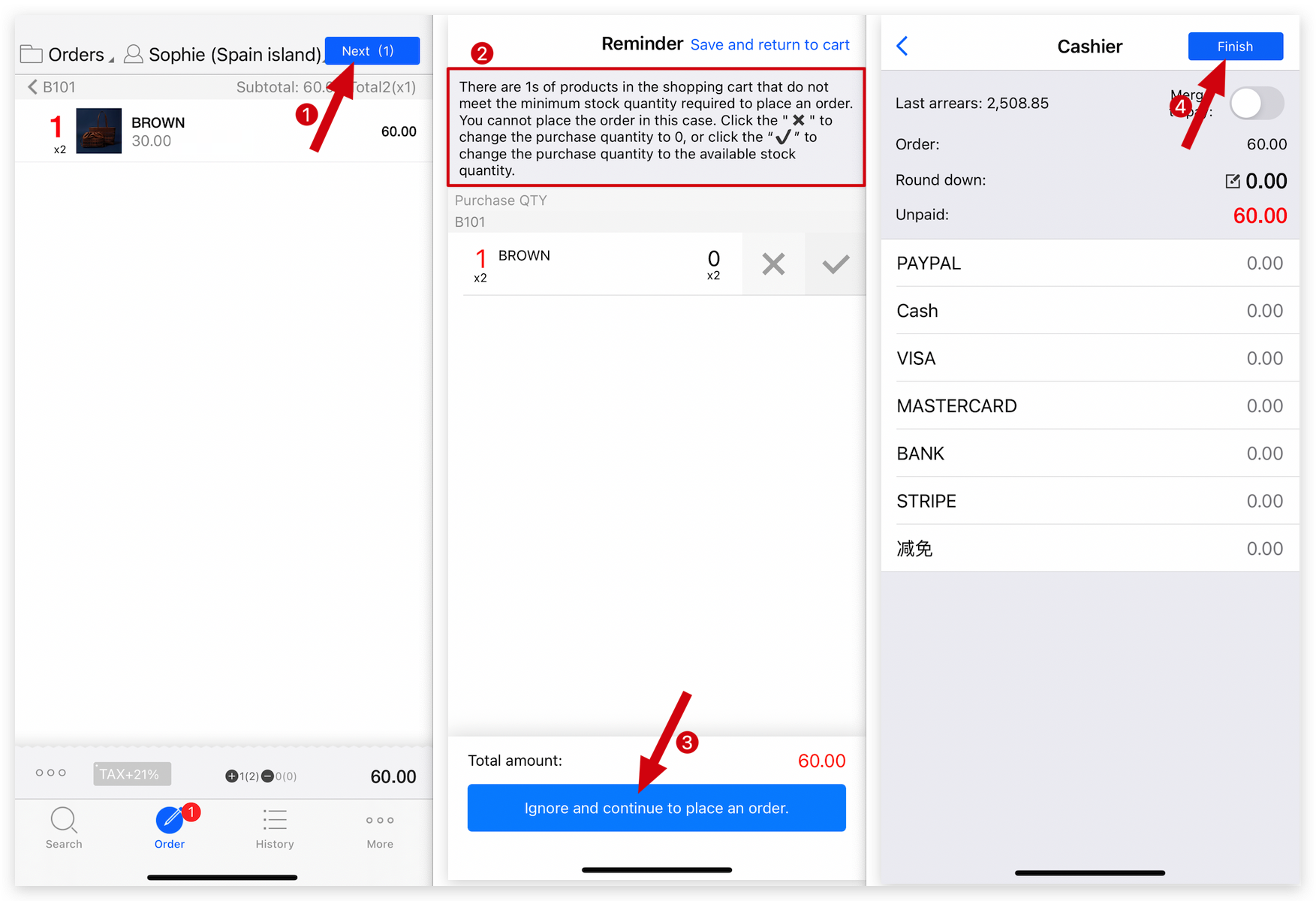

👇View the effect on MC Seller: After successfully setting it up on MC Boss, when an order exceeding the stock quantity is placed on MC Seller, the following reminder message will pop out so that seller can't continue to place this order on MC Seller: